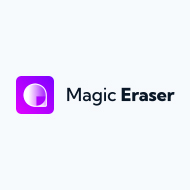About Vance AI
Vance AI Features
- AI JPEG Artifact Remover : Using advanced algorithms, it removes noise and unwanted artifacts from JPEG files without sacrificing quality.
- AI Background Remover : Helps you cut out complex backgrounds with ease and precision, saving you time and effort.
- AI Photo Restoration : This powerful AI-based tool can restore old, damaged, or blurry photos to their former glory.
- AI Photo Dehaze : Eliminates fog and haze in outdoor photos by using deep learning algorithms.
- Image Compressor : Minimizes file size without compromising on quality with the help of smart algorithms.
- Stunning Art Generator : Create unique, artistic images in seconds in different styles by analyzing the prompts.
Vance AI Ratings and Reviews
- Julius B.Cloud Migration and Implementation Analyst
There are many upsides to using VanceAI PC. Perhaps the most helpful aspect is that it offers users a wide range of features and options when it comes to image processing and editing. For instance, users can make use of the softwares batch processing capabilities to quickly and easily edit and enhance multiple images at once. Additionally, VanceAI PC also provides users with access to a large number of filters and effects that can be used to further improve the quality of their images. Review collected by and hosted on G2.com.
- Julius B.Cloud Migration and Implementation Analyst
There are several downsides to using VanceAI PC. First, the software is not updated as frequently as some other image editing software. This can make it difficult to keep up with new features and bug fixes. Second, the software is not as intuitive as some other image editors, making it more difficult to learn and use. Finally, VanceAI PC is not available for Mac or Linux, so users who want to use the software on these platforms will need to find alternatives. Review collected by and hosted on G2.com.