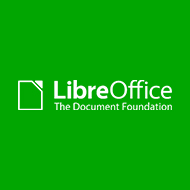About Apple iWork
Apple iWork Features
- Custom Templates : Allows users to create personalized templates, allowing users to design documents with their own unique styles.
- Batch Mailing : Enables users to send personalized emails to multiple recipients simultaneously
- Dark Mode : Provides a visually pleasing and comfortable viewing experience in low-light environments.
- Maths Equation : Supports the inclusion of elegant mathematical equations using LaTeX or MathML notation.
- Default Fonts : Offers a wide selection of professionally designed fonts as default options in iWork applications.
- Shapes Library : Offers a comprehensive library of 700 shapes, giving users the flexibility to add visually appealing graphics.
Apple iWork Ratings and Reviews
Top Reviews
- Jacob H.Podcast Host
I've been using iWork (Pages, Numbers, Keynote) for a long time! The functionality and design is unparalleled, especially for the price (included with macOS and iOS devices). I love how easy it is to customize documents and how they automatically sync between my devices. Review collected by and hosted on G2.com.
- Verified User in Marketing and AdvertisingMid-Market(51-1000 emp.)
The only thing that can be annoying are format errors that occur when exporting as non-iWork native file types. For example, exporting a pages document might produce some errors on its corresponding word doc when opening on a PC, thus, there is always a second step required to review. Review collected by and hosted on G2.com.