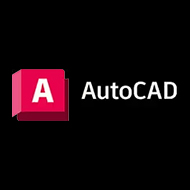 Used by 79% Professionals
Used by 79% ProfessionalsAutoCAD Reviews
4.6
/5
AutoCAD is a computer-aided software powered and developed by Autodesk. It allows architects, engineers, and construction professionals to create and edit 2D and 3D designs quickly and effectively. The files created through AutoCAD can be stored in the cloud which enables you to access the file anytime from anywhere.
Alternatives.Co has rated
AutoCAD4.6(4904 Ratings)
AutoCAD4.6(4904 Ratings)
Select Application
- 4.4
- 4.4
- 4.7
4.4
5.0I have been using AutoCAD for almost 30 years starting with R12. It is the best all around CAD software. I have done many different types of work within it. I have worked on many MEP projects, bridges and landfills through Civil 3D, and electrical substations. It's very easy to use and to learn. For the last 8 years I have been primarily working in the MEP field doing electrical design using both AutoCAD and Revit. We mostly work on apartment complexes, grocery stores and small shopping centers. Review collected by and hosted on G2.com.
4.0One thing that comes straight up to my mind when I think of Autocad is its extensive customizations and Real-time collaboration tools. Not to mention it's super powerful and also happens to be the industry standard! It also has a plethora of exclusive features which I don't really find in other software alternatives like the super smooth layering and traces option! Review collected by and hosted on G2.com.
4.5Autodesk Product Design & Manufacturing Collection stands out for its user-friendly interface, easy implementation, and robust features. The seamless integration of 3D modeling, simulation, and CAM tools ensures a smooth workflow. Frequent updates demonstrate a commitment to staying current, while Fusion Team's cloud collaboration enhances real-time teamwork. With strong customer support and extensive learning resources, this collection proves to be an efficient and indispensable asset for design and manufacturing professionals Review collected by and hosted on G2.com.
0.0There is nothing to dislike but if you understand how to use this software it will give us excellent result.and it is so big software difficult to use in low quality hardware. Review collected by and hosted on G2.com.
0.0This combination makes for an ultra-slow, ultra-glitchy interface that cannot handle what it's advertised to do. Review collected by and hosted on G2.com.
0.0Dislike Are - When We are Make Xref File and Combine all Files Then Files is Too much Heavy . use of This file have much ,more RAM and very good Configration System required. Review collected by and hosted on G2.com.
4.4
10.0We do our construction sets on AutoCAD. We draw our plans, sections, elevations, and detailing all from the same file.
Plans Elevations Sections
10.0We use AutoCAD for design [purposes] in [the] laser cutting industry. We design machine parts, covers, designer gates and windows, decorative items, etc. It is very handy software to do 2d and wireframe designing of objects and sheet metal parts that we can cut on a laser cutting machine. Autocad helps us to nest parts in metal sheet and give very efficient nesting work too.
2d designing Wire frame design Sheet-metal work Nesting
10.0AutoCAD is a solid tool in our organization and has been for many years. Many of our customers require an AutoCAD DWG format for the As-Built drawings that we create. We mainly use it for creating blueprints of existing conditions and also new architectural designs.
Ease of use for us given there is no learning curve after all these years. Flexibility to draw and represent what you see. Extensive customized block library for creating blueprints.
4.7
5.0Overall: Till now i have total more than 4 years of experience with this Software and i have not seen any software like this in market yest. Lost of companies are using it so it becomes more easy to collaborate with other users
5.0Overall: It is unlikely we will ever switch back to solidworks given the capabilities and price of AutoCAD in comparison.
3.0Overall: With autocad I learned to design with a computer, I learned to model, I learned CAD, it was my initial school.
5.0Overall: So far its great but kind of mired by its price, I find sometimes that a pirated version is less restrictive
5.0Overall: Fantastic, we have used AutoCAD for many years and can't be tempted away to any to another product.
5.0"Interior Designer CAD Usage"
Related Softwares Reviews and Ratings
CATIA Reviews , TinkerCAD Reviews , BlocksCAD Reviews , FreeCAD Reviews , PTC Creo Reviews , 4D_Additive Reviews , OpenSCAD Reviews , Rhino Ceros Reviews , Siemens NX Reviews , Inventor by Autodesk Reviews , IronCAD Reviews , CorelCAD Reviews , Siemens Solid Edge Reviews & Fusion 360 Reviews