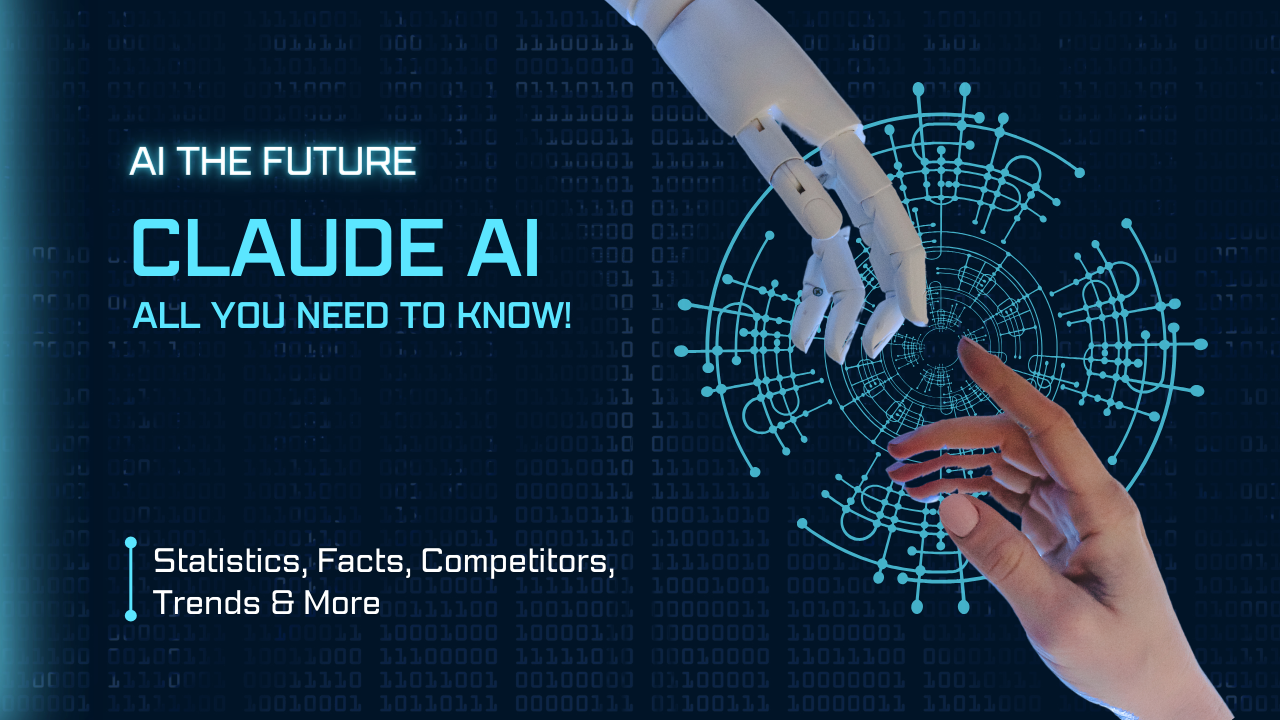10 Best AI Coding Assistant Tools in 2024 (Free & Paid)

In the fast-paced world of software development, where precision and efficiency are paramount, having the right tools at your disposal can make all the difference. That’s why we have embarked on a quest to uncover some of the best AI coding assistants.
AI, with its ever-expanding capabilities, has transcended beyond mere automation and data analysis. It has now infiltrated coding, offering developers an innovative way to enhance their functions and snippets.
Our team of seasoned professionals has spared no effort in exploring the vast landscape of AI-powered coding assistants, meticulously evaluating their performance, versatility, and reliability.
From intelligent code suggestions to lightning-fast auto-completion, these tools have the potential to revolutionize your workflow. Gone are the days of painstakingly searching for syntax errors or struggling to remember complex commands. Whether you’re a seasoned developer or an aspiring programmer, this blog is for you.
Top 10 AI Coding Assistants in 2024
Our curated list of the most robust AI coding assistants will cater to your specific needs, regardless of your proficiency level or preferred programming language. So, let's move on to explore the limitless possibilities and embrace the future of coding.
1. GitHub Copilot
Our first tool on the list is GitHub Copilot, a game-changing AI coding assistant that harnesses the power of OpenAI Codex to revolutionize your coding experience.
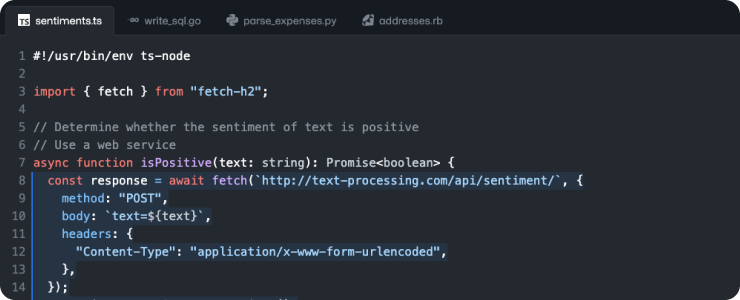 Trained on an extensive corpus of billions of lines of code, GitHub Copilot seamlessly translates natural language prompts into real-time coding suggestions. Simply describe the logic you need, and like magic, GitHub Copilot generates code snippets and even complete functions to help you implement your desired solution.
Trained on an extensive corpus of billions of lines of code, GitHub Copilot seamlessly translates natural language prompts into real-time coding suggestions. Simply describe the logic you need, and like magic, GitHub Copilot generates code snippets and even complete functions to help you implement your desired solution.
But it’s not just our word. Research has shown that GitHub Copilot significantly enhances developers’ coding experience. It is capable of boosting productivity by 88% and leads to 74% higher satisfaction levels. Moreover, it drastically reduces the time to complete repetitive tasks, making your coding journey smoother and more efficient.
Features:
- Provides code suggestions and recommendations based on the context and syntax of your project.
- Has a filter that is capable of detecting and blocking code suggestions containing public code.
- Integrates into various editors such as JetBrains IDEs, Visual Studio, Neovim, and Visual Studio Code
- Screens vulnerable coding patterns with the help of AI-powered vulnerability prevention systems.
Pricing:
Copilot for Individuals: $10/month or $100/year;
Copilot for Business: $19/user/month
2. Amazon CodeWhisperer
Amazon CodeWhisperer is trained on an extensive dataset of billions of lines of code to take your coding experience to new heights, offering real-time code suggestions and accelerating your development process.
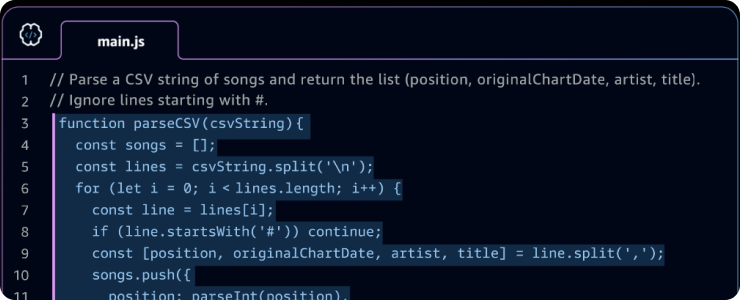 With CodeWhisperer, you can bid farewell to time-consuming coding tasks. Whether you need a code snippet or an entire function, leave a comment or work with your existing code, and CodeWhisperer generates relevant suggestions instantly.
With CodeWhisperer, you can bid farewell to time-consuming coding tasks. Whether you need a code snippet or an entire function, leave a comment or work with your existing code, and CodeWhisperer generates relevant suggestions instantly.
It scans your code to detect hard-to-find vulnerabilities and offers code suggestions to remediate them. By aligning with best practices outlined by organizations like the OWASP and crypto library best practices, CodeWhisperer helps you enhance the codebase security effortlessly.
In a productivity challenge conducted by Amazon, participants using CodeWhisperer outshined their counterparts. They were 27% more likely to complete tasks and achieved an impressive average time reduction of 57%.
Features:
- Tackles unfamiliar APIs to empower you to build faster and more efficiently.
- Has the ability to flag or filter code suggestions that resemble open-source training data.
- Supports for 15 languages, including Python, Java, and JavaScript, and is compatible with popular IDEs such as VS Code, IntelliJ IDEA, and JupyterLab.
- Removes code suggestions that contain harmful or biased language or code patterns.
Pricing:
Individual Plan: Free Forever;
Professional Plan: $19/user/month
3. OpenAI Codex
Next on our list of top AI coding assistants is OpenAI Codex. As dedicated testers of AI coding assistants, we can confidently say that OpenAI Codex pushes the boundaries of what is possible in AI-powered coding.
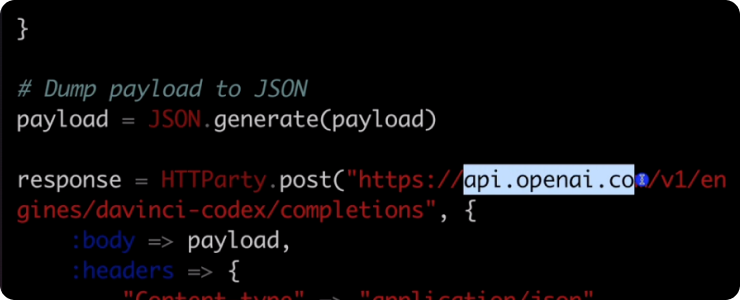
Trained on a vast corpus of diverse codebases, OpenAI Codex is a master of generating code suggestions and snippets. It excels at understanding natural language prompts and effortlessly translating them into functional code. Whether you need help with specific functions, algorithms, or even entire programs, OpenAI Codex delivers with remarkable accuracy and efficiency.
OpenAI Codex adapts to a wide range of programming languages. From Python and JavaScript to Go, Rust, and more, this tool is well-versed in the syntax and intricacies of numerous programming languages. It seamlessly switches between languages, providing code suggestions tailored to your needs.
Features:
- Proficient in multiple programming languages, including Python, JavaScript, Go, Rust, and more.
- Capable of providing code suggestions for functions, algorithms, and entire programs.
- Adaptable to various stages of the development process, from project setup to debugging and optimization.
Pricing:
8K context Model – $0.03/1K tokens (Input) – $0.06/1K tokens (Output);
32K context Model – $0.06/1K tokens (Input) – $0.12/1K tokens (Output)
4. Tabnine
Our next highlight is Tabnine, an AI-powered coding assistant that has impressed us with its versatility and efficiency. One of its standout features is its ability to autocomplete lines of code. It anticipates your coding needs and provides accurate suggestions in real-time, saving you valuable time and effort.
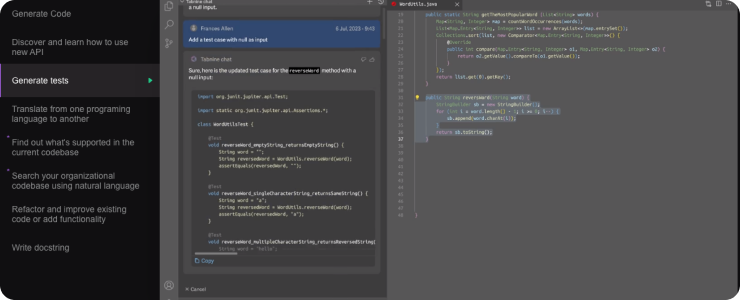 Moreover, Tabnine takes code suggestions to the next level by suggesting complete function implementations based on function declarations.
Moreover, Tabnine takes code suggestions to the next level by suggesting complete function implementations based on function declarations.
Tabnine takes code generation to a new level by generating code blocks based on natural language comments. You can express your intentions in plain English, and Tabnine transforms your comments into functional code snippets.
Tabnine maintains privacy, security, and compliance standards while providing accurate and valuable code suggestions. With Tabnine, you can rest assured that your codebase remains safe and protected.
Features:
- Offers local adaptation to your codebase and knowledge base, ensuring a seamless integration of your coding styles and best practices.
- Significantly accelerates the software delivery process and boosts team efficiency by eliminating repetitive coding tasks.
- The tool offers a secure and private coding environment by running in fully isolated mode, whether a secured SaaS, on-premise, or on your VPC.
- Enforces a centralized policy for its AI assistant across your organization, promoting consistent configuration and best practices throughout your projects.
Pricing:
Starter Plan – Free Forever;
Pro Plan – $12/month/user;
Enterprise Plan – Custom Pricing
5. CodeT5
CodeT5 is a free and open-source tool belonging to the new family of encoder-decoder code foundation LLMs, offering an array of code understanding and generation capabilities.
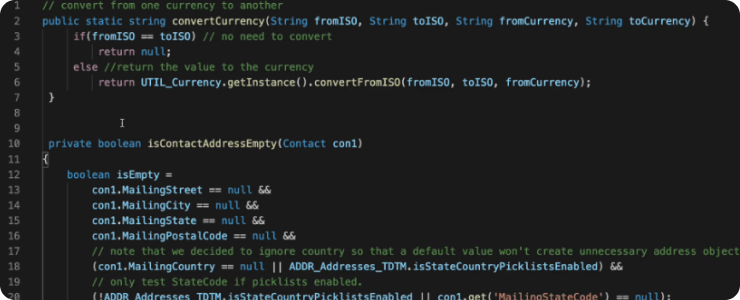 This model adapts seamlessly to various downstream applications, making it a valuable asset for software developers seeking to boost productivity.
This model adapts seamlessly to various downstream applications, making it a valuable asset for software developers seeking to boost productivity.
It is flexible in operating as an encoder-decoder model, encoder-only, or decoder-only, catering to different coding tasks. It naturally adapts to various Seq2Seq generation tasks, including code generation and summarization.
The decoder-only mode of CodeT5 is particularly impressive, as it excels at line-level code completion. It can accurately complete code lines based on the preceding code contexts, streamlining your coding process.
CodeT5 boasts extensive pre-training on a vast dataset of 8.35M functions in 8 programming languages, providing precise and relevant code suggestions for your projects.
Features:
- Provides text-to-code generation by generating code based on natural language descriptions.
- Completes entire functions based on target function names and previous line code contexts.
- Generates natural language summaries of functions for improved code understanding and documentation.
Pricing:
Free and Open-Source
6. Codiga
Codiga (now acquired by Datadog) is the ultimate static code analysis solution. It seamlessly integrates into development workflows, working effortlessly in your IDEs and CI/CD environments.
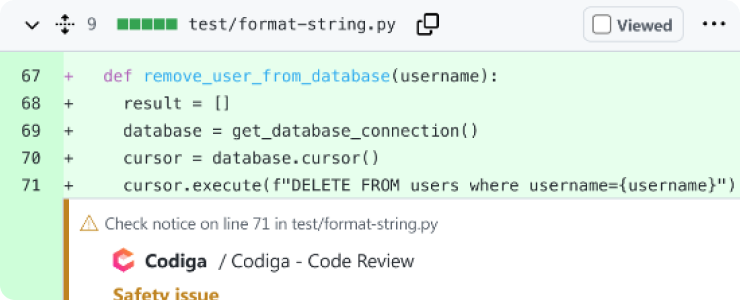 Whether you’re using VS Code, JetBrains, VisualStudio, GitHub, GitLab, or Bitbucket, Codiga works everywhere. It ensures that your code remains top-notch, allowing you to focus on delivering high-quality software.
Whether you’re using VS Code, JetBrains, VisualStudio, GitHub, GitLab, or Bitbucket, Codiga works everywhere. It ensures that your code remains top-notch, allowing you to focus on delivering high-quality software.
Codiga can auto-fix code issues by detecting vulnerabilities and coding problems in real-time, providing instantaneous code analysis and immediate fixes directly in your IDE. With Codiga, you can address potential security issues proactively, thanks to its focus on OWASP 10, MITRE CWE, and Sans/CWE guidelines.
Need code snippets to streamline your development process? It can do that too. It allows you to create and discover code snippets directly from your IDE. You can even share code snippets with your team, promoting knowledge sharing and collaboration.
Features:
- Provides access to the Codiga Hub, housing a collection of code snippets for a wide range of languages.
- Supports over 12 languages and 1800+ rules, ensuring code quality and compliance with best practices.
- Safeguards your Terraform and Docker code, ensuring your infrastructure and containers remain secure.
- Allows you to create, test, and privately share (or publicly through Codiga Hub) new static code analysis rules.
Pricing:
Contact the team at Codiga or Datadog for the pricing models.
7. AskCodi
AskCodi is a comprehensive AI-powered tool that has taken development processes to new heights. We have explored the full potential of AskCodi and can confidently say that it’s a game-changer for developers.
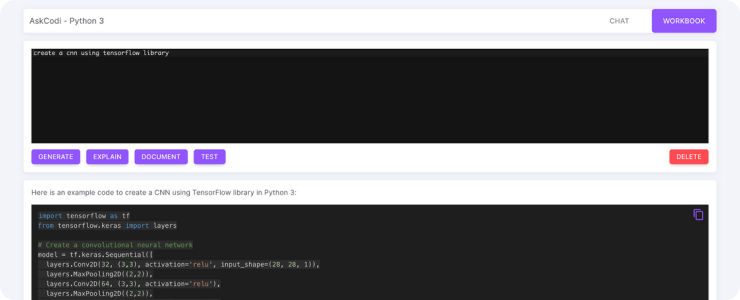 With Codi Projects, organizing code generations becomes a breeze. Each project comes equipped with a chat and a workbook. The chat provides universal conversational assistance, answering questions and engaging in meaningful discussions to enhance understanding and facilitate problem-solving.
With Codi Projects, organizing code generations becomes a breeze. Each project comes equipped with a chat and a workbook. The chat provides universal conversational assistance, answering questions and engaging in meaningful discussions to enhance understanding and facilitate problem-solving.
Meanwhile, the workbook allows you to select the language and dive into an interactive environment where you can generate, explain, document code, and write tests, streamlining your coding journey.
AskCodi is also well-versed in 50 popular languages and frameworks, and its capabilities keep evolving to support you better. Whether coding in Python, Java, JavaScript, or any other language, AskCodi is ready to assist you every step of the way.
Features:
- Provides Jupyter-style workbooks for an interactive coding environment, including code generation, explanation, documentation, and testing.
- Understands comments and commands written in natural language to synthesize and suggest lines of code.
- IDE extensions for seamless integration with various IDEs, including VS Code and PyCharm.
- Offers multilingual support for enhanced accessibility, including languages like German, Polish, Spanish, and more.
Pricing:
Free Plan: Free Forever;
Premium Plan: $9.99/month
8.Visual Studio IntelliCode
Visual Studio IntelliCode is a game-changing code completion solution that significantly improves coding accuracy and consistency. The tool can fill in entire lines of code with a single suggestion, saving you valuable time and effort.
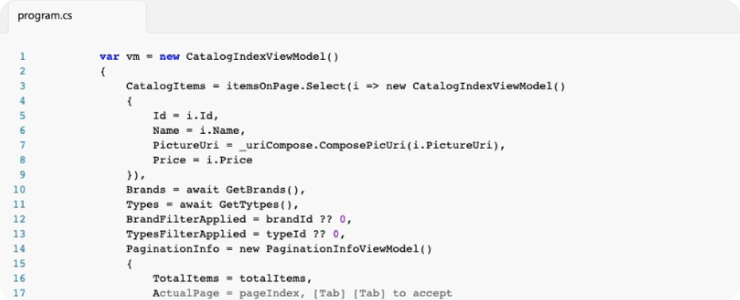 Powered by AI, IntelliCode comprehends your code context, including variable names and functions, to provide you with the most relevant and accurate suggestions. The best part? IntelliCode runs directly on your machine, ensuring the privacy and security of your code.
Powered by AI, IntelliCode comprehends your code context, including variable names and functions, to provide you with the most relevant and accurate suggestions. The best part? IntelliCode runs directly on your machine, ensuring the privacy and security of your code.
IntelliCode also places the most probable code completions at the top of your IntelliSense completion list. These recommendations are derived from analyzing thousands of open-source contributions on GitHub, ensuring you get time-saving suggestions based on real-world coding practices.
But, IntelliCode goes beyond just suggesting code completions – it can detect and edit repetitive codes, allowing you to apply the same edits to other relevant areas in your code.
Features:
- Offers line-level code completion with AI-powered suggestions based on code context.
- Provides customization options for adding your own methods and code base properties.
- Recognizes typical coding tasks to present quick action recommendations and auto-completion.
Pricing:
Community Plan: Free Download;
Paid Plan: Starts from $45/month
9. PyCharm
PyCharm is a Python IDE that has become indispensable for most organizations’ development toolkits. One of the tool’s standout features is its smart code completion, which provides context-aware suggestions for keywords, classes, and variables as you type. This powerful feature streamlines your coding process, saving you time and effort.
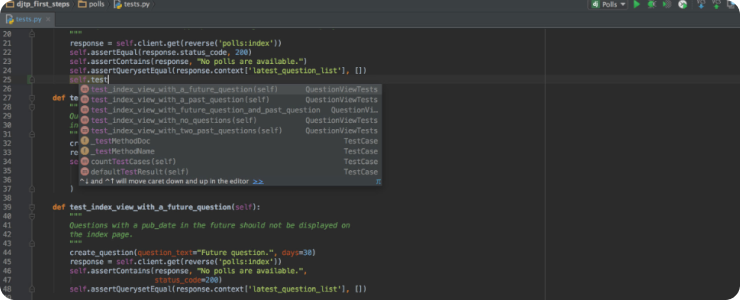 PyCharm performs numerous code inspections in real-time, verifying your Python code as you type and identifying possible errors or code smells. This proactive approach to code analysis ensures your code remains clean and efficient.
PyCharm performs numerous code inspections in real-time, verifying your Python code as you type and identifying possible errors or code smells. This proactive approach to code analysis ensures your code remains clean and efficient.
It offers auto-indentation and code formatting compliant with project code-style settings, making your code neat and easy to maintain. The integrated spell-checker keeps your identifiers and comments free from misspellings.
PyCharm also excels in code generation. It offers quick fixes to improve or fix your code instantly, and its code auto-generation from usage saves you time and effort. Furthermore, PyCharm’s intention actions apply automated changes to correct code, making your coding routine smoother and more efficient.
Features:
- Provides code folding, auto-insertion of braces, brackets, quotes, and matching brace/bracket highlighting.
- Offers multiple carets and selections for simultaneous editing in multiple locations.
- Quick definition and external documentation view for Python standard library and more.
Pricing:
$24.90/user/month or $249/user for the first year
10. Replit Ghostwriter
Replit Ghostwriter is a powerful coding companion that empowers you to code with confidence in unfamiliar codebases, frameworks, APIs, and languages. Its plain language prompts allow you to generate and improve code examples, streamlining your coding process.
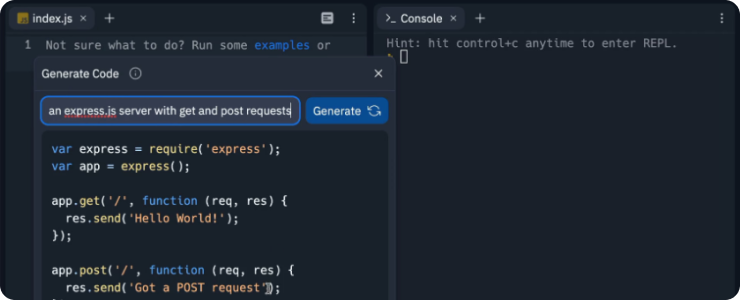 With a simple press of the Run button, Ghostwriter instantly detects issues and offers solutions without interrupting your workflow. This feature ensures you can code, knowing errors are addressed promptly.
With a simple press of the Run button, Ghostwriter instantly detects issues and offers solutions without interrupting your workflow. This feature ensures you can code, knowing errors are addressed promptly.
And when you need to understand complex code, the tool comes to the rescue with easy-to-understand summaries of code, providing valuable insights into your codebase. It can also generate codes to make boilerplate and repetitive code a thing of the past.
Ghostwriter performs exceptionally well with JavaScript and Python code, but its support extends to 16 languages. From Bash to SQL, Ghostwriter is a versatile and indispensable tool for developers across various programming languages.
Features:
- Provides real-time error identification and solution-finding without interrupting your workflow.
- Transform Code feature for efficient code refactoring to keep your code up to date.
- Supports 16 languages, including JavaScript, Python, Bash, C, C#, C++, CSS, Go, Java, HTML, PHP, Perl, R, Ruby, Rust, and SQL.
Pricing:
Development Plans:
Free Plan: $0;
Hacker Plan: $7/month;
Pro Plan: $20/month
Deployment Plans:
On-Demand Plan (Coming Soon): Starts at $0/month/app;
Static Plan (Coming Soon): $0;
Dedicated VM Plan: Starts at $6.40/month/app;
Frequently Asked Questions
1. What are AI coding assistants?
AI coding assistants are advanced tools that use artificial intelligence to help developers with code suggestions, auto-completion, and error detection, streamlining the coding process.
2. How do AI coding assistants work?
AI coding assistants leverage machine learning algorithms to analyze code patterns, understand context, and offer relevant code suggestions based on natural language prompts.
3. Are AI coding assistants limited to specific programming languages?
Many AI coding assistants support multiple programming languages (around 50 languages and frameworks), making them adaptable to various development environments.
4. Can AI coding assistants work with my preferred code editor?
Yes, most AI coding assistants integrate seamlessly with popular code editors, such as Visual Studio Code, PyCharm, and JetBrains IDEs.
5. Do AI coding assistants replace human developers?
No, AI coding assistants serve as valuable tools to augment human developers’ productivity and efficiency, but they do not replace the need for skilled programmers.
6. Are AI coding assistants beginner-friendly?
Yes, many AI coding assistants are designed to assist developers of all skill levels, including beginners, by providing helpful code suggestions and explanations.
7. Are AI coding assistants worth using in professional development?
Absolutely! AI coding assistants can significantly enhance developer productivity, reduce repetitive tasks, and help ensure code quality, making them invaluable tools for professional development teams.
Find Your Coding Ally
As we reflect on our experiences with these remarkable AI coding assistants, we ponder the intersection of human creativity and machine intelligence. How will these AI-driven tools shape the future of coding? Will they become essential partners in our quest for innovation and problem-solving, or will they simply augment our capabilities as developers?
One thing is certain: AI coding assistants have brought a new dimension of efficiency and productivity to the coding process. They have provided valuable code suggestions and allowed us to explore unfamiliar territories and refactor our code.
As we continue to embrace these AI-powered companions, we must remember that the essence of coding lies in human ingenuity and creativity. AI coding assistants can amplify our skills and streamline our workflow but cannot replace the unique thought processes and problem-solving abilities that make us human.
So, as we move forward, let’s explore the boundaries of human-machine collaboration, pushing the limits of what we can achieve together.