Choosing the Right BI Tool: Looker Studio Vs. Microsoft Power BI
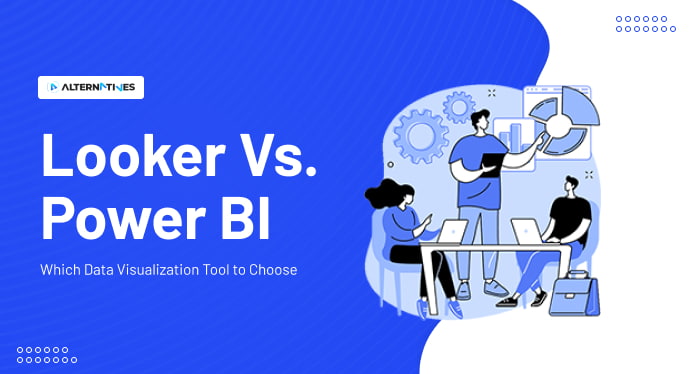
In today’s data-driven world, the need for reliable business intelligence (BI) tools is undeniable. Choosing the right BI tool can be a daunting task, especially with the plethora of options available on the market. Looker Studio (formerly known as Google Data Studio) and Microsoft Power BI are two of the most popular choices and stand out for their robust features and capabilities. This article will explore both tools in detail, comparing their features and functionality to help organizations make an informed decision when selecting a BI tool for their needs. We will compare data exploration, visualization, connectivity, security, transformation, governance, quality, sharing, dashboard design and collaboration, custom reports, pricing models, and scalability to determine which tool is best suited for your organization's needs.
What is Looker Studio?
Looker Studio is a cloud-based business intelligence platform that enables users to turn data into insights and actions in minutes. Interestingly, it was previously known as Google Data Studio and it was renamed in 2022. It provides a data-centric development platform that enables teams to quickly and easily build data analytics applications, without the need for coding. Looker Studio is so powerful that it can process billions of records in seconds.
Looker Studio is a powerful visualization platform, that helps businesses make informed decisions quickly and efficiently. It provides an overview of the company’s data with customizable visualizations that tell stories in real-time. The Looker Overview feature allows business owners to easily understand their data, making it simpler to identify trends and insights. With its intuitive interface, users can create custom dashboards tailored to their needs.
The benefits of using Looker go beyond just simple visualization tools; it also serves as a collaborative platform where teams can share key performance metrics across departments. Additionally, users can build alerts that will inform them about changes in certain parameters without having to constantly monitor the system themselves. For those who want to take things one step further, Looker offers advanced analytics capabilities, that enable deeper exploration into large datasets for predictive analysis. All these features come together seamlessly creating an environment where data drives innovation and progress within organizations of all sizes.
Did You Know
Looker Studio is a cloud-based business intelligence platform that enables users to turn data into insights and actions in minutes. It provides a data-centric development platform that enables teams to quickly and easily build data analytics applications, without the need for coding. Looker Studio is so powerful that it can process billions of records in seconds.
What is Microsoft Power BI?
Settling on a business intelligence solution is no walk in the park, but Microsoft Power BI makes it a breeze – you’ll be up and running in no time! Developed by Microsoft for data analysis purposes, Power BI offers an extensive suite of tools to help businesses make sense of large amounts of data. It’s one of the leading BI solutions available today due to its power and versatility when it comes to analyzing complex datasets.
Microsoft Power BI overview provides users with access to numerous features that enable them to quickly visualize their data into meaningful insights. This includes interactive visuals, machine learning capabilities, intelligent search options, real-time data streaming from various sources, natural language query support, mobile device compatibility, and more. With these powerful features at your fingertips, you can easily gain valuable insights into your organization's performance and identify areas where improvements can be made.
The benefits of using Microsoft Power BI are vast; not only does it provide a secure platform for storing and managing all your data needs but also allows you to share those findings with colleagues or customers who need information most quickly. Additionally, this comprehensive BI platform gives users access to advanced analytics tools such as clustering algorithms or predictive models which allow analysts to explore further opportunities within their dataset while uncovering previously unidentified trends or correlations between variables. Overall, Microsoft Power BI is an ideal choice for any company looking for a complete end-to-end business intelligence solution that covers every aspect from data collection through visualization and reporting.
Did You Know
Microsoft Power BI is a cloud-based business intelligence platform that offers users powerful visuals and data-driven insights to help them make better, faster decisions.
Data Exploration
Exploring your data can be a daunting task, but with the right data exploration tools it doesn’t have to be! Both Looker Studio and Microsoft Power BI offer comprehensive solutions for delivering powerful results through data exploration. Looker Studio provides users with an intuitive interface that allows them to quickly explore their datasets using various data exploration techniques such as filtering, sorting, visualizing, and more. On the other hand, Microsoft Power BI offers similar features but also includes advanced strategies like creating interactive dashboards and sharing insights with collaborators. This makes it easier for users to uncover valuable insights from their data.
The process of exploring your data requires careful consideration of all aspects related to the dataset including its structure, quality, formats, sources, etc., to ensure accurate results. Therefore, having a well-defined data exploration process is essential to achieve meaningful outcomes from your explorations. With both Looker Studio and Microsoft Power BI offering customizable processes for conducting effective explorations you are sure to attain reliable exploration results regardless of which tool you choose.
Data explorations present unique challenges due to the nature of the datasets themselves as well as any hidden relationships they may contain within them. Fortunately both Looker Studio and Microsoft Power BI provide extensive resources on how best to approach these challenges so that each user can get the most out of their exploration experience. From detailed tutorials on specific topics such as query optimization or writing custom queries to providing helpful tips on how best to interpret your exploration results; both platforms make sure that no challenge goes unanswered when it comes time for you to delve into your dataset.
Did You Know
With Looker Studio, data exploration is made even more accessible with the ability to explore any data set in seconds without writing a single line of code.
Data Visualization
Visualizing data can be a powerful way to uncover valuable insights and reveal hidden relationships within the dataset. Looker Studio and Microsoft Power BI are two reporting tools that provide efficient data visualizations for businesses looking to make decisions based on their data analysis.
Looker Studio is designed with an intuitive user interface, allowing users to easily explore raw datasets using its built-in data aggregation capabilities. It provides interactive graphs and reports, enabling organizations to quickly understand trends in their data. Additionally, it can help uncover correlations between different variables by employing various machine learning algorithms.
Microsoft Power BI also offers advanced visualization features such as 3D charts, scatterplots, maps, and more which allow users to gain deeper insights into their data sets. Furthermore, this tool has integrated templates for easy report creation and enables users to create custom visuals from scratch without needing any additional programming skills. It also offers comprehensive charting options along with support for multiple languages including R and Python for complex analytics tasks like data mining or predictive modeling.
However, the business intelligence landscape is expansive, so selecting a solution to suit one’s needs can be an arduous task; however, several alternatives to Microsoft Power BI offer powerful features for data exploration and analysis. For example, IBM Watson Analytics provides an immersive user experience with its natural language processing capabilities and the ability to quickly identify patterns in large datasets. Additionally, Tableau has become increasingly popular due to its ability to easily aggregate data from multiple sources while providing sophisticated visualizations. Finally, Amazon QuickSight offers users unparalleled control over their data by allowing them to perform advanced calculations such as forecasting and prediction.
Did You Know
Looker Studio and Microsoft Power BI both offer powerful data visualization features. With Looker Studio, users can create visualizations with a single click, while Power BI offers more than 24 chart types to represent data.
Data Connectivity
Getting the data you need can be like finding a needle in a haystack, but data connectivity tools make the task simpler. Looker Studio and Microsoft Power BI are two popular business intelligence (BI) solutions that offer powerful data connectivity features for various types of businesses. When choosing between these two options, it is important to consider how they differ in terms of their ability to access and manage different types of data sources.
Looker Studio boasts an expansive range of integrations with over 50 common cloud-based and on-premise applications including Salesforce, Google BigQuery, Amazon Redshift, PostgreSQL, Oracle Database, SQL Server, and others. It also offers built-in support for custom APIs as well as direct connections using JDBC/ODBC drivers. This makes it easy to connect disparate databases and move large volumes of structured and unstructured data from multiple sources into one centralized Data Warehouse or Data Lake for further exploration and analysis. Additionally, its efficient architecture enables users to query massive datasets quickly while preserving system performance.
On the other hand, Microsoft Power BI supports numerous connections to both cloud-based and on-premises sources such as Azure Blob Storage, Dynamics 365 Business Central, Excel files stored in OneDrive for Business, etc., allowing organizations to easily gather insights from disparate systems without having to rely on complicated ETL processes or manual imports.
In addition to this, the platform also provides intuitive visualization capabilities so that businesses can gain valuable insights faster by transforming raw data into actionable information through interactive reports and dashboard views. Moreover, its advanced security measures ensure secure storage of sensitive corporate data with comprehensive controls around user authentication & authorization as well as encryption at rest & during transit when sharing dashboards externally or among colleagues within your organization’s network.
Data Security
Peering through the fog of data, security measures provide a ray of light to keep confidential information safe and secure. When it comes to choosing the right Business Intelligence (BI) tool, both Looker Studio and Microsoft Power BI take data security seriously by offering:
- Data Accessibility – Both tools offer different ways for organizations to access their data safely and securely. Looker Studio allows users to store their data in cloud storage solutions such as Amazon S3 or Google Cloud Storage while Power BI offers multiple options like Azure Blob Storage.
- Security Policies To ensure that user authentication is done correctly, each BI tool has implemented custom policies and protocols. In particular, Looker uses an encryption protocol called TLS 1.2 which encrypts all communication between app clients and servers while Power BI takes advantage of advanced multi-factor authentication protocols like OAuth 2.0 or OpenID Connect.
- Data Encryption On top of basic authentication protocols, both tools also incorporate additional layers of protection with data encryption techniques like AES 256-bit encryption on sensitive files stored within either solution's platform. This ensures that even if an intruder were able to gain access to these files they would not have the ability to decipher them without the proper passwords and keys associated with the encrypted content.
Overall, when considering selecting a powerful yet secure Business Intelligence tool, both Looker Studio, and Microsoft Power BI are excellent choices due to their robust implementations of essential security features such as data accessibility mechanisms, specialized authentication protocols & encryption algorithms which enable businesses to protect valuable information from unauthorized access attempts.
Did You know
Looker Studio and Microsoft Power BI both offer robust data security measures, including two-factor authentication and the ability to encrypt sensitive data. However, Looker Studio takes data security a step further with customizable security policies that allow users to define access control rules for specific users or groups. This ensures that the right people have the right level of access to the right data.
Data Transformation
Data transformation is a key part of any data analysis process, allowing businesses to convert raw information into meaningful insights. Data exploration strategies and visualization techniques are used to identify patterns in the data which can be used for decision-making purposes. Businesses must also consider challenges related to connectivity, security protocols, and governance solutions when transforming their data.
When comparing Looker Studio with Microsoft Power BI, it is important to consider how each tool enables users to perform data transformation tasks. While both tools support common transformations such as sorting, filtering, and joining datasets from different sources, they differ in the level of customization options available for more complex transformations. For example, Looker Studio provides users with the ability to transform millions of rows by manipulating field types while Power BI offers limited capabilities for this type of operation.
In addition, it is worth noting that both products have some limitations when it comes to performing certain types of transformations on large datasets. As an example, Looker Studio does not offer functionality for creating derived calculations or applying conditional logic across entire datasets whereas Power BI has specific features designed for these processes. Ultimately, businesses should carefully evaluate their needs before selecting a particular tool as there may be additional considerations beyond data transformation capabilities alone.
Did You Know
Looker Studio and Microsoft Power BI both allow users to transform data with ease, but Looker Studio takes it to the next level. It offers a feature called 'Data Blocks' that allows users to build an entire data model without writing a single line of code. This has revolutionized the industry, enabling anyone to construct complex data models in a fraction of the time.
Data Governance
Data governance is a crucial component of any data analysis process, ensuring that data accuracy and integrity are maintained throughout the transformation journey. In today's world, organizations must manage their ever-growing volumes of data to gain insights from it and make informed decisions. This requires proper planning, organization, control, monitoring, and security measures which can be accomplished through well-defined data governance strategies.
When selecting a business intelligence tool for your enterprise, look for one with solid data governance capabilities such as Looker Studio or Microsoft Power BI. Both offer robust features including automated Data Accessibility management tools which allow you to easily migrate existing datasets into your platform without facing the usual tedious Data Migration processes. Additionally, both platforms provide advanced Data Wrangling algorithms that enable users to quickly transform raw data into meaningful visualizations.
Furthermore, both Looker Studio and Microsoft Power BI come with comprehensive Data Governance Strategies allowing administrators to monitor user activities across multiple dashboards while restricting access based on roles and groups. With powerful granular controls over who has access to what kind of information, these solutions ensure that your company's confidential information remains secure at all times under strict Data Management policies.
Data Quality
An effective data analysis process requires high-quality datasets that are accurate, consistent, and complete. To ensure higher quality, organizations should implement a set of data quality assurance practices which includes Data Quality Assurance, Data Quality Control, Data Quality Improvement, Data Quality Measurement, and Data Quality Standardization.'
Data Quality Assurance involves the development of processes for maintaining the accuracy and completeness of data over time. It is an ongoing practice that focuses on preventative measures such as checksums or deduplication techniques. On the other hand, Data Quality Control refers to activities designed to detect errors in datasets after they have been created or updated. These include audits and reviews of datasets by internal stakeholders or external third parties.
Data Quality Improvement encompasses all activities related to streamlining existing processes to reduce error rates while increasing efficiency at the same time. This could be done through automation or optimization tools such as machine learning algorithms which can be used to flag anomalies within datasets automatically. Additionally, Data Quality Measurement allows organizations to track KPIs from their datasets over time such as the number of records added or deleted per month average record update times, etc. Lastly, Data Quality Standardization ensures consistency across different sources of information by prescribing specific protocols for how each type of dataset should be organized and formatted before being integrated into larger systems.
Output Bullet Points:
- Data Quality Assurance – Development of processes for maintaining accuracy & completeness over time
- Data Quality Control – Audits/Reviews by internal/external teams post creation/updation
- Data Quality Improvement – Streamlining existing processes via automation/optimization tools
- Data Quality Measurement – Tracking KPIs like numbers added/deleted monthly & avg record update times
- Data Quality Standardization – Prescribing protocols for organizing& formatting before integration
Did You Know
According to a 2018 survey by Forrester Research, businesses that use Looker Studio and other advanced business intelligence tools report an average of 70% better data quality than those using traditional BI solutions.
Data Sharing
Sharing data and insights across an organization can help to improve alignment, collaboration, and decision-making. To ensure that the sharing of data is done securely while still allowing for access by those who need it most, organizations should implement Data Quality Assurance (DQA), Data Sharing Strategies (DSS), and Data Protection Policies (DPP). This requires the use of sophisticated Business Intelligence Tools such as Looker Studio or Microsoft Power BI which allow for fine-grained control over who has access to certain datasets and when they have access.
Organizations need to consider how their systems are structured so that users can quickly and easily find the information they need without risking exposure to sensitive information. The ability of these tools to provide robust Data Access Control means that only authorized personnel will be able to see confidential data – something especially important in highly regulated industries like healthcare or finance. These tools also enable granular policies on how long specific files may remain accessible, ensuring compliance with regulations such as GDPR.
Overall, implementing a comprehensive DQA framework alongside appropriate DSS/DPP measures ensures that your teams' data remains safe while still providing them with the necessary visibility into key performance metrics. With powerful business intelligence tools like Looker Studio and Microsoft Power BI at your disposal, you can rest assured knowing that any potentially sensitive corporate information stays within the confines of its rightful owners.
Did You Know
Looker Studio and Microsoft Power BI both allow users to securely share data with individuals, teams, and the public. However, Looker Studio offers data sharing across multiple users and teams with a single click, making it easier than ever to share data with the world.
Dashboard Design
Having the right dashboard design can make a world of difference when it comes to understanding and interpreting data. Both Looker Studio and Microsoft Power BI offer powerful tools for designing visually appealing, functional dashboards that showcase your data in an easy-to-understand way.
But which one is better suited for you? Let’s take a look at how these two software solutions compare on their key features:
| Feature | Looker Studio | Microsoft Power BI |
| Data Exploration Strategies | Offers various query languages including SQL, LookML & BigQuery | Provides advanced analytics capabilities with Natural Language Query (NLQ) and Quick Insights technology |
| Data Modeling Techniques | Allows users to leverage machine learning models such as predictive modeling, forecasting & real-time analysis using LookML's scripting language | Supports multiple modeling techniques like a tabular model, analytical cubes, and direct query mode for complex datasets |
| Data Preparation Strategies | Has built-in ETL support that enables efficient data preparation tasks from source systems along with cloud integrations like Snowflake, Azure Synapse, etc. | Includes robust self-service data preparation capabilities via its 'Power Query' feature set allowing users to cleanse & shape their data before visualizing it |
| User Experience Design | Drag and drop functionality helps accelerate the development process while creating interactive visuals tailored to specific user needs. Additionally supports custom styling options for further personalization. Allows developers to create stunning visuals from scratch or use existing templates/themes. It also includes customizable tooltips & 3D map capabilities enhancing the overall end-user experience greatly. | Data Integration SolutionsOffers seamless integration with popular third-party applications (e.g., Salesforce). Also provides automated push notifications/alerts based on predefined parameters through its API webhooks feature set. |
Overall, both Looker Studio and Microsoft Power BI provide excellent options for designing intuitive dashboards that allow users to explore their data more effectively than ever before by leveraging powerful visualization strategies combined with flexible customization abilities.
Did You Know
With Looker Studio, you can create unique, interactive dashboards that can be customized to suit any need – from automatically refreshing to embedding custom code. Microsoft Power BI offers similar dashboard capabilities but with an added ability to create dashboards that can be used in real time.
Dashboard Collaboration
Collaborating on dashboards can be a critical step for successful data analysis, making it essential to select the appropriate software that facilitates such collaboration. Looker Studio and Microsoft Power BI are two popular tools used by businesses to create interactive dashboards. Both offer different features related to dashboard collaboration, but both promise effective solutions when it comes to teams working together on data-driven insights or projects.
Looker Studio's main selling point is its ability to allow for seamless collaboration between teams and departments across an organization. With this tool, users can securely share their work with colleagues while also granting varying levels of access depending on each user’s needs. Additionally, Looker provides comprehensive data-sharing accessibility which allows stakeholders from all parts of the company to view up-to-date information in real-time regardless of their location.
Microsoft Power BI offers robust data modeling strategies, allowing users to easily build visualizations from their datasets quickly and accurately. It also supports high-quality data integration automation so users don’t have to go through the tedious process of manually loading files into the program every time they need updated results from their queries. Furthermore, Microsoft’s platform has powerful analytics capabilities that enable users to apply various data analysis techniques as well as manage complex data preparation challenges without having any prior programming knowledge.
| Features | Looker Studio | Microsoft Power BI |
| Data Sharing Accessibility | Yes | No |
| Data Modeling Strategies | No | Yes |
| Data Analysis Techniques | No | Yes |
| Data Integration Automation | Yes | Yes |
Did You Know
Microsoft Power BI and Looker Studio both allow for real-time collaboration on dashboards, meaning multiple users can view and edit a dashboard simultaneously. This technology enables teams to quickly and effectively collaborate on data-driven projects and decisions, ensuring the most up-to-date data is always available.
Custom Reports
Creating custom reports can be an essential part of data analysis, making it important to select the appropriate software that meets these needs. When looking into BI tools like Looker Studio and Microsoft Power BI, there are a variety of features to consider for creating custom reports:
- Data Modeling Benefits: Both Looker Studio and Power BI offer powerful data modeling capabilities, allowing users to easily transform raw data into insights that can be used in reports. With Looker’s advanced Query Language (SQL) layer, users have more control over visualizations and calculations which provide deeper levels of detail when constructing reports.
- Report Automation: Both platforms allow users to automate routine reporting tasks such as scheduling report updates or processing large datasets. This makes it easier to keep track of changes in real-time, ensuring accuracy within each report.
- Data Insights: Through AI analytics, both programs provide insight into trends within the data being analyzed by sorting through thousands of records quickly and accurately. This allows users to gain valuable insights about their customer base without having to manually sift through all their information themselves.
- Data Optimization: Both solutions also feature data optimization tools that help streamline the process of creating custom reports by suggesting different ways of presenting the same set of information in a visually appealing way. These optimizations can save time while still delivering high-quality results for any reporting project.
- AI Analytics: By leveraging machine learning algorithms, both programs make it possible to uncover hidden patterns and correlations that may not otherwise be visible from just plain numbers alone. This provides greater insights than ever before when building out detailed custom reports with multiple layers of complexity for ultimate business intelligence purposes.
Overall, choosing between Looker Studio and Microsoft Power BI depends on individual user preferences and what type of specific functionality is needed when designing custom reports for analysis purposes – but either tool offers comprehensive features for creating meaningful insights from your data sets while automating processes along the way.
Did You Know
Looker Studio’s custom report builder allows users to quickly create sophisticated data visualizations from a variety of sources without writing a single line of code – even allowing them to create reports that span multiple data sources.
Pricing
Finding the appropriate software to meet custom reporting needs can be challenging, especially when it comes to pricing. An important consideration is comparing the cost of each solution and their respective features. To help with this task, a comparison table between Looker Studio and Microsoft Power BI is provided below:
Comparing price plans and subscription options is key for budgeting strategies to save money on custom report solutions. Both Looker Studio and Microsoft Power BI offer free versions that allow users to test out the products before committing. But with regards to Looker Studio’s pricing plan, it has not been publicly disclosed at this time. To obtain comprehensive pricing details, users are encouraged to get in touch with their customer support team.
In terms of Microsoft Power BI's pricing, it offers users three choices: a free plan and two paid subscriptions. The paid options consist of Power BI Pro, which comes at a rate of $9.99 per user per month, and Power BI Premium, available for $20 per user per month. The availability of a free plan enables interested users to thoroughly explore and evaluate the tool, enabling them to make an informed decision that aligns with their specific requirements and satisfaction.
Did You Know
Looker Studio offers a free trial with unlimited user accounts, while Power BI charges a monthly fee for access to the basic version of its tool.
Data Modeling
Data modeling is an essential step in constructing custom reports, as it allows users to accurately represent the data they are working with. It involves understanding and applying various data analysis techniques such as data interpretation, data cleaning, data mining, and data warehousing. These techniques help organize the raw data into meaningful results that can be used for decision-making.
When comparing Looker Studio and Microsoft Power BI, both tools offer a variety of features related to data modeling. In addition to their respective user interfaces, each tool offers different levels of control over how the model is constructed. For example, Looker’s Data Model Explorer feature enables users to easily explore multiple dimensions within their models while Power BI provides more granular level control via its Query Editor.
Finally, when choosing between these two solutions it’s important to consider which one best meets your organization’s specific needs around data modeling. While both tools have similar capabilities in terms of analytics, user experience may vary depending on what kind of reporting you need or which features you prioritize most highly. Consider carefully all available options before investing time and money into either solution so that you can maximize the return from your investment.
Did You Know
Looker Studio and Microsoft Power BI both offer powerful data modeling capabilities, enabling users to organize large data sets and uncover valuable insights. But did you know that Looker’s data modeling is up to 40% faster than Power BI? This makes Looker an ideal choice for those seeking to quickly uncover actionable insights from their data.
Data Analysis
Analyzing data can help organizations draw meaningful insights from their datasets, enabling them to make more informed decisions and optimize their processes. Data analysis is an important step in the Business Intelligence (BI) process which involves extracting information from large amounts of raw data. The two main BI tools used for this purpose are Looker Studio and Microsoft Power BI.
Data analysis requires a comprehensive set of techniques such as data mining, data warehousing, predictive analytics, machine learning, and cloud computing. Both Looker Studio and Microsoft Power BI provide powerful features that allow you to extract valuable insights from your data by applying these techniques. With Looker Studio, users have access to advanced query-building capabilities while with Microsoft Power BI they can create interactive dashboards and visualizations with ease.
In conclusion, both Looker Studio and Microsoft Power BI offer powerful features for analyzing large volumes of data allowing businesses to gain actionable insights that can inform decision making and improve overall performance. While each tool offers different advantages depending on user needs, it is essential to evaluate your specific requirements before selecting the right solution for your business intelligence needs.
| Features | Looker Studio | Microsoft Power BI |
| Advanced Query Building | Yes | No |
| Interactive Dashboard & Visuals | No | Yes |
Did You Know
Looker Studio and Microsoft Power BI are both popular business intelligence (BI) tools that enable users to quickly analyze data and get useful insights. However, what many don’t realize is that Looker Studio offers more than 80% faster data analysis than traditional BI tools.
Data Integration
Data integration is a vital step in the business intelligence process, allowing organizations to combine multiple datasets into one unified source for further analysis. The data integration landscape has significantly evolved with advances such as increased data accessibility, automation of integration processes, and technology like merging techniques and data aggregation tools.
As businesses strive for greater insights from their data, they need reliable BI tools that can provide these features seamlessly. Looker Studio and Microsoft Power BI are two popular options when it comes to selecting a BI tool for tasks such as data profiling or visualization.
Choosing a business intelligence tool can be a daunting task, almost like finding a needle in a haystack; however, with the right research and careful consideration, any user can find the perfect fit. When it comes to Looker Studio alternatives, there are many options to consider. For example, Tableau is one of the most popular data visualization tools available on the market today. It offers powerful data modeling techniques that allow users to easily create complex visualizations quickly and efficiently.
In addition to Tableau, Microsoft Power BI is another great option for those looking for an alternative to Looker Studio. Finally, Google Data Studio also offers lookers studio alternatives by providing an array of charts and graphs along with customizable templates that allow users to quickly design professional reports without having extensive knowledge in web development or user interface design.
Overall, both tools have strong offerings in terms of data integration but Looker stands out due to its vast range of connectivity options and powerful techniques designed specifically for large-scale operations. With Looker's advanced analytics capabilities, businesses are empowered to uncover valuable insights quickly while ensuring accuracy through clean merges and aggregations of raw data points.
Did You Know
Looker Studio and Microsoft Power BI can integrate data from multiple sources, including Excel, SQL databases, and cloud services, allowing for a comprehensive view of company information.
Data Preparation
Navigating the data-laden terrain can be like walking through an overgrown forest, and data preparation is the process of cutting a path with precision. Data mining and automation tools are essential to success in preparing data for meaningful analysis. Cloud platforms have become increasingly popular when it comes to storing raw data, as well as leveraging their resources for the implementation of analytics solutions.
These cloud services enable organizations to utilize sophisticated software that can automate many aspects of data wrangling, allowing end users to focus on more value-added activities such as developing predictive models or building dashboards. In addition, having proper governance over digital assets helps ensure consistency amongst various datasets and reduces time spent cleaning up unusable information.
Whether you're working with Looker Studio or Microsoft Power BI, there are countless ways to prepare your data before diving into the world of business intelligence (BI). Both products offer features that make it easy for users to cleanse and transform their datasets so they can easily be analyzed and visualized later down the line. With Looker Studio's 'data actions' toolset, complex tasks such as text parsing, conversion between units of measurement, and even one-off calculations can all be automated within seconds depending on how they are configured. On the other hand, Microsoft Power BI provides its own set of powerful features that allow users to create relationships between different tables across multiple sources without writing any code whatsoever making life much easier for those who don't consider themselves technical powerhouses.
Data preparation is essential if companies want to get maximum insight from their data since it allows them to structure it in a way that best suits their goals while adhering to industry standards. Whether using Looker Studio or Microsoft Power BI, both options provide enough user-friendly functionality that will help save precious time by providing basic tools needed for efficient data transformation processes – enabling businesses everywhere to stay ahead of the competition with innovative solutions.
Did You Know
Looker Studio and Microsoft Power BI both provide powerful data preparation capabilities, allowing users to refine data sources, clean up data, and transform data into a more useful format. However, Looker Studio takes it a step further, providing users with the ability to join multiple disparate data sources into a single source, enabling them to create complex models and reports from multiple sources.
User Interface
Once the data has been prepared, it’s time to step into the user interface and start exploring. It is important to understand how user-friendly the chosen BI tool is before investing in a specific platform. Looker Studio offers users an intuitive UI that makes data exploration easy with its drag-and-drop functionality. Users can quickly connect datasets from various sources and explore them through charts, maps, tables, etc., making data visualization simple yet effective. This allows for quick insights without having to deal with complex queries or coding language. On top of this, all of these features are highly secure as they come encrypted by default which helps protect sensitive information during data transformation.
Microsoft Power BI also provides users with an interactive UI design but takes things one step further by allowing additional flexibility when building visualizations. As opposed to Looker Studio's drag-and-drop feature, Microsoft Power BI gives more control over the types of visuals being used and their formatting options such as color palette selection and size adjustments etc. Additionally, it supports multiple file formats like Excel spreadsheets, PDFs, CSV files, etc., so there are no limitations on data connectivity across different platforms either. Lastly, its security capabilities ensure full compliance while sharing confidential documents within teams or organizations.
Ultimately, both Looker Studio and Microsoft Power BI offer great tools for data exploration, visualization, and transformation; however, each has distinct advantages depending on what type of analysis you need to do and who your target audience is. Ultimately whichever tool you opt for should be able to meet business objectives while providing a user experience that simplifies the process of understanding complex relationships between datasets.
Did You Know
Looker Studio’s user interface is designed to be intuitively navigable, allowing users to quickly locate and manipulate their data, while Microsoft Power BI’s user interface is tailored for developers and requires significant technical knowledge to fully utilize its features.
Looker Studio Reviews & Microsoft Power BI Reviews
Comparing business intelligence solutions can be akin to navigating a maze, but reviews of Looker Studio and Microsoft Power BI can guide organizations in selecting the optimal solution. Both tools offer robust data analysis capabilities, allowing users to take advantage of their expansive data sources. In terms of user experience, Looker is known for its interactive dashboards which allow teams to quickly generate insights with powerful visualization techniques. On the other hand, Power BI offers an intuitive interface making it easy even for novice users to access relevant information.
In Looker Studio's Reviews, we discussed its wide array of customization options and a user-friendly drag-and-drop interface, allowing even those with limited technical expertise to create insightful dashboards. However, some users have noted that it might have a steeper learning curve compared to simpler visualization tools. Overall, Looker Studio (Google Data Studio) is a powerful and flexible tool for those immersed in the Google data ecosystem.
Coming to Microsoft Power BI's Reviews it is a robust suite of analytics tools designed for in-depth data analysis and creating rich visualizations. Users appreciate its versatility, allowing them to connect to various data sources and create complex reports effortlessly. Its integration with Microsoft products is a significant advantage for businesses already using the Microsoft ecosystem. While Power BI offers an impressive array of features, some users may find it overwhelming, especially if they are new to data analysis. Nevertheless, Microsoft Power BI remains a top choice for businesses seeking comprehensive analytics and data visualization capabilities.
Ultimately, understanding how each platform functions is critical in determining the best fit for any given organization's needs. Reviews help clarify key differences between Looker Studio and Microsoft Power BI including Data Sources, User Experience, Data Storage, Cost Comparison, and Analysis Capabilities; enabling businesses to make informed decisions about their analytics investments while staying ahead of innovation trends within their industry.
Did You Know
Looker Studio has been rated the highest in customer satisfaction among BI tools for the past five years, with a score of 8.6 out of 10.
Scalability
Investigating the scalability of different business intelligence solutions is essential to ensure the longevity of any organization’s analytics investments. Both Looker Studio and Microsoft Power BI offer a range of powerful features when it comes to scaling up an organization's data analysis capabilities. In terms of cloud-based analytics, both platforms provide tools that can be used to quickly access large datasets stored on servers located anywhere around the world. They also feature automated reporting modules that allow users to schedule updates for their dashboards without manual intervention.
When it comes to data modeling, Looker Studio offers a simple drag-and-drop interface which makes creating complex models easier than ever before. Its predictive modeling capabilities also give businesses greater insight into their operations by allowing them to analyze trends and anticipate changes in customer behavior. On the other hand, Microsoft Power BI supports machine learning algorithms as well as advanced data exploration techniques such as clustering and outlier detection which help uncover hidden patterns within data sets.
Ultimately, both Looker Studio and Microsoft Power BI are highly scalable solutions with powerful features that make them ideal for organizations looking to get more from their analytics investments. The decision between these two platforms should ultimately come down to what specific requirements an organization has for its analytics solution, such as whether they require complex modeling or machine learning capabilities.
Did You Know
Looker Studio offers on-demand scalability, allowing organizations to quickly scale up or down depending on their needs, while Microsoft Power BI requires manual scaling.
Frequently Asked Questions
1. How easy is it to learn Looker Studio or Microsoft Power BI?
Looker Studio and Microsoft Power BI are both user-friendly tools with intuitive graphical interfaces that make data visualization, dashboard design, query language usage, security features implementation, and collaboration easy to learn. The interactive environment of these tools allows users of all skill levels to quickly get up to speed in using them.
2. How does Looker Studio compare to Microsoft Power BI in terms of user experience?
Looker Studio and Microsoft Power BI both offer great data visualization capabilities, along with security features such as authentication, permissions, and encryption. Collaboration options vary between the two tools – Looker offers powerful collaboration tools for teams to work together in real-time on complex projects while Power BI is best suited for individual users working independently. They also differ in terms of available data sources; Looker can connect to more than 50+ types of databases whereas Power BI works with a limited set. Lastly, automation tools are available in Looker but not in Microsoft Power BI.
3. Does Looker Studio or Microsoft Power BI offer better support?
Looker Studio and Microsoft Power BI are both excellent Business Intelligence (BI) tools that offer different levels of data integration, feature flexibility, technical support, training resources, and customer service. Looker offers better customer service with 24/7 phone support while Power BI provides more in-depth features such as advanced analytics capabilities, mobile access, security options, and AI integration. Both platforms have extensive online training resources to help users get started.
4. Is Looker Studio or Microsoft Power BI more cost-effective?
Looker Studio and Microsoft Power BI are both data management tools that offer cost optimization, price comparison, security analysis, and licensing requirements. Looker is more economical as its pricing model allows for unlimited usage of the software while Power BI requires the purchase of licenses based on the number of users, making it a costly option in certain cases.
5. Does Looker Studio or Microsoft Power BI offer better scalability?
Looker Studio offers better scalability than Microsoft Power BI. Looker Studio provides access to all your data in one place, allowing for reliable and secure data analysis across multiple sources. It also offers enhanced capabilities for data storage, accessibility, security, and visualization which allows teams to scale quickly without compromising on quality or accuracy of the collected information.
Conclusion
The decision of choosing the right Business Intelligence tool is a difficult one. With so many features to consider, it can be hard to decide between Looker Studio and Microsoft Power BI. Just like two sides of a coin, both tools offer their set of advantages and disadvantages depending on your needs. From data exploration to dashboard collaboration, each platform offers its unique capabilities that must be considered carefully to make an informed decision. When making this important choice, it’s critical to analyze all aspects of both platforms to determine which one will provide you with the best solution for your business's data analytics needs.



