10 Best Password Alternatives to Secure Your Devices

The protection of our devices and preservation of sensitive data has gained paramount importance in our ever-increasingly interconnected world. As cybercrimes and data breaches continue to rise, relying solely on traditional passwords for device authentication is no longer adequate. With advancing technology, there is a growing need for innovative and strong alternatives to passwords that offer both heightened security and user convenience.
This blog will examine the top alternatives to passwords, presenting a comprehensive overview of modern authentication methods that can effectively protect your devices and data. Whether you are an individual seeking to safeguard personal information or a business aiming to strengthen your digital infrastructure, this guide will offer valuable insights and options to enhance your security measures.
We will start by comprehending the concept of passwords and their longstanding prevalence as a widely employed security mechanism. Subsequently, we will delve into the limitations and drawbacks of passwords, shedding light on the vulnerabilities exploited by cybercriminals. From there, we will embark on an exploration of powerful alternatives that can enhance the security of your devices.
What is a Password?
A password is a compilation of letters, digits, or special symbols that functions as a key to access protected information or resources. It acts as a digital lock, allowing authorized individuals to unlock and gain entry to their accounts, devices, or online services.
Passwords have been the go-to security mechanism for many years due to several reasons:
Simplicity: Users can effortlessly generate and utilize passwords by employing a simple combination of characters that can be readily memorized.
Familiarity: Passwords have become ingrained in people’s habits for authentication, and extensive infrastructure has been established to accommodate them.
Universal compatibility: Passwords can be implemented across various systems, applications, and devices, making them a versatile security mechanism that can be widely adopted.
Cost-effectiveness: Employing password-based verification is typically a more economical choice when contrasted with alternative methods that might necessitate supplementary hardware or infrastructure.
User control: Passwords provide users with a sense of control over their own security. Users can choose their passwords and change them as needed, which can contribute to a feeling of empowerment.
Initial simplicity of implementation: For many years, passwords have offered a relatively straightforward method of securing information, allowing organizations to quickly implement basic security measures.
Flexibility: Passwords allow for customization, as users can create unique combinations tailored to their preferences, increasing the perception of individuality and personalization.
How to Create a Strong Password?
- Length matters: Opt for a password that is at least 12 characters long. Employing longer passwords enhances security by making them harder to crack through brute-force attacks.
- Complexity is key: Incorporate a blend of capital and lowercase letters, numerals, and special symbols into your password for utmost security. This variation adds complexity, making it harder for attackers to guess or crack your password.
- Avoid common patterns: Avoid using easily guessable patterns such as sequential numbers or keyboard patterns. Opt for a password that is random and unique to enhance its strength.
- Exercise caution with personal details: Refrain from incorporating personal information such as your name, date of birth, or residence into your password. Hackers can easily find this information, making your password vulnerable.
- Regularly update your passwords: Periodically change your passwords, especially for critical accounts. This practice reduces the risk of compromise and ensures ongoing protection of your sensitive data.
- Avoid common dictionary words: Steer clear of using common dictionary words or phrases as they are easily guessable by attackers. Instead, consider using a combination of unrelated words or create a passphrase that is memorable to you but difficult for others to guess.
- Don’t recycle passwords: It’s crucial to use unique passwords for each of your online accounts. Reusing passwords across multiple accounts increases the risk of a security breach. Consider using a reputable password manager to securely store and generate unique passwords for each account.
What are the Drawbacks of Using a Password?
While passwords are commonly used for authentication, they do have several drawbacks:
Brute-force attacks: Attackers can use automated tools to systematically guess passwords by trying various combinations until they find the correct one. Weak passwords are susceptible to being swiftly deciphered through brute-force attacks.
Password theft: Passwords can be obtained without permission through different methods, including phishing attempts, key logging techniques, or instances of data compromise.
Social engineering: Cybercriminals may employ social engineering tactics to trick individuals into revealing their passwords. This can include impersonation, pretexting, or manipulating individuals into disclosing their credentials.
Human error: Users can easily forget their passwords, leading to frustration and the need for password recovery or reset procedures. This can disrupt productivity and cause delays in accessing important accounts or data.
Password complexity challenges: Strong passwords necessitates incorporating a blend of capitalized and lowercase letters, digits, and special symbols. The difficulty of remembering intricate passwords often leads users into jotting or saving them in vulnerable manners.
Inherent vulnerability to keyloggers: Passwords entered using keyboards can be intercepted by keyloggers, which are malicious software or hardware devices that capture keystrokes. This can compromise the confidentiality of passwords.
Lack of scalability: Password-based authentication becomes increasingly challenging to manage as the number of accounts and users grows. Organizations face difficulties in enforcing password policies, enforcing regular password updates, and managing password complexity requirements.
Password fatigue: With the increasing number of online accounts and applications requiring passwords, users can experience password fatigue, leading to shortcuts and compromises in password security practices.
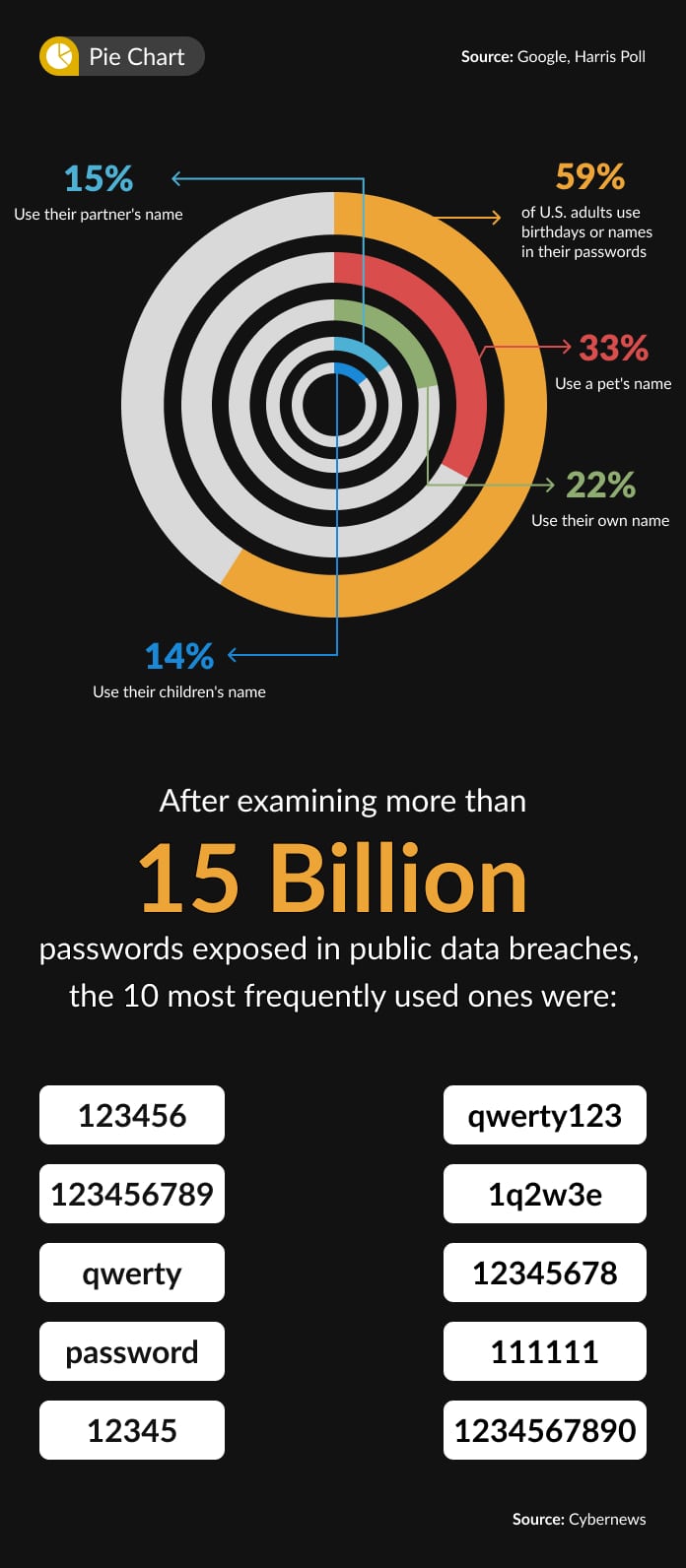
Top 10 Password Alternatives
Gain valuable insights into the evolving landscape of device security and be empowered to make informed decisions to protect your valuable data with the below listed password alternatives. So, let’s dive in and uncover contemporary authentication techniques that have the potential to transform how we safeguard our devices and online identities.
1. Passkey
Passkeys are a modern authentication method that differs from traditional passwords. Instead of relying on alphanumeric combinations, passkeys are generated using a unique identifier associated with a specific device or user. They serve as a cryptographic key that unlocks access to a device or account.
Benefits of Using Passkey
- Increased Security: Passkeys offer a higher level of security compared to traditional passwords. As they are tied to specific devices or users, they are less prone to being stolen or compromised. Additionally, passkeys often utilize advanced encryption algorithms, making them harder to crack through brute-force attacks.
- Ease of Use: Passkeys provide a convenient user experience, eliminating the need to remember complex passwords. Users can simply authenticate themselves by possessing the authorized passkey, such as a physical token or a digital certificate stored securely on their device.
- Resistance to Phishing Attacks: Passkeys are typically not susceptible to phishing attacks. Since they are device or user-specific, even if an attacker tricks a user into providing their passkey, it would be useless without the associated device or user identity.
2. Pattern Authentication
Pattern authentication is a method of device or account authentication commonly used in mobile devices. It involves tracing a personalized pattern on a grid of dots or nodes displayed on the screen. Pattern authentication differs from traditional passwords as it uses unique combinations and sequences of the traced pattern instead of alphanumeric characters.
Benefits of Using Pattern Authentication
- Intuitive and memorable: Pattern authentication offers a user-friendly and intuitive experience. Users can create personalized patterns by connecting dots in a specific sequence, making it easier to remember compared to complex passwords. It can be particularly convenient for touchscreen-based devices.
- Increased security: Provides a higher level of security compared to traditional passwords, especially if the pattern is unique and not easily guessable. With a larger number of possible combinations, it becomes harder for attackers to predict or crack the pattern.
- Quick and efficient: Unlocking a device or accessing an account through pattern authentication is often quicker and more efficient than typing a traditional password. Users can trace their patterns with a few swipes or taps, allowing for a seamless and faster authentication process.
3. Fingerprint Scan
Fingerprint scan, alternatively referred to as fingerprint validation or biometric verification, involves confirming a person’s identity by examining distinctive patterns found in their fingerprints. It is different from passwords since it leverages the distinctive characteristics of an individual’s fingerprints for authentication purposes.
Benefits of Using Fingerprint Scan
- Enhanced security: Fingerprint scan offers a high level of security as each person’s fingerprint patterns are unique and difficult to replicate. This biometric characteristic provides an additional level of security by virtue of the rare occurrence of two people having identical fingerprints.
- Convenience and speed: Fingerprint authentication is convenient and fast, allowing users to unlock devices or access accounts with a simple touch or swipe of their registered fingerprint. It eliminates the need to remember and type passwords, making it an efficient method for quick and seamless authentication.
- Non-transferable and non-forgeable: Unlike passwords that can be shared or compromised, fingerprints are personal and cannot be easily transferred or replicated. This characteristic bolsters the security of the verification procedure, mitigating the potential for impersonation or unauthorized utilization.
- Integration with devices: Fingerprint scanners are now commonly integrated into various devices, including smartphones, tablets, laptops, and even certain access control systems. This widespread integration makes fingerprint scan a readily available and widely supported authentication method.
4. Facial Recognition
Facial identification is a biometric authentication technique that examines and validates an individual’s distinct facial attributes to verify their identity. It varies from traditional passwords as it takes facial characteristics into consideration to grant access to devices or secure accounts.
Benefits of Using Facial Recognition
- Enhanced accuracy: Facial recognition systems have advanced algorithms that analyze numerous facial data points, making them highly accurate in identifying individuals. The increased precision provides an additional level of protection, minimizing the chances of incorrect positive or negative results.
- Convenience: Facial recognition offers a convenient and fast authentication experience. Users can unlock their devices or access accounts simply by looking at the camera, eliminating the need to remember or type passwords. The process is quick and seamless, enhancing user experience.
- Unobtrusive and accessible: Facial recognition respects privacy by eliminating the need for physical interaction. Users find it intuitive and user-friendly, as it aligns with natural human behavior and does not require any additional physical actions beyond looking at the camera.
- Resistance to spoofing: Modern facial recognition systems utilize advanced technologies to detect and prevent spoofing attempts, such as presenting a photograph or wearing a mask. These systems can analyze depth, movement, and liveness indicators to ensure the authenticity of the presented face.
5. Retina Scan
Retina scanning, or retinal scanning, is an advanced biometric technique used to verify and recognize individuals by capturing and examining the distinct patterns and features of the human retina. Given the complex and highly unreplicable characteristics of these designs, it is widely acknowledged as an exceptionally reliable form of biometric verification.
Benefits of Using Retina Scan
- Uniqueness and accuracy: Retina patterns are highly unique to each individual, even among identical twins, making retina scan a highly accurate biometric authentication method. The complex and intricate blood vessel patterns within the retina provide a high level of security and make it difficult for unauthorized individuals to replicate or forge.
- Non-contact and non-invasive: Retina scan authentication utilizes specialized scanning devices emitting low-intensity light to capture a non-invasive and contactless image of the retina, offering a secure and convenient means of identification. Users simply look into the scanning device, and the process is quick and painless.
- Difficulty to spoof: The complexity of the blood vessel patterns within the retina makes it extremely challenging to spoof or replicate. Attempts to forge or present an artificial retina for authentication are highly unlikely, further enhancing the security provided by this biometric method.
6. Voice Recognition
Voice recognition is a biometric authentication method that utilizes the distinct vocal characteristics of an individual for identity verification. It leverages the unique qualities of a person’s voice, including pitch, tone, and vocal patterns, to grant access to devices or secure accounts.
Benefits of Using Voice Recognition
- Convenient and user-friendly: Voice recognition offers a convenient and user-friendly authentication experience. Users can simply speak a passphrase or a specific phrase to authenticate themselves, eliminating the need for manual entry of passwords or other credentials.
- Non-intrusive and natural: Voice recognition is a non-intrusive authentication method that aligns with natural human behavior. Users can authenticate themselves by speaking, which requires minimal effort and does not involve physical contact or additional actions.
- Accessibility and inclusivity: The technology enables people with disabilities or physical limitations to easily utilize it, promoting inclusivity for a diverse group of individuals. It provides an alternative authentication method for users who may have difficulty with traditional password-based systems.
- Strong security measures: Voice recognition systems utilize advanced algorithms to analyze various aspects of the voice, such as pitch, tone, rhythm, and other unique vocal characteristics. This multi-dimensional analysis enhances security by making it difficult for impostors to mimic the user’s voice accurately.
- Remote authentication: Voice recognition can be used for remote authentication, enabling users to verify their identity over phone calls or other voice communication channels. This feature is particularly useful in customer service or remote service scenarios.
7. Multi-factor Authentication
Multi-factor authentication (MFA) is a security measure that requires users to provide multiple forms of identification to verify their identity. It combines two or more different factors, such as knowledge (password), possession (physical token), and inherence (biometric), to provide a stronger and more reliable method of authentication.
Benefits of using Multi-factor Authentication
- Increased security: MFA significantly enhances security by requiring multiple factors to authenticate a user. Even if one factor is compromised or stolen, the additional factors provide an extra layer of protection, making it more challenging for unauthorized individuals to gain access.
- Defense against password-related attacks: MFA mitigates the risk of password-related attacks, such as brute force or credential stuffing. Despite an attacker acquiring a user’s password, they would still require additional authentication factors to gain entry, thereby diminishing the likelihood of a successful unauthorized entry.
- Flexibility and scalability: The versatility and expandability of multi-factor authentication allows its integration into diverse platforms, applications, and devices. It possesses the versatility to accommodate diverse user preferences and security demands, rendering it a fitting choice for individuals and businesses across various scales.
- Compliance with regulatory standards: Many regulatory frameworks and industry standards require the use of multi-factor authentication to protect sensitive data and ensure secure access. Implementing MFA helps organizations meet these compliance requirements and maintain a robust security posture.
8. Single Sign-On
Single Sign-On (SSO) makes logging in easier by enabling users to authenticate once and gain entry to multiple applications and systems using just one set of login credentials. Instead of entering separate usernames and passwords for each application, users authenticate once and gain seamless access to various resources.
Benefits of Using Single Sign-On
- Improved user experience: SSO streamlines user access by eliminating the requirement to recall numerous usernames and passwords, making the login procedure effortless. With a single set of credentials, users can seamlessly navigate between different applications, enhancing productivity and reducing frustration.
- Enhanced security: SSO can improve security by reducing the risk of weak or reused passwords. By implementing a centralized authentication system, administrators can strengthen password policies and incorporate extra security measures such as multi-factor authentication (MFA) into the single sign-on procedure.
- Streamlined access management: SSO allows for centralized access management, enabling administrators to easily add or remove user access to various applications. This centralized control simplifies user provisioning, deprovisioning, and permission management, improving efficiency and reducing administrative overhead.
- Increased productivity: By eliminating the need for repetitive logins, SSO reduces the time spent on authentication processes. Users can quickly access the necessary applications and resources, improving productivity and minimizing interruptions.
- Cost and time savings: Implementing SSO can result in cost and time savings for organizations. With reduced password-related support requests, IT departments can allocate resources to other critical tasks. Additionally, SSO reduces the need for users to reset forgotten passwords, further lowering support costs.
9. Keystroke Authentication
Keystroke authentication is a biometric-based authentication method that analyzes an individual’s typing patterns and keystrokes to verify their identity. It utilizes the unique characteristics of an individual’s typing behavior, including typing speed, rhythm, and even the pressure applied to keys, to authenticate users.
Benefits of Using Keystroke Authentication
- Continuous and transparent authentication: Keystroke authentication provides continuous and transparent authentication without requiring users to perform any additional actions. As users type on their keyboards as they normally would, the system can passively analyze their typing patterns in the background for ongoing authentication.
- Non-intrusive: Keystroke authentication is non-intrusive as it does not require any additional physical devices or actions beyond regular keyboard usage. Users can continue to type naturally, without any interruption or inconvenience in the authentication process.
- Difficult to replicate or impersonate: Each individual has unique typing patterns that are difficult to replicate or impersonate. Keystroke authentication adds an extra layer of security by utilizing these distinctive typing characteristics, making it more challenging for unauthorized users to mimic or gain unauthorized access.
- Low cost and easy implementation: Keystroke authentication can be implemented with minimal additional costs, as it leverages the existing keyboard hardware and software. It can be easily integrated into existing authentication systems and does not require specialized hardware or complex setup processes.
- Resistance to password-related attacks: Keystroke authentication adds an extra layer of security by requiring attackers to accurately replicate the user’s typing patterns, making it considerably more difficult for them even if they have the password.
10. One-Time Password (OTP)
One-Time Password (OTP) is a temporary and unique authentication code that is generated and sent to a user’s device for the purpose of identity verification. OTPs can be delivered through different channels, including email and SMS, providing an additional layer of security for account access.
Authentication:
Delivery through email: Email OTP involves sending a temporary authentication code to the user’s registered email address. The code is typically valid for a short period and can only be used once for verification.
Delivery through SMS: SMS OTP involves sending a one-time authentication code to the user’s mobile device via a text message. The code is typically short-lived and must be used within a specific timeframe.
Benefits of using email OTP
- Convenience and accessibility: Email OTPs are convenient as they can be delivered directly to the user’s email inbox, which is easily accessible from various devices. Users can retrieve the OTP without relying on a specific mobile device or network coverage.
- Utilization of existing infrastructure: Email OTPs leverage the existing infrastructure of email services, making it a cost-effective solution for organizations.
Benefits of using SMS OTP
- Wide availability: SMS OTPs are widely supported across mobile devices and networks, making them accessible to a large user base. Users can receive and view the OTP on their mobile phones, which are commonly carried by individuals.
- Instant delivery: SMS OTPs are delivered almost instantly to the user’s device, ensuring a quick authentication process. This immediacy allows for swift access to accounts or services without significant delays.
The Future of Data Security
Looking ahead, safeguarding our digital identities will rely on a comprehensive strategy that integrates various authentication factors harmoniously, signaling the path forward for data security. As technological advancements persist, we can anticipate further progressions in biometrics, artificial intelligence, and machine learning, bolstering the security landscape. Embracing these innovations and staying informed about emerging threats will be crucial in the ongoing battle against cybercrimes.
It is crucial to acknowledge that no individual verification technique can offer flawless security. A comprehensive security strategy should combine multiple factors, including strong passwords, where applicable, along with the alternatives discussed in this blog. Through proactive measures, staying knowledgeable, and embracing adaptability, we can successfully traverse the ever-changing realm of cyber security and safeguard our invaluable data.



