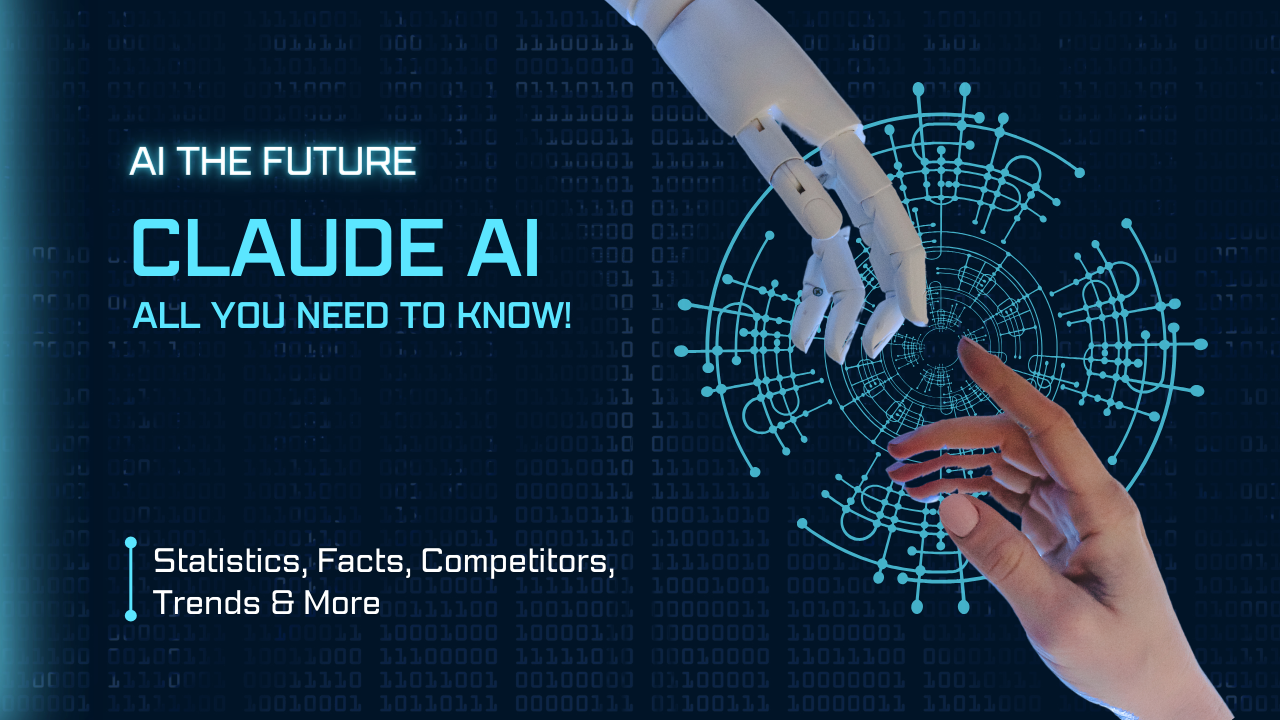How to Use GPT-4 for Free: A Step-by-Step Guide

With the rise of ChatGPT, the demand for advanced AI language models has skyrocketed. Whether you’re a student working on assignments or someone simply intrigued by the power of AI, you’ve likely heard about the latest sensation in the tech world – GPT-4. This cutting-edge iteration from OpenAI promises even more impressive capabilities. However, getting access to such technology can be daunting due to associated costs. But in this informative post, we are here to guide you on how to harness the power of GPT-4 for free. We'll also walk you through the process, making it easy to explore and utilize this remarkable tool without breaking the bank. Let’s dive in and unlock the potential of GPT-4 together.
What Is Gpt-4?
GPT-4, short for “Generative Pre-trained Transformer 4,” represents the latest pinnacle in AI language models. It’s a sophisticated neural network that has been trained on a massive corpus of text from the internet, equipping it with an unparalleled understanding of language patterns, context, and semantics. This training allows GPT-4 to generate human-like text, answer questions, compose narratives, and perform an overload of language-related tasks with astonishing proficiency.
Why Is Gpt-4 Popular?
The answer lies in its remarkable ability to generate coherent and contextually relevant content. Unlike its predecessors, GPT-4 displays a heightened understanding of nuanced prompts, producing text that often blurs the line between human and machine composition.
GPT-4's popularity can be attributed to its unparalleled versatility it can draft engaging blog posts and marketing copy, provide coding assistance, and even assist in creative writing endeavors. This level of versatility streamlines workflows, boosts productivity, and opens up new horizons for professionals across diverse industries.
What Makes Gpt-4 Different?
GPT-4 is the latest Large Language Model (LLM) from OpenAI. The main feature that sets GPT-4 apart is its multimodal capabilities – it can understand and process multiple inputs beyond simple text, including images, audio, and video.
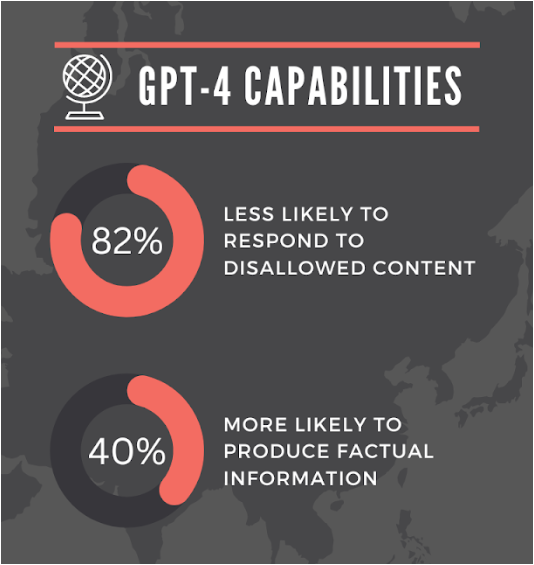
This model can process and draw connections between pieces of text that are much longer than what previous natural language models could handle. As per the developers at OpenAI, GPT-4 exhibits human-level performance in various professional and academic benchmarks.
What’s Improved With GPT-4?
- Can process an impressive 25,000 words, making it capable of handling large amounts of data.
- Is more “steerable,” allowing it to adapt and adjust its behavior based on user requests.
- Can process and generate content in 26 languages for global communication and collaboration.
- The enhanced problem-solving capabilities qualify it to tackle multiple-step problems and provide innovative solutions.
- Boosted reinforcement learning and NLP techniques to provide tailored material based on interactions and preferences.
Difference between Gpt-3.5 and Gpt-4
Let us have a look at why GPT-4 is a compelling choice over GPT-3:
| Feature | GPT-3.5 | GPT-4 |
| Number of Parameters | 175 billion | Approx. 100 trillion (around 571x) |
| Multimodal Model | Text-based responses only | Processes text and image data |
| Memory | Short-term memory around 8,000 words | Short-term memory around 64,000 words |
| Web Page Text Extraction | No | Can pull text from shared URLs |
| Multilingual Capabilities | Supports multiple languages | Enhanced multilingual capabilities |
| Steerability | Limited control over responses | Improved steerability and personalities |
| Limited Search Capacity | No internet search capability | Can search the internet using Bing |
How To Use GPT-4 For Free?
While ChatGPT does incorporate GPT-4 into its chatbot, it is not freely available to the public. ChatGPT Plus, a subscription plan of ChatGPT, gives you access to GPT-4 for $20/month. But if your budget doesn’t allow for that subscription plan just yet, join us as we discover free ways to explore this revolutionary tech.
1. GPT-4 For Free With Bing
Microsoft’s announcement of Bing AI running on the GPT-4 model right after the launch of GPT-4 by OpenAI has stirred up excitement.
This innovative piece of technology boasts additional remarkable features that are missing in GPT 4. One of the most exciting capabilities of Bing AI is the generation of images with a simple prompt.
If you want to experience the power of GPT-4 for free, signing up for the new Bing preview is the way to go!
- Visit bing.com/new where you’ll be prompted to sign in with your Microsoft account.
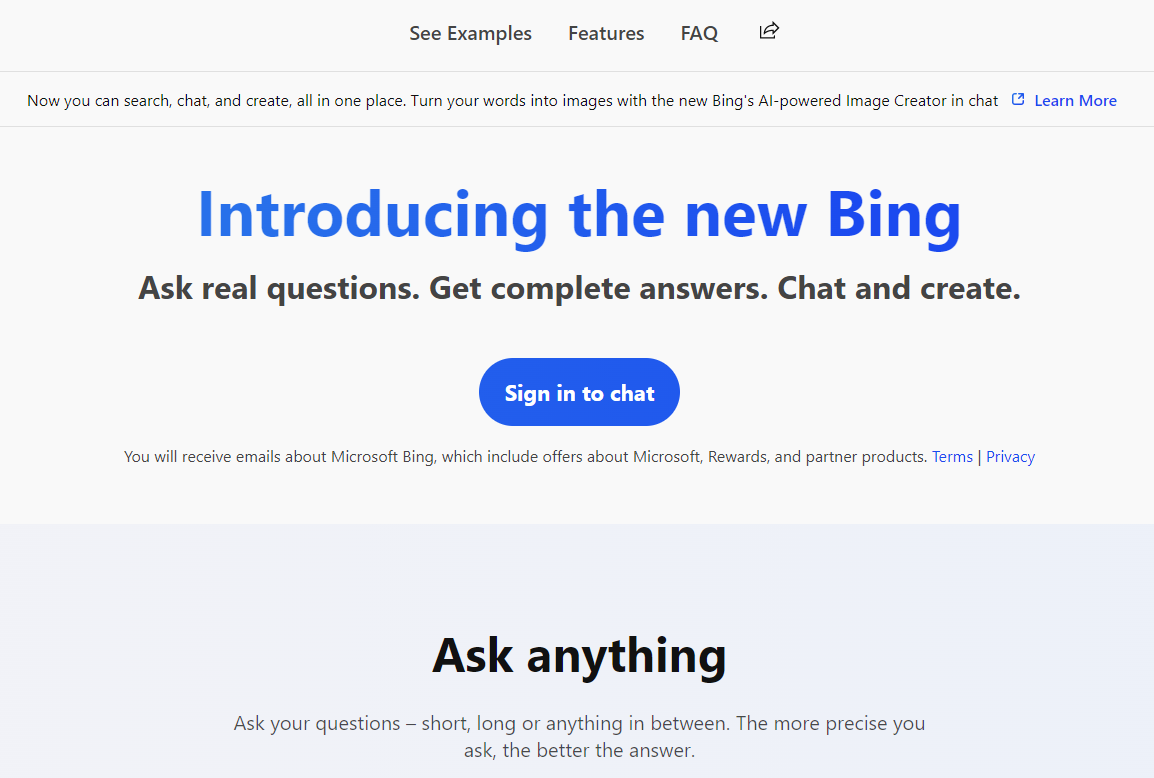
- Once you’re in, click on “Chat Now” to start the Bing AI chat application. It’s really that simple!
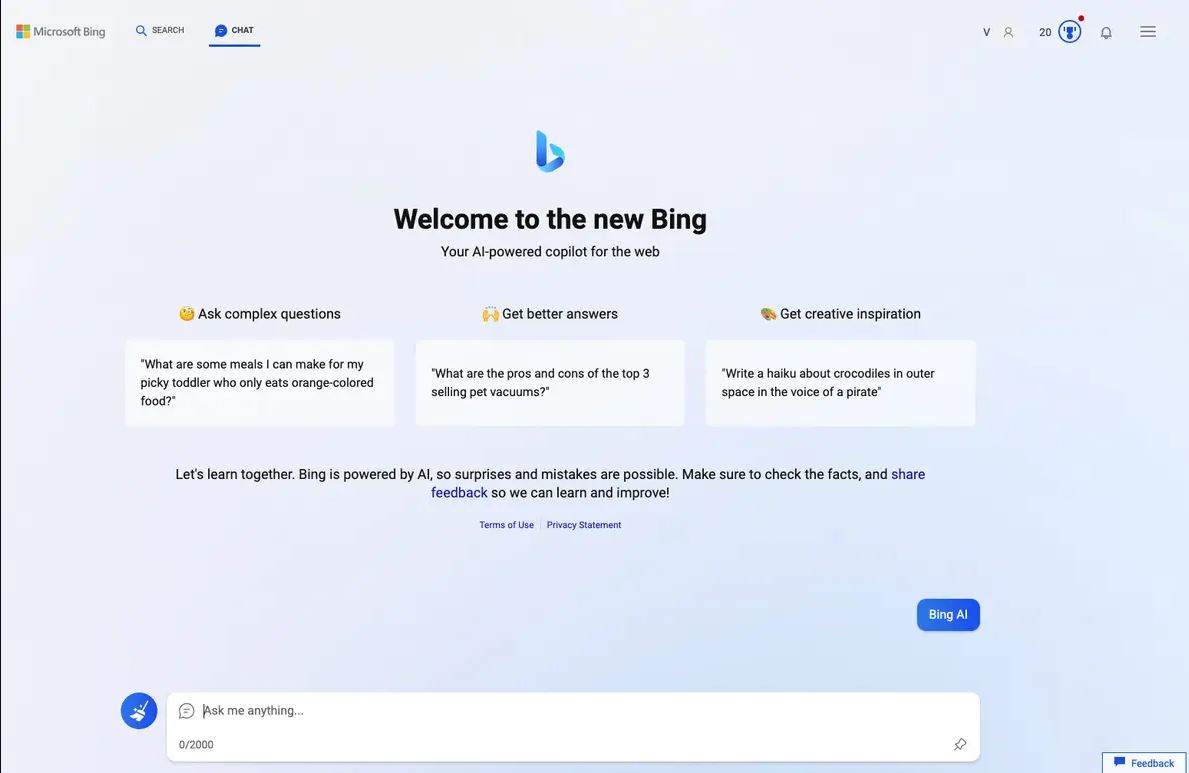
If you are using a browser other than Microsoft Edge, you’ll need to install the “Bing Chat for All Browsers” extension. This extension is easy to install, and you can start using Bing AI with GPT-4 on your favorite browser.
2. GPT-4 For Free With HuggingFace
Yuvraj Sharma, a developer, has sparked a technological revolution by creating a cutting-edge GPT-4 chatbot on HuggingFace, that eliminates the need for an OpenAI API key.
This game-changing HuggingFace Demo offers unrestricted access to GPT-4 API, with a formidable token limit of 4096. The chatbot’s uncanny ability to receive System Messages lets you guide its behavior and receive tailored responses.
Accessing GPT-4 via HuggingFace is easy – follow the steps, and the possibilities for enhancing your chatbot game are endless.
- Follow the link to HuggingFace and experience the power of GPT-4 by entering your System Message and prompt.
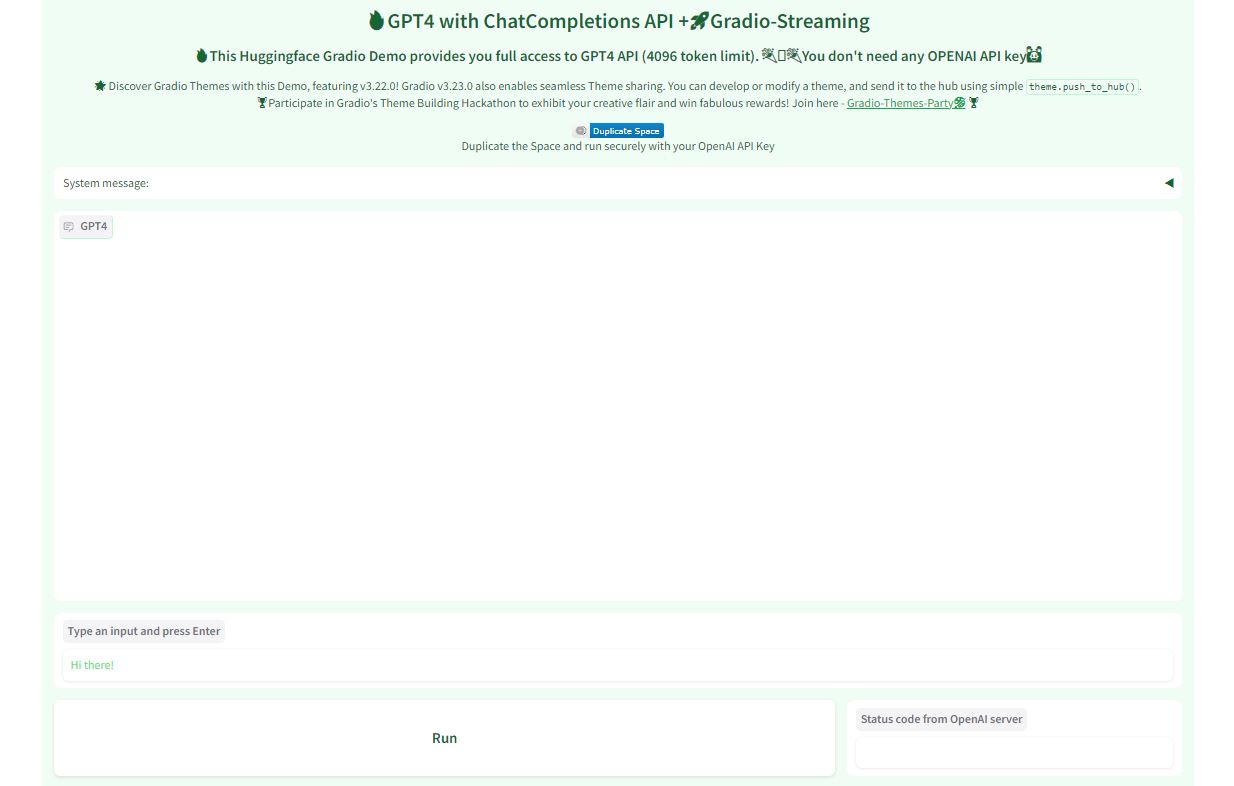
- Click on the “Run” button to be well on your way.
Due to the massive influx of users eager to interact with this chatbot, it may take a few moments or even minutes to receive a reply.
For those who prefer not to wait, an alternative path is available. Opt for the “Duplicate Space” option and use your OpenAI API Key to access the interface without delay.
3. GPT-4 For Free With Nat.dev
Founded by former GitHub CEO Nat Friedman, Nat.dev makes it easier to experiment with and test NLP models like GPT-4. You can also use this platform to compare GPT-4 with other language models.
All settings are set at optimum levels so users can enjoy maximum quality output without tinkering around in complex configurations.
To use GPT-4 for free with Nat.dev, follow these simple steps:
- Head on over to the Nat.dev website and sign up for a free account using your email ID and phone number.
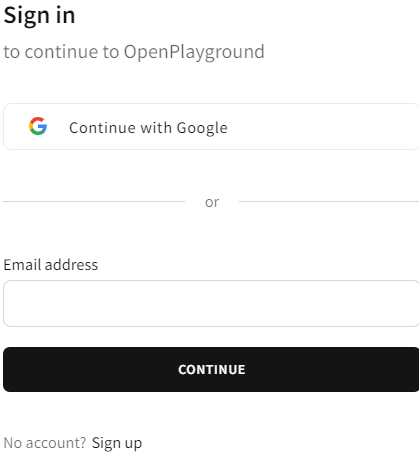
- Once you’re all signed up, you’ll be whisked away to the playground. Select GPT-4 from the list of available models.
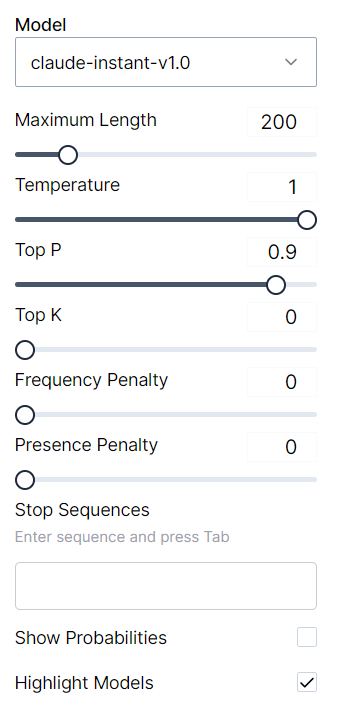
3.Type your prompt and hit “Submit.”
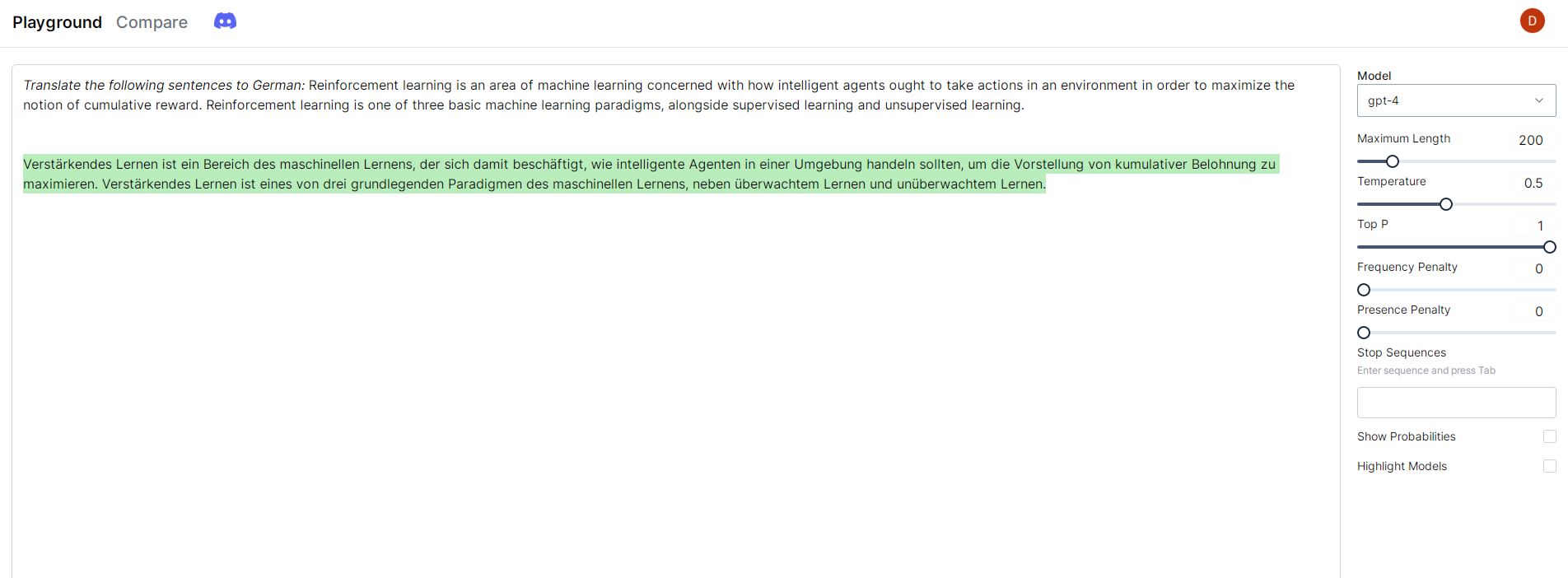
If do not know how to write impactful ChatGPT prompts, you can use the repository of prompts to help you generate content to suit any need or interest.
4. GPT-4 For Free With Quora Poe
Poe, Quora’s text messaging-like platform, provides access to various AI models, including ChatGPT, GPT-4, Sage, Claude, and Claude+. Due to limited capacity, Poe has a limit of 1 free query per day.
Here’s all you need to do to start using GPT-4 for free:
- Sign in with your Email ID
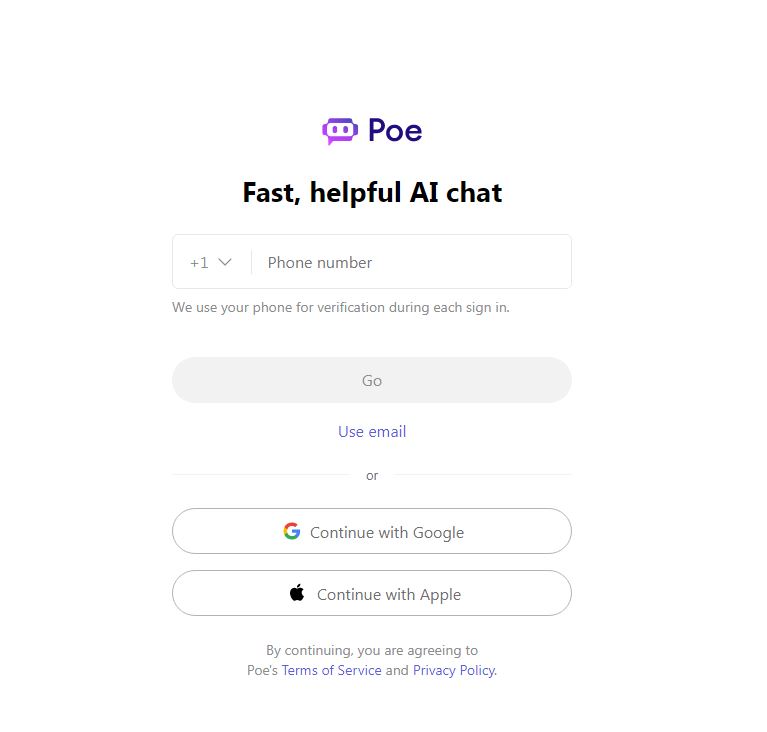
- Choose the GPT-4 model from the list of language models
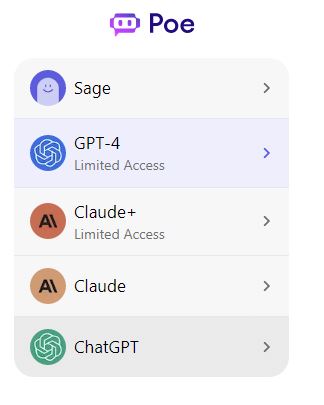
- Write a prompt, and sit back and watch as the AI takes over
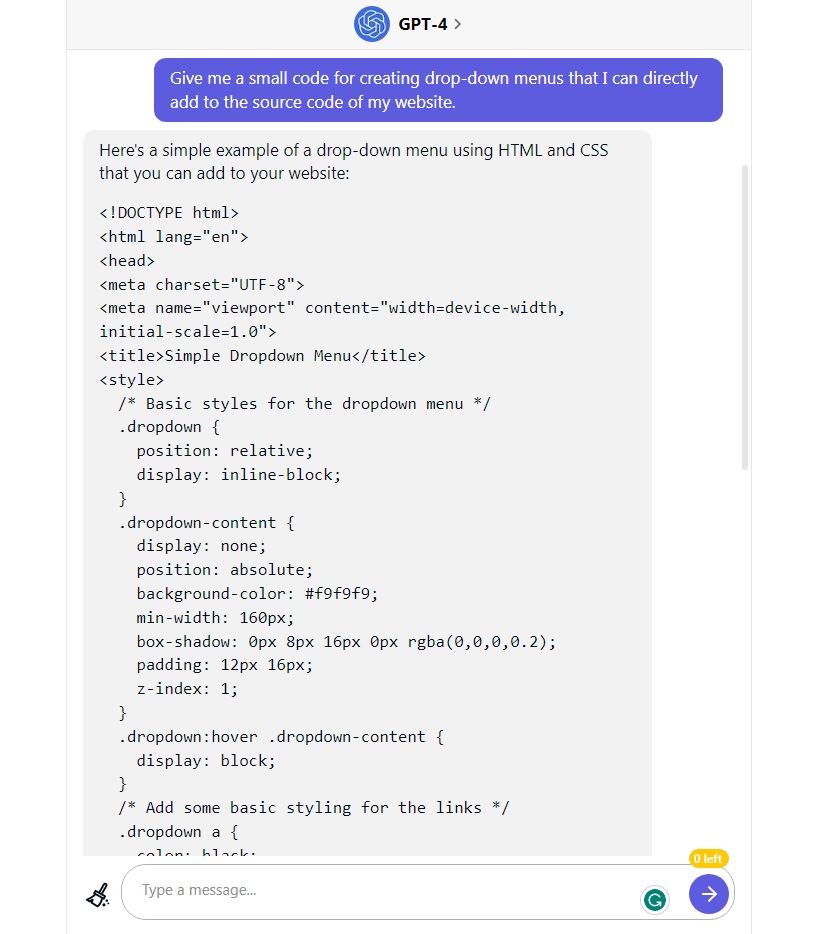
5. GPT-4 For Free With Ora.sh
Ora.sh is a web platform that provides a seamless experience for building shareable chat interfaces. It incorporates GPT-4 to add another layer of advanced technology to its users.
Ora.sh is a free and open-source platform that opens up possibilities for experimenting with OpenAI’s latest release.
So, let’s go ahead and find out how to access GPT-4 using Ora.sh:
- Open Ora.sh website and click on the “Login” option in the top-right corner.
- Enter your Email ID and check your inbox for the sign-in link.
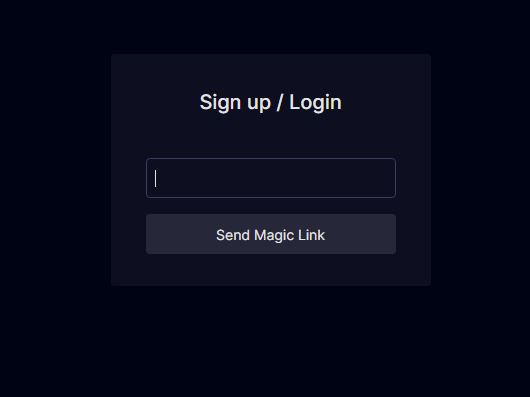
- Ask your query and let GPT-4 do its trick for free.
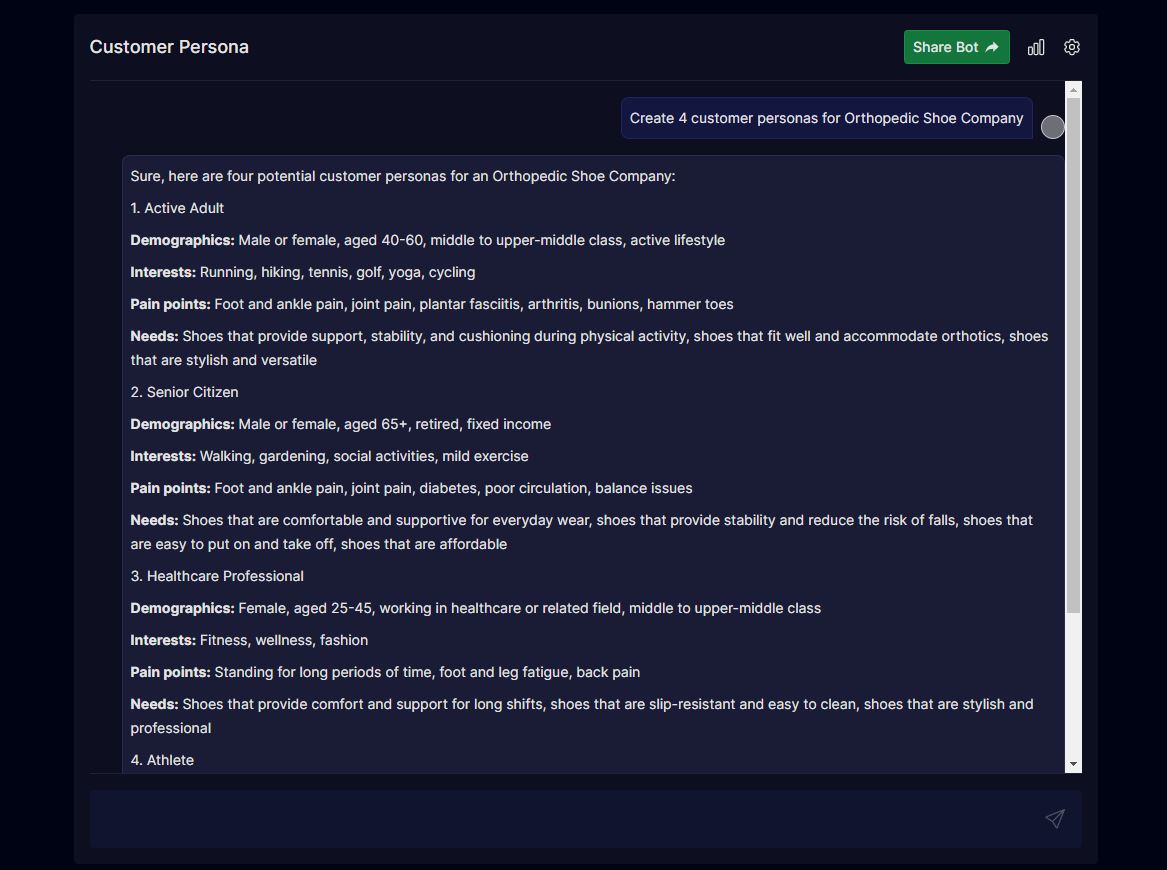
6. GPT-4 For Free With Merlin
Ever wished your browser could do more? Now, it can with Merlin AI a nifty Chrome extension that brings the magic of GPT-4 to your fingertips. It can easily write, translate, or understand articles better, Merlin AI has you covered, all while you surf the web.
Foyer, the AI wizards behind this extension, are making tech work for you. As Merlin AI continues to learn and evolve, it’s set to make your Chrome experience even more enchanting, helping you get stuff done in ways you’ve only wished for.
Do the below steps to enjoy using GPT-4 for free:
1. Begin by visiting the official Merlin website and clicking on "Install from Chrome Web Store.
- There, you can log in or sign up with your preferred email and create your free Merlin account.
- With Merlin now part of your browsing toolkit, dive into any website that intrigues you. When you’re ready to summon the power of GPT-4, a simple Ctrl+M key combination will bring it to life.
7. GPT-4 For Free With AI Dungeon
AI Dungeon unfolds as an enthralling text-based adventure game that introduces a remarkable twist the art of storytelling guided by artificial intelligence. Here, players take the reins, sculpting their adventures by handpicking characters and settings.
The real magic lies in how the AI seamlessly stitches words together, breathing life into the narrative with each prompt and instruction with the help of GPT-4. The allure deepens as the AI crafts various story endings, each a unique reflection of the player’s choices.
The following steps will help you to experience this surreal adventure:
- Open your browser and head to the AI Dungeon website.
- Sign up for an account and log in to unlock the full experience.
- Click on the inviting “Play” button and choose the “Free” mode no strings attached.
- Now, you’re ready to wield the incredible power of GPT-4 to conjure text for your unique adventure.
What Are The Open-Source GPT-4 Alternatives?
1. LaMDA
Google’s LaMDA is the current pinnacle of language models, boasting a staggering 137 billion parameters that enable it to comprehend and produce natural language just as a human does.
With a colossal training dataset containing 1.5 trillion words, LaMDA has set a new benchmark in natural language processing.
Its exceptional capacity to learn and generate human-like language has positioned it as an unparalleled tool with far-reaching applications, such as program synthesis and zero-shot learning.
2. Bloom
Bloom is an exceptional innovation in the world of machine learning, built to overcome the drawbacks of its predecessor, GPT-3, with unparalleled sophistication and intelligence.
Under the hood, this model boasts an exceptional 176 billion parameters, which enables it to comprehend and analyze vast amounts of complex information with remarkable precision and efficiency.
Despite its technical advantages, the genius of Bloom lies in its versatility; it is open-source and supports multiple languages, which broadens its possibilities for application in diverse fields like education, healthcare, and finance.
3. BERT
Developed by Google, BERT (short for Bidirectional Encoder Representations from Transformers) comes in 2 versions – Bert Base and Bert Large. It is also one of the top ChatGPT Alternative tools. While Bert Base comprises a basic set of layers, Bert Large is designed with an expansive number of layers and parameters.
With a staggering 340 million trainable parameters, Bert Large is regarded as one of the most intricate models trained in NLP.
Its overwhelming complexity ensures it is well-suited for handling the intricate demands of natural language processing.
Timeline of GPT-4: Unveiling the Powerhouse of AI
- 2018: OpenAI introduces the first GPT model, GPT-1, based on the transformer architecture and trained on a large corpus of books.
- 2019: GPT-2 arrives, a larger model capable of generating coherent text, capturing attention with its capabilities.
- 2020: GPT-3 emerges, boasting 100 times more parameters than GPT-2. It can perform various tasks with minimal examples and lays the foundation for further developments.
- 2021: GPT-3 evolves into GPT-3.5, the technology behind the successful ChatGPT chatbot product.
- Rumors Circulate: Speculation arises about GPT-4, with estimates suggesting a staggering 1.76 trillion parameters.
- 2023: OpenAI Unveils GPT-4, a game-changer. It’s “more reliable, creative, and capable of handling nuanced instructions.”
Capabilities of GPT-4
- Multimodal Abilities: GPT-4 breaks new ground by accepting both images and text as input, enhancing its versatility.
- Control with System Messages: OpenAI introduces “system messages” to instruct GPT-4’s tone and tasks, providing more user control.
- Interaction with External Interfaces: GPT-4 gains the power to interact with external interfaces, expanding its capabilities.
- Aptitude on Standardized Tests: GPT-4 proves its worth on standardized tests like the SAT, LSAT, and Uniform Bar Exam, outperforming its predecessors.
- Medical Applications: GPT-4 demonstrates potential in the medical field, although concerns about reliability arise.
- Limitations Emerge: GPT-4, like its predecessors, exhibits hallucination and lacks transparency in decision-making.
- Bias Concerns: Despite safety measures, GPT-4 may still exhibit cognitive biases.
- Training Costs: The cost of training GPT-4 exceeds $100 million, emphasizing the resource-intensive nature of AI development.
- Alignment and Safety: OpenAI employs extensive efforts to align and ensure the safety of GPT-4.
- Positive Reception: GPT-4 garners positive attention for its improved performance and security controls.
- Safety Concerns: Concerns arise about GPT-4’s behavior in certain contexts, raising safety questions.
- Lack of Transparency Criticism: OpenAI’s decision not to release technical details of GPT-4 faces criticism from the AI research community.
- Usage Expands: GPT-4 finds application in various fields, from healthcare to language learning and coding assistance.
- Microsoft Integration: Microsoft incorporates GPT-4 into Bing, Office, and more, attracting widespread interest.
- GitHub Copilot: GitHub introduces Copilot X, powered by GPT-4, revolutionizing coding assistance.
- Education and Beyond: GPT-4’s impact extends to language learning, preservation of languages, tutoring, and accessibility initiatives.
- Wide Adoption: Organizations like Stripe integrate GPT-4 into their operations, further highlighting its utility.
- Auto-GPT: The emergence of Auto-GPT showcases AI’s autonomous capabilities in web-based actions and coding tasks.
Frequently Asked Questions
1.How is GPT-4 different from previous versions like GPT-3?
GPT-4 builds upon the foundation of its predecessors, offering improved language understanding, context retention, and more coherent responses. It generally produces higher-quality and contextually relevant content.
2. What can I do with GPT-4?
GPT-4 has a wide range of applications, including content creation, creative writing, idea generation, coding assistance, language translation, text summarization, and more.
3. Is GPT-4 free to use?
While OpenAI offers some access options for free, there might be usage limitations. For more extensive or commercial use, there may be associated costs.
4. How does GPT-4 learn?
GPT-4 learns from vast amounts of text data available on the internet. It’s trained on a diverse range of sources, enabling it to understand and generate text in various styles and contexts.
5. Can I fine-tune GPT-4 for my specific needs?
As of my last update, fine-tuning GPT-4 might not be available for general users. However, OpenAI provides guidelines for prompt engineering to influence the model’s outputs.
6. Can GPT-4 understand different languages?
Yes, GPT-4 has a multilingual capability and can understand and generate text in multiple languages, though its proficiency might vary.
7. Are there any ethical considerations when using GPT-4?
Yes, ethical use is crucial. GPT-4’s outputs might not always be accurate, and users should review and edit generated content to ensure accuracy and prevent the spreading of misinformation.
8. How can GPT-4 benefit businesses?
GPT-4 can enhance content creation, automate customer interactions, provide personalized responses, and aid in data analysis, thereby streamlining various business processes.
9. What’s the future of GPT-4 and AI language models?
The future holds exciting possibilities for AI language models like GPT-4. They are likely to play a significant role in content creation, communication, and knowledge dissemination across industries.
Conclusion
GPT-4 is a powerful tool that can help automate a wide range of tasks, from chatbots to article writing. While it may not yet be publicly available, these platforms offer access to the technology for free.
Whether you are a developer looking to experiment with natural language processing or a business owner seeking to improve customer engagement, GPT-4 has the potential to revolutionize the way we interact with AI.
As technology continues to evolve, we can only imagine what incredible possibilities lie ahead. Did you try any of these tools? If you did, let us know how effective these platforms were! And if you need more assistance in writing effective prompts, do read through our ChatGPT prompt guide that has you covered with all necessary information.