Stop Wasting Money on Expensive Software! Discover the Top Free Alternatives That Are Just as Good (or Even Better)
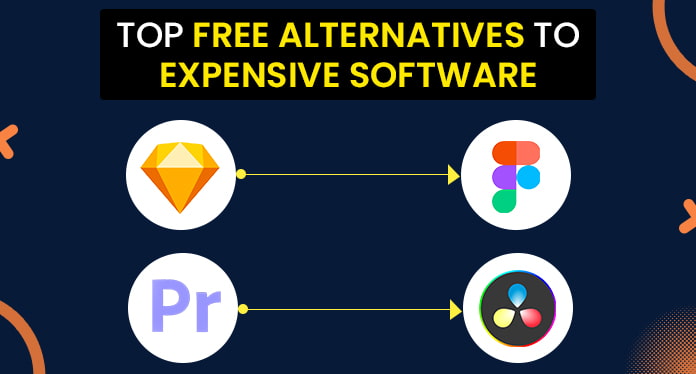
Do you frequently invest a great deal of money on pricey software that ends up draining your money? Fret not! This article offers a solution. We present to you some of the top free alternatives that can replace the costly software you use. The best part? These free alternatives offer similar, if not better, features than their expensive counterparts.
Whether it’s image editing, organizing projects, text editing, or accounting, we’ve got you covered. If you want to save earnings without compromising quality, keep reading to discover the best free alternatives that are as good as (or better than) pricey software.
Top Free Alternatives To Expensive Software
Check out our comprehensive blog post on the top free alternatives to expensive software, featuring various options for different types of software. Save money without compromising on functionality by exploring these free alternatives.
1. Swap Adobe Photoshop for GIMP
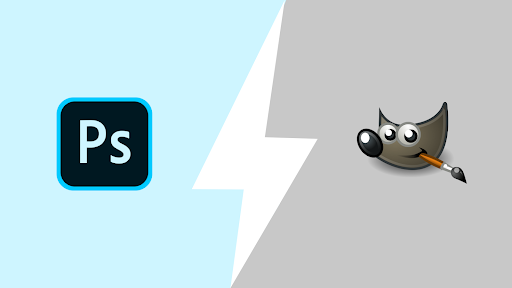
Adobe Photoshop is undoubtedly the go-to software for professional photo editing. It comes with a plethora of features and tools that allow users to create stunning images and graphics. However, its hefty price tag can be a major downside for many users. This is where GIMP comes in as the best alternative to Photoshop.
GIMP offers many of the same features as Photoshop, including layer and channel support, customizable brushes, and a range of selection tools. The software also supports third-party plugins and provides users with the ability to tweak its source code to suit their needs. While it may not match Photoshop’s editing capabilities entirely, GIMP is a powerful tool that offers a great deal of flexibility and freedom.
| Pros | Cons |
| Free and open-source | The interface can be overwhelming for first-time users. |
| A wide range of features that are comparable to Photoshop | Lacks some advanced features |
| Supported by a dedicated community to provide regular updates | May not be as stable as Photoshop when working with large files |
| Available for Windows, Mac, and Linux OS |
2. Swap AutoCAD for LibreCAD
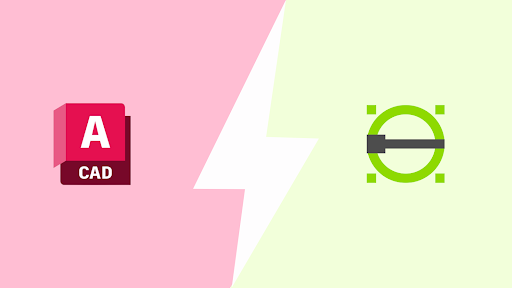
AutoCAD is a go-to CAD software for professionals like architects, engineers, and designers. With its powerful and efficient tools, it allows you to design complex 2D and 3D models. However, for those who are looking for a free alternative to AutoCAD, there is an excellent option – LibreCAD.
LibreCAD is an open-source software that offers a wide range of 2D design tools, making it an excellent alternative to AutoCAD. It includes features such as layers, line styles, geometric constraints, and much more. Additionally, LibreCAD can open and edit DWG files, the native AutoCAD file format.
| Pros | Cons |
| Free and open-source | Less intuitive UI compared to AutoCAD |
| Can open and edit DWG files | Limited 3D modeling capabilities |
| Easy to learn and use | Limited customer support compared to AutoCADs |
3. Swap Grammarly for WordTune

Writing has never been more important than it is in today’s digital age. It’s the language we use to communicate with the world, and it needs to be as precise and effective as possible. Grammarly has been the most preferred writing tool for many, promising to enhance your writing by correcting your grammar, spelling, and punctuation.
However, if you don’t want corrections but rather suggestions on how to make your content better, WordTune is an excellent and free alternative. It is a web-based writing tool that offers a unique approach to improving your writing. Rather than fix mistakes, it rewrites sentences and paragraphs to make them more concise, clear, and impactful.
| Pros | Cons |
| Completely free to use | Requires an internet connection to function |
| Can analyze context and refocus language usage | Not as comprehensive as Grammarly for grammar and spelling corrections |
| Allows integration with Microsoft Word or Google Docs |
4. Swap Spotify for Deezer

Spotify has taken the world of music streaming by storm with its expansive library of tracks and user-friendly interface. But did you know it’s not the only player in the game? Deezer, a French music streaming service, has been steadily gaining popularity for years.
While it might not have all the bells and whistles of its competitor, its vast library of tracks, high-quality audio streaming, and personalized recommendations make Deezer a robust alternative to Spotify.
| Pros | Cons |
| 73 million tracks available in over 180 countries | Limited availability in certain regions |
| Personalized recommendations based on listening habits | Restricted social media integration and sharing options |
| Lossless audio streaming |
5. Swap Premiere Pro for Da Vinci Resolve

Premiere Pro is one of the best video editing applications for professionals worldwide, and there’s no denying it’s an excellent product. Its vast array of features and capabilities make it the top choice for creating high-quality videos. However, if you are searching for an affordable alternative, we recommend Da Vinci Resolve.
It is a free and robust video editing software that can give Premiere Pro a run for its money. Da Vinci Resolve has all the features you need to create a professional video, including color correction, visual effects, and audio editing. It has a sleek interface and is perfect for beginners to learn the ropes of video editing.
| Pros | Cons |
| Completely free to use | Limited third-party plugins and user communities |
| Offers the most advanced color grading tools | Lacks some advanced features |
| Supports multiple video and audio formats | Resource-intensive making it run slower |
| Provides a comprehensive editing and creator workflow |
6. Swap Visio for Draw.io

Visio is an expensive software that allows users to create diagrams, flowcharts, and complex visualizations. It is known for its intuitive interface and extensive library of templates and shapes. However, not everyone can afford the high cost of this software, and many users are left looking for a free alternative.
Draw.io is a fantastic option for those seeking a free alternative to Visio. Not only is it completely free, but it is also web-based. It boasts a user-friendly interface and a vast library of templates and shapes. Additionally, it integrates with other tools such as Google Drive, Dropbox, and OneDrive, making it convenient for users.
| Pros | Cons |
| Free and use | Limited capabilities compared to Visio |
| Web-based and therefore accessible from anywhere | Lacks offline access and local storage options |
| A vast library of templates and shapes | |
| Integrates with other tools |
7. Swap JIRA for Asana

JIRA has always been the most dependable project management tool for many organizations. Packed with features and functionality, JIRA certainly has a lot to offer. However, it’s also notable for being expensive and time-consuming to use. That’s why Asana is an incredible alternative for those seeking a more user-friendly, cost-effective option.
Asana has an intuitive interface, making it easy to learn and adopt. It also provides all the essential project management features, such as task tracking, team collaboration, and progress monitoring. While JIRA does offer more advanced features, Asana is still a solid option for small to medium-sized teams.
| Pros | Cons |
| Affordable pricing (free for up to 15 team members) | Not as well-suited for complex software development workflows as JIRA |
| Easy to create and assign tasks | Less extensive reporting features |
| Intuitive progress tracking | |
| Available for Windows, Mac, and Linux OS |
8. Swap Mailchimp for EngageBay

Mailchimp might be the first name that springs to mind if you’re searching for a robust email marketing platform. With its comprehensive tools and features, there’s no denying its effectiveness. However, there’s a free alternative making waves in the industry, and that’s EngageBay.
This all-in-one marketing software offers a wide range of functionalities, including email marketing, CRM, sales automation, and more. With its clean interface and intuitive design, it’s a breeze to navigate and use, making it an ideal option for even those who are new to it. The best part? The free version allows you to send up to 1,000 branded emails monthly, making it an excellent option for small businesses and startups.
| Pros | Cons |
| Customizable email templates | Relatively new in the market compared to Mailchimp |
| Built-in CRM system | Free version limits the number of emails and contacts you can have |
| Offers a range of features, including contact management and lead generation forms | |
| Offers a personalized email marketing experience |
9. Swap Maya for Blender

Maya is a powerful and popular 3D computer graphics software widely used in the film and gaming industries. It is known for its comprehensive toolset and ability to create realistic animations and effects. However, due to its high cost and steep learning curve, it may not be the best fit for everyone.
For those looking for a free alternative to Maya, Blender is an excellent option. Not only is it free, but it also boasts a wide range of features and a dedicated community of users. It can handle modeling, rigging, animation, simulation, rendering, compositing, and motion tracking, among other things. With its intuitive interface, Blender is also relatively easy to learn compared to Maya.
| Pros | Cons |
| Has an extensive set of tools for 3D modeling, rendering, and animation | Not as powerful as Maya in some areas, such as character animation |
| A large and active community of users contributes to its development | UI may not be as polished as other commercial software |
| Easy to use and customizable interface | Compatibility issues with certain file formats. |
10. Swap Zendesk for Hubspot Sales Hub

Large organizations primarily use Zendesk, one of the most well-liked help desk software solutions on the market. It offers a range of support services, including ticket management, live chat, and self-service portals. However, with its high costs, it’s not an option for smaller businesses or startups.
Enter the Hubspot Sales Hub. With free tickets, live chat, and knowledge base features, this software becomes an excellent alternative to Zendesk. Hubspot Sales Hub’s interface is user-friendly and customizable, with great features like automation and chatbots. Their knowledge base is simple to set up and update, with an intuitive editor, saving you ample time.
| Pros | Cons |
| User-friendly and customizable interface | Limited functionality as compared to Zendesk |
| Free tickets, live chat, and knowledge base features | Free version is not suitable for larger organizations with high ticket volumes |
| Excellent automation and chatbots | |
| Intuitive knowledge base editor |
11. Swap Adobe Audition for Audacity

Adobe Audition is an industry-standard professional audio editing software, with a bundle of features like waveform and multitrack editing, frequency analysis, and restoration tools. However, it comes at a steep price that might not be justifiable for casual users or beginners.
Audacity is a free and open-source software that provides basic to advanced audio editing functionalities like noise reduction, format conversion, and effects processing. It’s not as sophisticated as Adobe Audition, but it’s enough for most users to create professional-sounding audio projects.
| Pros | Cons |
| It’s free and open-source | Limited effects and processing options compared to Adobe Audition |
| Compatible with Windows, Mac, and Linux | No multitrack editing support |
| Supports a wide range of audio formats | Limited plugin compatibility |
| Easy to use with a simple interface |
12. Swap Adobe Lightroom for Darktable

Professionals all over the world use Adobe Lightroom, a powerful photo editing program. However, it comes at a high price, making it inaccessible for most beginners and hobbyists. That’s where Darktable comes in. This free and open-source alternative offers several features that match and sometimes even surpass Lightroom’s capabilities.
Darktable includes a customizable interface, advanced masking options, and several plugins for an enhanced editing experience. Its non-destructive approach ensures that even if you make a mistake, you can always go back and fix it. However, the learning curve for Darktable can be steep, and it might take some time to get accustomed to its interface. But once you do, it’s a powerful tool to have in your editing arsenal.
| Pros | Cons |
| Powerful editing capabilities | Can be slow on some systems |
| Customizable interface | Different workflow compared to Lightroom |
| Non-destructive editing |
13. Swap Sketch for Figma

Sketch is a well-designed digital design platform that many designers use all over the world. It is a vector-based tool that provides a wide range of features, such as creating and editing vector graphics, designing user interfaces, and prototyping. Sketch’s biggest drawback is its price, which can be a hindrance for startups and small businesses.
However, Figma comes to the rescue as an excellent free alternative to Sketch. Figma is a web-based design tool similar to Sketch in many ways. One of its key features is its cloud-based system, which allows for real-time collaboration and sharing of files. It also offers several design templates that make creating graphics and prototypes easy.
| Pros | Cons |
| Requires no installation since it is web-based | The interface can be overwhelming for first-time users. |
| Real-time collaboration | Limited offline functionality |
| Easy to share and manage designs | Can be slower to load and navigate larger files |
14. Swap GitHub for GitLab

GitHub is a highly popular platform utilized by developers to host their code, oversee projects, and cooperate with other developers. Although it is a powerful tool for software development, GitHub comes with a steep price tag. Fortunately, there is an open-source alternative that offers similar features at no cost – GitLab.
GitLab is a complete DevOps platform that allows teams to manage code, deploy projects, and monitor their performance in a single application. It also offers built-in code review tools, issue tracking, and continuous integration and delivery. While GitHub may have a larger user base and a more extensive ecosystem, GitLab provides an excellent alternative for teams looking to save money and streamline their development process.
| Pros | Cons |
| Free and open-source | Smaller user community compared to GitHub |
| Self-hosted or cloud-based | Limited third-party integration |
| Built-in issue tracking and continuous integration tools | |
| Complete DevOps platform |
15. Swap Procreate for Krita

Procreate is a widely revered digital drawing and painting tool prevalent among beginners and professional digital artists. With its immense popularity, it has established itself as the go-to for artists looking for intuitive, powerful, and user-friendly digital painting software. However, Procreate comes at a steep price, rendering it an unaffordable option for many aspiring artists.
Krita, on the other hand, is a free and open-source software that brings all the powerful features and tools expected from modern digital art software. Its vast array of customizable brush engines, layer management, and helpful tutorials make it the perfect alternative to Procreate. While it may lack certain advanced features of Procreate, Krita’s free nature and compatibility with most PC operating systems make it a reliable option for any artist.
| Pros | Cons |
| Free to use | Not available on mobile devices |
| Open source for easy customization | Lacks certain advanced features |
| Vast customizable brush engines | |
| Compatible with most PC operating systems |
16. Swap SAP Business Suite for ERPNext

SAP Business Suite is a powerful software suite that has been the go-to choice for many businesses, but the high cost of licensing fees and implementation can put a significant strain on a company’s budget. Moreover, the complexities of SAP Business Suite can make it challenging for users to get started.
ERPNext offers a superb substitute for SAP. It is a free and open-source ERP software offering comprehensive features to help businesses manage their operations efficiently. Unlike SAP Business Suite, ERPNext has a user-friendly interface and can automate business processes such as accounting, inventory management, and project management.
| Pros | Cons |
| Intuitive and user-friendly interface | Limited support options |
| Highly customizable | Requires a learning curve for more complex features |
| Real-time collaboration on workflows |
17. Swap InDesign for Scribus

Adobe’s leading desktop publishing software, InDesign, is widely favored by professionals and enterprises owing to its extensive array of design tools and sophisticated automation capabilities. However, with great power comes a great price tag. Fortunately, Scribus is a free and open-source alternative that provides similar levels of functionality.
With a user-friendly interface and a wide range of templates, Scribus is an excellent choice for creating visually appealing documents. It also supports numerous file formats and has extensive color management features.
| Pros | Cons |
| Robust features for layout design | Can be slower with large files |
| Can handle complex documents | Not as widely used as InDesign |
| Supports various file formats |
18. Swap Postman for Hoppscotch

With its robust capabilities and intuitive interface, Postman has become a widely used API client that simplifies the process of API testing and development. However, its premium plan can cost a pretty penny, especially for individual users or startups.
Hoppscotch is a fantastic free alternative for developers to test, document, and debug APIs. The platform allows users to explore and manipulate HTTP requests and provides a seamless testing environment for various parameters, request types, and status codes. Its features, such as auto-saving, auto-loading, and request-folding, make it an excellent alternative to expensive tools like Postman.
| Pros | Cons |
| Dedicated GUI for Web socket and GraphQL APIs | Less comprehensive documentation |
| Cloud-based platform for seamless collaboration | UI may not be as visually appealing |
19. Swap Quickbooks for Wave

Quickbooks is one of the most preferred accounting software by businesses, with its immense usability and robust features. However, it demands a steep price, which might not be feasible for small-scale startups or independent contractors. Fortunately, there is free software that can match up to Quickbooks’ functionalities and ease of use, Wave.
Wave helps track income and expenses, generates invoices, and provides reports in real-time to manage cash flow seamlessly. The software incorporates features like payment processing and payroll management, making it apt for small businesses.
| Pros | Cons |
| Completely free to use | Not as robust as QuickBooks, especially for larger businesses |
| User-friendly interface | Limited integrations with other software |
| Includes many of the same features as QuickBooks | Limited tracking of vendor bills |
20. Swap Microsoft Power Bi for Apache Superset

When it comes to data analytics and visualization tools, Microsoft Power BI stands as one of the market leaders. However, its premium features come at a high price that not everyone can justify. That’s where Apache Superset comes in as an excellent and cost-efficient alternative.
This open-source solution offers a comparable range of features to Power BI, such as interactive charts, dashboards, and data exploration. But what sets Superset apart is its flexibility – it supports a wide range of data sources, including PostgreSQL, MySQL, Excel, and CSV. Plus, Superset’s web-based UI and drag-and-drop interface make it easy to create beautiful visualizations without any coding experience.
| Pros | Cons |
| Open-source and free to use | Takes longer to set up and deploy |
| Provides a vast array of visualization and exploration features | Not suitable for large enterprises |
| Supports a vast collection of data sources |
21. Swap Microsoft Azure with Drone.io

Microsoft Azure is an expensive cloud computing service widely used by businesses. It offers various features, including machine learning, virtual machines, and storage solutions. While it’s undoubtedly an excellent service, its high cost may be prohibitive for small businesses and individuals who want to host their applications on the cloud. Fortunately, Drone.io is here to save the day.
Drone.io is a free, open-source, cloud-native continuous integration platform perfect for developers who want to build, test, and deploy their applications. Unlike Azure, Drone.io is easy to set up and integrates well with other cloud computing services such as Docker, Kubernetes, and AWS.
| Pros | Cons |
| Free and open-source | Requires more technical knowledge and skills compared to Microsoft Azure |
| Offers similar features and benefits as Microsoft Azure | Limited customer support and documentation |
| Automates builds, tests, and deployments | May not be suitable for larger businesses |
| Integrates seamlessly with other popular tools and services |
22. Swap Salesforce CRM for SuiteCRM

Salesforce CRM is one of the most popular CRM software. It helps businesses manage customer data, analyze customer behavior, and collaborate with team members for better decision-making. However, the platform comes with a pricing structure that can burden small businesses.
However, there’s a free and open-source alternative offering similar features and functionality – SuiteCRM. This web-based CRM software is highly customizable, allowing businesses to adapt it to their specific needs. SuiteCRM also integrates with other popular business software like Microsoft Outlook, Google Apps, and QuickBooks.
| Pros | Cons |
| Highly customizable | May require technical expertise for setup and maintenance |
| Offers robust tools for managing leads, accounts, contacts, opportunities, and campaigns | Limited support compared to paid options |
| Integrates with other popular business software | Lacks some advanced features of Salesforce |
23. Swap Datadog for Prometheus

Datadog is a well-known cloud-based monitoring solution that is highly preferred by organizations for its reliable performance and features. It is an excellent tool for monitoring application performance and infrastructure metrics. However, Datadog’s high pricing plans often make it difficult for small businesses or individuals to afford.
Prometheus is an open-source monitoring solution that offers a robust set of features for measuring and monitoring metrics. It provides better scalability and flexibility in comparison to Datadog at no cost. With Prometheus, users can easily monitor and diagnose system failures or abnormal behavior. It also offers comprehensive support for different types of data sources and integrations with different systems.
| Pros | Cons |
| Open-source and free to use | Lacks user-friendly GUI |
| Scalable and flexible | Limited customer support |
| Supports a wide range of data sources |
24. Swap Heroku for Render
 Heroku is a widely used and incredibly popular platform for deploying and scaling web applications. Undoubtedly, its functionality is impressive, however, the issue lies in its expensive cost. Its pricing models may not be feasible for individuals who are just starting up. Luckily, there is an alternative, and it’s called Render.
Heroku is a widely used and incredibly popular platform for deploying and scaling web applications. Undoubtedly, its functionality is impressive, however, the issue lies in its expensive cost. Its pricing models may not be feasible for individuals who are just starting up. Luckily, there is an alternative, and it’s called Render.
Render is a cloud platform that offers similar functionality to Heroku with additional features that are hard to ignore at zero cost and no added complexity. Although it may not have the same level of community support as Heroku, Render has its advantages that make it an excellent option for those looking for a free alternative.
| Pros | Cons |
| Easy to use with one-click deployments | Not as much community support as in Heroku |
| SSL certification comes as a part of the package | Limited availability in terms of geographic locations |
| Improved performance over Heroku due to the use of ARM processors | Limited resource allocation compared to Heroku |
25. Swap Microsoft 365 with LibreOffice

Microsoft Office is a widely popular office suite that includes applications such as Word, Excel, and PowerPoint. However, its price tag of $22/user per month can be steep for individuals or small businesses. Luckily, if you are looking for a suite like Microsoft 365 with almost all the same features, try LibreOffice.
This suite includes Writer, Calc, and Impress, comparable to Word, Excel, and PowerPoint, respectively. LibreOffice has the benefit of being open source, which implies that it welcomes contributions from anyone towards its improvement, in addition to offering extensive support for a diverse set of file formats.
| Pros | Cons |
| Flexible customization options | Not as feature-rich as Microsoft Office |
| Continuous development and improvement | Compatibility issues may arise |
26. Swap Adobe Illustrator for Inkscape

Adobe Illustrator is a popular software used for creating and editing vector graphics. It is one of the most expensive pieces of software in its category, making it difficult for small businesses and startups to afford. The software offers various tools and features ideal for professional designers, including typography, image tracing, and pattern creation.
However, there exists a cost-effective alternative in the form of Inkscape. Inkscape is a free, open-source vector graphics editor. The software may not have as many features as Adobe Illustrator, but it still offers a range of tools, such as node editing, path operations, and text support.
| Pros | Cons |
| Compatible with multiple operating systems | May not have as many advanced features as Adobe Illustrator |
| Offers a range of useful tools for vector graphics editing | May experience glitches and bugs in the software |
| Supports a variety of file formats |
27. Swap Logic Pro for FL Studio

Logic Pro is a widely popular Digital Audio Workstation (DAW), mostly used by Apple users. This software comes with advanced features that industry professionals find useful for music production, including mixing and mastering, music notation, and a library of instrument sounds. However, a drawback of Logic Pro is its high price tag, making it inaccessible to many aspiring musicians.
Cue FL Studio, a lesser-known but equally impressive DAW that has been gaining popularity. This powerful software offers an intuitive interface and tools for recording, mixing, and editing audio. One of the most significant advantages of FL Studio is its affordability, as it comes in free and paid versions.
| Pros | Cons |
| Has an extensive plugin library, including native and third-party plugins | Displays an annoying pop-up notification when saving projects |
| Supports VST Plugins | Lower compatibility with MacOS |
| Free updates and bug fixes | Limited audio editing capabilities |
28. Swap Adobe Spark for Canva

Adobe Spark is a top-of-the-line program that many turn to. With impressive features and design templates, it has become an industry standard. However, not everyone can afford to shell out hundreds of dollars for a subscription to this software. That’s where Canva comes in.
Canva is a free web-based graphic design tool that allows users to create stunning visual content quickly and easily. With its simple drag-and-drop interface, beginner-friendly design templates, and extensive library of free stock photos and graphics, Canva is a fantastic alternative to Adobe Spark.
| Pros | Cons |
| Wide range of templates and design elements | Limited customization options |
| Great for beginners and non-designers | May need to upgrade to access advanced features |
| Vast library of free images, illustrations, and icons |
29. Swap Zoom for Microsoft Teams

Zoom has become a household name during the COVID-19 pandemic for its superb video conferencing capabilities. However, its premium features come at a premium price. Not to mention, the recent reports regarding the security and privacy concerns surrounding Zoom have left many users feeling uneasy. Consider using Microsoft Teams as a cost-effective and more secure substitute, if you are in search of one.
With Teams, you can host webinars, record meetings, and share your screen with ease. The software has a user-friendly interface and can be effortlessly incorporated with Microsoft’s other productivity software such as Word, Excel, and PowerPoint.
| Pros | Cons |
| Seamless integration with Microsoft Office tools | No option for breakout rooms |
| Real-time collaboration on files | |
| Virtual backgrounds |
30. Swap Tableau for Looker Studio

Businesses of all sizes use Tableau, a potent data visualization tool. The software empowers teams to connect, visualize, and share their data in innovative ways. Despite its popularity and effectiveness, it may not be an affordable option for individuals just starting in data analytics. A great alternative to Tableau is Looker Studio.
It is a cloud-based data exploration and analytics platform that enables users to make data-driven decisions by using a combination of visualizations, dashboards, and reports. Looker Studio has several advantages over Tableau, including speed, flexibility, and ease of use.
| Pros | Cons |
| Enhanced analytics and data querying capabilities | Certain development tasks require more time |
| Integration with various data sources | Visualizations are not as impressive as those in Tableau |
Wrapping it Up….
In conclusion, numerous impressive and cost-effective free software alternatives can match the performance of expensive options. Investing in reliable and trustworthy free software can deliver value for individuals and businesses, making it a wise choice.
By conducting thorough research and keeping an open mind, you can discover the ideal software without exceeding your budget. Hence, opting for free software is highly recommended as it provides excellent performance while being cost-effective, resulting in a mutually beneficial scenario. So, why waste money on expensive software when there are numerous reliable and free options readily available? Choose free software and start enjoying the benefits today.



