AnyDesk vs. TeamViewer: Which is Better?
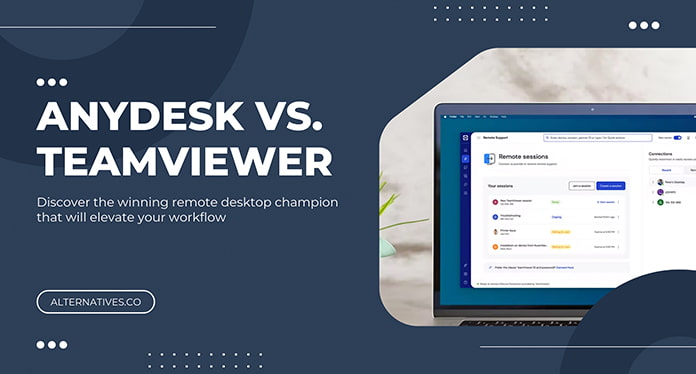
Discovering the ideal remote desktop solution is crucial for seamless collaboration and support. In this blog, we’ll compare AnyDesk and TeamViewer, two popular remote access tools. Examining their features, performance, and user-friendliness will help you make an informed choice for your specific needs. This blog will give you a complete overview of AnyDesk and TeamViewer to help you determine which solution aligns better with your specific needs.
A Quick Overview of AnyDesk
AnyDesk is a robust remote desktop application that prioritizes seamless access and control, offering a user-friendly experience. With strong administration and customization features, users can tailor the platform to their specific needs, enhancing workflow efficiency. Emphasizing security and privacy, AnyDesk ensures a reliable and protected remote desktop environment. Those seeking out similar AnyDesk tools can check out AnyDesk alternatives.
A Quick Overview of TeamViewer
TeamViewer stands as a comprehensive solution for remote management, offering a suite of features to streamline various tasks. Its capabilities extend beyond simple remote access, encompassing mobile device management, endpoint protection, and robust security measures such as two-factor authentication. Whether for remote assistance or collaborative efforts, its feature-rich platform caters to diverse needs, making it a trusted choice for businesses and individuals seeking a reliable remote access solution. Much like TeamViewer, users have the option to explore TeamViewer alternative tools that offer similar features.
Features Comparison For AnyDesk Vs TeamViewer
| Feature | AnyDesk | TeamViewer |
| Concurrent Connection | Allows multiple users to connect simultaneously. | Supports simultaneous connections for efficient teamwork. |
| Unlimited Devices | No device restrictions, providing flexibility. | Offers unlimited device connections for comprehensive use. |
| Device Access Reporting | Provides detailed session reports for tracking usage. | Offers robust reporting features for performance analysis. |
| Two-factor authentication | Enhances security with dual-layer authentication. | Implements two-factor authentication for secure access. |
| Granular Access | Allows fine-tuned control over user permissions. | Provides precise control over access rights and permissions. |
| Cross-Device Access | Ensures seamless connectivity across various devices. | Facilitates easy cross-device access for enhanced mobility. |
| Remote Sound | Transmits remote audio, enabling a complete experience. | Supports remote sound transmission for immersive sessions. |
| Multiple Monitor Support | Accommodates multiple monitors during remote sessions. | Offers comprehensive support for multiple monitor setups. |
| File Sharing | Allows easy and secure file transfers between devices. | Facilitates quick and secure file sharing between connected devices. |
| Collaboration Features | Supports real-time collaboration for enhanced teamwork. | Provides features like whiteboarding for effective collaboration. |
| Custom Branding | Allows users to personalize the interface with branding. | Offers customizable branding options for a professional touch. |
| Remote Printing | Enables printing documents from a remote device. | Supports remote printing for convenient document handling. |
| Wake-on-LAN | Allows users to wake up a computer remotely. | Provides Wake-on-LAN functionality for remote device activation. |
| Pricing | AnyDesk offers three pricing plans: Solo ($14.90/mo), Standard ($29.90/mo), and Advanced ($79.90/mo) | TeamViewer offers a range of plans starting from $24.90/mo to $229.90/mo 1. Plans include features such as remote access, support for mobile devices, and more. |
| Drag-and-Drop File Transfer | Simplifies file transfers through intuitive drag-and-drop. | Supports easy file transfers via drag-and-drop functionality. |
AnyDesk Vs TeamViewer: Features Comparison
1. Concurrent Connection
The Concurrent Connection feature in both AnyDesk and TeamViewer enables users to have multiple simultaneous connections, enhancing collaborative efforts. AnyDesk excels with its seamless and flexible approach, allowing users to connect concurrently without device restrictions. On the other hand, TeamViewer provides efficient teamwork by supporting simultaneous connections. While both platforms facilitate collaborative workflows, users may choose based on their specific preferences regarding user experience, additional features, and performance during concurrent connections.
2. Unlimited Devices
Both AnyDesk and TeamViewer boast the Unlimited Devices feature, enabling users to connect without restrictions across various platforms. AnyDesk’s implementation ensures flexibility and adaptability, accommodating diverse device environments seamlessly. Similarly, TeamViewer’s Unlimited Devices feature allows users unrestricted access to connect and manage devices across different operating systems. This versatility in device compatibility enhances user convenience, making both platforms ideal choices for individuals and businesses with diverse device ecosystems seeking efficient and unrestricted remote access solutions.
3. Device Access Reporting
AnyDesk’s reporting tools provide detailed insights into device access, aiding in monitoring and managing remote connections effectively. TeamViewer, similarly, provides robust reporting capabilities, allowing users to track and analyze device access for security and compliance purposes. Both platforms prioritize accountability through comprehensive reporting, ensuring users have the necessary tools to monitor and control access to their devices, fostering a secure and transparent remote access environment.
4. Two-Factor Authentication
Both AnyDesk and TeamViewer prioritize security with their Two-Factor Authentication (2FA) features, adding an extra layer of protection to remote access. AnyDesk implements 2FA seamlessly, enhancing user verification for secure connections. Similarly, TeamViewer ensures robust security with 2FA, offering users an additional authentication step for access. Both platforms prioritize safeguarding user accounts and data, ensuring that only authorized users can initiate remote sessions, adding an essential layer of protection to the remote desktop experience on both AnyDesk and TeamViewer.
5. Granular Access
AnyDesk and TeamViewer both provide Granular Access features, offering users precise control over permissions and access rights. AnyDesk’s implementation allows users to fine-tune access settings, ensuring a tailored and secure remote desktop environment. TeamViewer similarly empowers users with detailed access management, allowing for specific controls over user permissions. Both platforms prioritize customizable access, providing the flexibility needed for efficient collaboration while maintaining the security and integrity of remote sessions. Granular Access features on AnyDesk and TeamViewer contribute to a personalized and secure remote desktop experience.
6. Cross-Device Access
AnyDesk and TeamViewer excel in facilitating Cross Device Access, enabling users to connect seamlessly across various platforms. AnyDesk ensures a versatile remote desktop experience, allowing users to access and control devices effortlessly, promoting mobility and flexibility. Similarly, TeamViewer’s robust Cross Device Access feature guarantees compatibility across a wide range of operating systems, providing users with the convenience of remote connectivity on different devices.
7. Remote Sound
AnyDesk seamlessly transmits remote audio, providing users with a complete and immersive experience during remote sessions. TeamViewer, too, supports Remote Sound transmission, ensuring that users can hear and interact with audio from their remote devices. Whether for presentations, collaborative discussions, or troubleshooting, both platforms prioritize the transmission of high-quality remote sound, contributing to a comprehensive and effective remote desktop interaction for users on AnyDesk and TeamViewer.
8. Multiple Montitor Support
AnyDesk and TeamViewer excel in providing Multiple Monitor Support, accommodating users with expansive desktop setups. AnyDesk ensures a seamless experience by effectively displaying content across multiple monitors during remote sessions. Similarly, TeamViewer offers comprehensive support for multiple monitor configurations, enhancing visibility and productivity. Both platforms prioritize user convenience, enabling efficient remote collaboration by effectively mirroring and managing content across various screens.
9. File Sharing
Both AnyDesk and TeamViewer facilitate secure and efficient File Sharing between connected devices. AnyDesk ensures seamless and encrypted file transfers, allowing users to exchange documents and data effortlessly. Similarly, TeamViewer offers robust File Sharing functionality, ensuring quick and secure transmission of files. Whether collaborating on projects or providing remote support, both platforms prioritize the convenience of users by providing reliable and user-friendly file-sharing features, contributing to a streamlined and effective remote desktop experience on AnyDesk and TeamViewer.
10. Collaboration
AnyDesk provides real-time collaboration tools, promoting effective communication and joint problem-solving. Similarly, TeamViewer excels in collaboration, offering features like whiteboarding and online meetings for comprehensive virtual teamwork. Whether for project collaboration or remote support, both platforms prioritize features that foster a collaborative environment, ensuring users can work seamlessly together, contributing to an efficient and cohesive remote desktop experience on both AnyDesk and TeamViewer.
11. Custom Branding
AnyDesk and TeamViewer offer Custom Branding features, allowing users to personalize the interface for a professional touch. AnyDesk empowers users to customize the platform with their branding elements, contributing to a tailored user experience. Similarly, TeamViewer provides customizable branding options, enabling users to present a cohesive and branded interface during remote sessions. Whether for business or personal use, both platforms prioritize customization, allowing users to create a branded and professional remote desktop environment on AnyDesk and TeamViewer.
12. Remote Printing
With regards to remote printing functionality, AnyDesk ensures a seamless and efficient printing experience during remote sessions, enhancing document management. Similarly, TeamViewer provides powerful Remote Printing features, ensuring users can conveniently print documents from a remote location. Whether for work documents or personal files, both platforms prioritize the convenience of users by supporting remote printing, contributing to a versatile and efficient remote desktop experience on AnyDesk and TeamViewer.
13. Wake-On-Lane
Both AnyDesk and TeamViewer support Wake-on-LAN, allowing users to remotely wake up a computer. AnyDesk ensures users can activate devices effortlessly, enhancing accessibility. Similarly, TeamViewer provides Wake-on-LAN functionality, ensuring users can power up devices remotely for seamless connections. Whether for energy efficiency or remote device activation, both platforms prioritize Wake-on-LAN features, enabling users to initiate connections conveniently and contribute to an efficient and flexible remote desktop experience on AnyDesk and TeamViewer.
14. Pricing
Coming to AnyDesk pricing plans, it has 3 plans, Solo, Standard, and Advanced. The Solo plan is priced at $14.90 per month (billed annually) and is suitable for single-person companies. The Standard plan is priced at $29.90 per month (billed annually) and is suitable for small teams. The Advanced plan is priced at $79.90 per month. AnyDesk also offers a custom plan based on the customer's request. Coming to TeamViewer, it offers a range of plans starting from $24.90/mo to $229.90/mo. For more details, users can check out TeamViewer Pricing.
15. Drag-and-drop File Transfer
AnyDesk ensures seamless and secure file transfers, allowing users to move documents effortlessly between connected devices. Similarly, TeamViewer facilitates easy file transfers through drag-and-drop functionality, ensuring a user-friendly experience. Whether for sharing documents or collaborating on projects, both platforms prioritize user convenience by providing efficient and straightforward drag-and-drop file transfer features, contributing to a streamlined and effective remote desktop experience on AnyDesk and TeamViewer.
AnyDesk Vs TeamViewer – Which is Better?
Determining the right fit between AnyDesk and TeamViewer hinges on individual requirements and preferences. Both platforms boast strong capabilities in delivering effective remote access and collaboration features, yet they showcase distinctions in certain aspects. For deeper insights, exploring AnyDesk Reviews and TeamViewer Reviews can provide valuable perspectives from users who have experienced the nuances of each platform, aiding in the decision-making process for selecting the most suitable remote desktop solution.
AnyDesk
- Faster Connection Speeds: AnyDesk often provides faster and more responsive connections, especially in scenarios with lower bandwidth, ensuring smoother remote sessions.
- Easy Configuration: AnyDesk offers a straightforward and user-friendly interface, making it easy for users, including beginners, to configure and use the platform efficiently.
- Low Latency: AnyDesk is recognized for its low latency, minimizing delays and ensuring a more real-time and responsive remote desktop experience.
TeamViewer
- Feature-Rich Collaboration: TeamViewer excels in providing comprehensive collaboration features, including whiteboarding and online meetings, making it an excellent choice for teamwork and virtual collaboration.
- Robust Security Measures: TeamViewer implements strong security protocols, including two-factor authentication and encryption, ensuring a secure environment for remote access and control.
- Established Reputation: TeamViewer has a long-standing reputation in the remote desktop industry, with a large user base and widespread recognition for its reliability and features.
Considerations:
- If simplicity and quick setup are key, AnyDesk may be preferable.
- For users requiring an extensive feature set and advanced collaboration tools, TeamViewer offers a comprehensive solution.
- Security-conscious users may appreciate the two-factor authentication options provided by both platforms.
- Ultimately, the choice between AnyDesk and TeamViewer hinges on individual requirements, with both platforms offering robust solutions for remote access and collaboration needs.
Frequently Asked Questions
What is AnyDesk?
AnyDesk is a remote desktop software that allows users to connect with any desktop, server, machine, or device, irrespective of location.
What is TeamViewer?
TeamViewer is a versatile remote desktop tool that provides access to desktop and mobile platforms, making it ideal for IT teams managing remote workforces.
Is file transfer secure with AnyDesk and TeamViewer?
Yes, both AnyDesk and TeamViewer use encryption for secure file transfers.
What operating systems are supported by AnyDesk and TeamViewer?
TeamViewer and AnyDesk support Windows, macOS, Linux, Android, and iOS, offering cross-platform compatibility.
Can I customize the interface with my brand on AnyDesk and TeamViewer?
Yes, AnyDesk and TeamViewer allow custom branding, enabling users to personalize the interface with their branding elements.
Conclusion
In summary, AnyDesk and TeamViewer are both robust remote desktop solutions, each with its strengths. AnyDesk is known for its lightweight design and cost-effectiveness, while TeamViewer stands out for its collaboration features and strong security. The choice between them depends on individual preferences and specific use cases, as both platforms offer reliable options for efficient remote access and control.



