Qlik Sense Vs Tableau: Performance & Accuracy Comparison
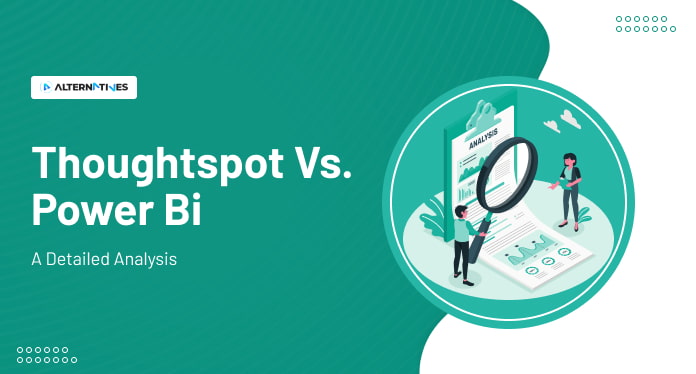
Data visualisation and analysis are becoming increasingly important in the modern world, as businesses strive to make sense of their data and find ways to make better decisions. In this article, we will take a look at two of the most popular tools for data analysis and comparison: Qlik Sense and Tableau. We will compare the two platforms in terms of performance, accuracy, data visualisation tools, data storage, security features, pricing models, ease of use, user interface design, data sharing capabilities, analytics engines, reporting functions, and dashboards. Our goal is to help you decide which platform is best suited for your needs based on these factors.
We will also delve into topics such as integrations with third-party connectors and review each platform’s strengths and weaknesses. By the end of this article, you should have a clear understanding of how these two tools compare when it comes to performance and accuracy so that you can make an informed decision about which one is right for your business or project.
Qlik Sense Vs. Tableau: A Comparison
Qlik Sense and Tableau are two popular data analytics platforms. Both offer powerful tools and features that help users visualize and analyze data. But when it comes to performance and accuracy, which one is better? Let's compare the two platforms and see which one is more suitable for your needs.
Performance: In terms of performance, Qlik Sense offers superior performance over Tableau. Qlik Sense's advanced in-memory technology allows users to quickly and easily access their data, making it easier to perform complex calculations and analysis. Additionally, Qlik Sense offers a built-in scripting language that makes it easier to customize data models for more tailored results.
Accuracy: When it comes to accuracy, Tableau is the clear winner. By leveraging its powerful data visualization tools, users can easily identify patterns and trends in their data. Additionally, Tableau's data governance capabilities ensure that all data is accurate and up-to-date, making it easier to identify potential issues and take corrective action as needed.
Overall, both Qlik Sense and Tableau offer powerful data analytics capabilities. When it comes to performance and accuracy, Qlik Sense offers superior performance while Tableau offers better accuracy. It is up to the user to decide which platform best suits their needs.
Qlik Sense vs. Tableau: A Quick Overview
This section provides a concise appraisal of the two programs, allowing readers to make an informed decision on which one is best suited for their needs. Qlik Sense and Tableau are both popular data analysis tools that can be used to explore large datasets and create interactive visualizations. Both offer great user experiences with features such as drag-and-drop analytics and powerful customization options. However, there are some key differences in terms of performance and accuracy when it comes to data exploration, scalability, learning curve, and feature comparison.
Data Exploration: When comparing Qlik Sense vs. Tableau, it’s important to consider how easy each program makes it to find insights within large datasets. While both offer comparable levels of data exploration capabilities, Qlik Sense offers more advanced search functionality than Tableau. Qlik Sense similar to its alternatives, allows users to quickly filter through information without having to manually comb through thousands of rows or columns. Additionally, its built-in AI algorithms can help surface potential correlations between variables that might not otherwise be obvious.
User Experience: In terms of usability, Tableau has been around longer than Qlik Sense so it tends to have a slight edge in terms of familiarity for new users. But with newer versions like QlikView 2x, Qlik Sense boasts many robust features including enhanced visualization tools and dashboards that allow users to get up and running quicker than ever before. Furthermore, the intuitive interface makes it easier for people who may not have technical experience to understand their data better making it ideal for small businesses looking for a quick way into the world of analytics.
Overall, while both products provide excellent performance and accuracy when it comes to data exploration and feature comparison, they do differ slightly in areas such as scalability and learning curves – depending on what you’re looking for from your business intelligence solution will determine which one is right for you.
Data Analysis Capabilities
Comparing their data analysis capabilities, Qlik’s and Tableau’s performance is a close call – but accuracy is what counts. Both solutions provide powerful tools for data quality, data mining, data cleansing, data aggregation, and data exploration. The key differences come in the level of detail each solution provides when it comes to analyzing complex datasets.
Qlik Sense offers users an intuitive approach to data visualization that allows them to quickly identify patterns within large datasets and make correlations between different sets of information. It also supports advanced analytics techniques such as predictive modeling, which can help uncover hidden trends in data. Additionally, its artificial intelligence (AI) algorithms are designed to automatically detect anomalies and outliers in data, allowing users to spot potential problems before they become costly mistakes or missed opportunities.
Tableau like its various alternatives takes a more traditional approach by providing comprehensive features for data wrangling, ETL processes, visualizations, dashboards, and more. It has a wide variety of native connectors to numerous sources of structured and unstructured data making it easier for users to get up-to-date insights into their business operations without having to manually create SQL queries or manipulate large amounts of raw data. Furthermore, Tableau's built-in statistical functions enable users to perform sophisticated analyses on their datasets with minimal effort.
Overall, both Qlik Sense and Tableau offer robust features for analyzing large amounts of data however, it ultimately comes down to user preference when choosing the right tool for the job. While some may find Qlik Sense's AI capabilities helpful for understanding how various factors interact with one another, others might prefer Tableau's extensive suite of analytical options and detailed visuals for drawing meaningful conclusions from their datasets.
Data Visualization Tools
Data visualization tools provide an effective way to quickly identify trends and patterns in data, allowing users to gain insight into their business operations. Qlik Sense and Tableau are two popular data visualization platforms that have been used by many organizations around the world for their data analysis needs. Both of these solutions offer a wide range of features that allow businesses to explore, analyze, transform, and visualize their data more effectively.
One major difference between Qlik Sense and Tableau is the type of data representation they use. Qlik Sense provides more advanced capabilities when it comes to visualizing complex datasets with its built-in charting library powered by HTML5 technology. On the other hand, Tableau focuses on providing a more traditional approach to representing your data through charts such as bar graphs or pie charts.
In addition, both solutions also provide powerful features for exploring and transforming large datasets including support for custom calculations, filtering options, pivot tables, drill down/up analysis, etc. Furthermore, both products offer robust data-cleaning mechanisms like formula fields or calculated columns that can help clean up messy datasets before they are processed further downstream in the analytics pipeline.
| Feature | Qlik Sense | Tableau |
| Data Representation | HTML5 Technology & Advanced Charts | Traditional Graphs & Chart Types |
| Data Exploration | Custom Calculations & Filtering Options | Pivot Tables & Drill Down Analysis |
| Data Transformation | Formula Fields & Calculated Columns | Same As Above |
| Data Cleaning | Robust Options For Cleaning Datasets | — |
Data Storage
Data storage solutions provide businesses with the ability to store, manage, and access their data efficiently and securely. Data Storage Types, such as File-Based Storage (FBS), Block-Level Storage, Object-Oriented Storage, or Cloud Storage are available depending on what type of data is needed to be stored. Each type of data storage has its benefits that make it suitable for different types of applications and workloads.
Data Compression can also help reduce the amount of space required for storing large amounts of data. Data compression algorithms can compress files by reducing redundant information from them before they are written to disk or transmitted over a network connection. This allows organizations to store more data within a given space while still maintaining accuracy and performance when retrieving this data.
Data Retrieval is another important factor when considering how best to store your data. Most modern storage systems use indexing techniques which allow for faster retrieval times compared to traditional methods such as linear search or binary search. Additionally, some storage architectures may include caching layers that improve retrieval time even further by keeping frequently accessed chunks of data closer together in memory or disk so they can be quickly retrieved without having to traverse through all the other stored items first. Finally, proper Storage Optimization practices should be implemented to ensure maximum efficiency during both the write and read operations when dealing with large volumes of data.
| Types | Benefits | Compression Algorithms |
| FBS | Redundancy | LZW |
| BLS | Scalability | Huffman Coding |
| OOS | Durability | Arithmetic Coding |
| Cloud Stg | Accessibility | Run Length Encoding |
Data Security
Ensuring data security is essential for any business to protect its valuable assets and ensure the integrity of its data. When comparing Qlik Sense versus Tableau, both platforms provide robust solutions that can meet a user’s needs when it comes to securely storing their data. Data encryption, access control, compliance standards, and data protection are just some of the features available in these two products.
Qlik Sense provides users with an array of options for securing their data through its Enterprise Security model. This model puts restrictions on who has access to specific areas of the system as well as what type of information they have access to. Additionally, this platform offers multiple layers of authentication including single sign-on (SSO) support which helps reduce the risk associated with weak passwords or improper user management practices. Furthermore, Qlik Sense also supports numerous industry-standard compliance standards such as HIPAA and PCI DSS.
Tableau also offers an impressive range of options for ensuring your data remains secure. It implements strong security controls by providing granular permissions down to individual fields within a dataset. Moreover, it supports common authentication protocols such as SAML 2.0 and OpenID Connect which allow organizations to manage user access more efficiently and securely from outside sources such as Active Directory or LDAP servers. Finally, Tableau ensures that all customer data stored in its cloud environment meets strict data privacy regulations established by various global laws like GDPR and ISO 27001: 2013.
Pricing
When it comes to pricing, both Qlik Sense and Tableau offer options suitable for a variety of budgets. The pricing of Qlik Sense is an enterprise-level solution that provides powerful analytics at scale with flexible pricing models. It’s subscription-based, so businesses pay as they go. This makes it easier for organizations to budget accordingly while still getting the features they need. Additionally, customers can choose between on-premise or cloud deployments based on their individual needs.
Tableau's pricing model, on the other hand, uses a more traditional licensing model where customers purchase perpetual licenses with annual maintenance fees associated with them. This allows companies to have full control over their data and ensure secure access when needed. However, this does mean that upfront costs are higher than what would be required with Qlik Sense’s subscription model.
Overall, there are benefits and drawbacks to both solutions’ Cost-Benefit Analysis. Companies should consider factors such as scalability comparison (Cloud vs. On-Premise), open-source alternatives, and licensing options before making a decision about which tool best meets their business goals and objectives.
Ease of Use
When it comes to ease of use, both solutions offer straightforward options. Qlik Sense is designed with a self-service approach in mind, allowing users to get up and running quickly without needing extensive IT support or training. It also has automation tools built-in for data preparation and exploration, making it easy to transform raw data into meaningful insights. Additionally, Qlik’s user-friendly interface allows even the most novice user to interact with their data easily.
On the other hand, Tableau offers an intuitive design that requires minimal setup time. Its drag-and-drop feature enables users to visualize their data quickly without having any prior technical knowledge. Furthermore, Tableau's predictive analysis capabilities allow users to explore various analytics scenarios, giving them more insight into their business decisions.
In conclusion, when talking about ease of use, both products have great features that make data manipulation easier:
- Data Preparation
- Self-Service
- Automation Tools
, as well as Data Exploration and Analysis capabilities. While both software packages provide similar benefits in this area, each one has its unique strengths that will appeal differently to different types of users.
User Interface
Both Qlik Sense and Tableau provide intuitive user interfaces for users to easily interact with their data. The user interface experience of both these dashboarding tools is designed in such a way that it provides an easy-to-use drag-and-drop feature that helps users create personalized dashboards quickly. Additionally, the UI also allows users to get automated insights from their data by providing AI-powered analytics capabilities.
In terms of the look and feel of the UI, Qlik Sense offers a more modern design compared to Tableau's classic style. This makes it easier and faster for new users to navigate around the application as they can find relevant information much quicker. Both dashboarding tools offer customizable elements within each dashboard so users can tailor them according to their needs or preferences.
Overall, Qlik Sense and Tableau’s UI have been developed with usability in mind, making them ideal solutions when looking for powerful yet accessible dashboarding tools. They both make working with data simpler and more efficient by allowing users to explore different aspects of their data visually via interactive graphs and charts. By doing this, businesses can gain valuable insight into their operations and improve decision-making processes across various departments.
Data Sharing
Data Sharing is an important feature for both dashboarding tools, allowing users to easily share their insights with colleagues or stakeholders. The way different dashboards handle data sharing can have a major impact on the user experience and overall effectiveness of the tool in question. Qlik Sense and Tableau are no exception; they each provide unique options for handling data sharing that must be taken into account when deciding which solution best meets your organization's needs.
When it comes to data ownership, Qlik Sense offers a more comprehensive approach than Tableau by providing its users with greater control over their own data sets. This allows users to keep their data private if desired, while still being able to collaborate and generate new insights from shared datasets. In addition, the application provides additional features such as data interpretation, cleansing, and quality assurance. These features allow users to further refine their analysis before sharing it outside of the platform, ensuring only accurate results are provided.
In contrast, Tableau takes a less restrictive approach to data sharing. While it also has basic functions related to data governance, Tableau relies heavily on third-party applications such as Salesforce or SAP Data Lakes for collaboration regarding sensitive information. As a result, organizations may need to invest in additional software licenses for teams to collaboratively explore larger datasets within Tableau's environment. Ultimately, this decision will come down to how much control you want over your datasets versus how quickly you need access to external ones.
Analytics
Analytics is the driving force of dashboarding tools, allowing users to glean insights from their data and make informed decisions. Both Qlik Sense and Tableau allow for powerful analytics capabilities that can unlock deeper knowledge from datasets. The primary difference between these two platforms lies in how they provide access to this information.
Qlik Sense, with its patented in-memory engine, allows users to quickly query large datasets without having to create complex queries or scripts – resulting in faster analysis times. Additionally, it provides a range of automation tools and machine learning algorithms to help identify patterns and trends within the data. Furthermore, Qlik Sense’s cloud computing capabilities provide users with easy access to their data anytime, anywhere.
Tableau, on the other hand, offers traditional business intelligence (BI) solutions as well as advanced analytics features such as natural language processing, geospatial mapping, and predictive analytics. Tableau also provides secure multi-user collaboration so teams can work together on projects at once while maintaining control over who has access to the data. Additionally, like Qlik Sense it enables remote access through cloud hosting services.
Overall both Qlik Sense and Tableau offer robust analytics capabilities that enable users to gain meaningful insights into their data sets. By utilizing automated tools and machine learning algorithms each platform helps streamline processes by making vast amounts of data accessible quickly and easily. The main differentiator between these two systems is primarily based around how they facilitate data accessibility; whether it be through an intuitive user interface or via cloud hosting services.
| Platform | Data Accessibility | Automation Tools | Machine Learning | Business Intelligence | Cloud Computing |
| Qlik Sense | Quick Querying | Yes | Yes | No | Yes |
| Tableau | Traditional BI | No | Yes | Yes | Yes |
Reporting
Comparing the reporting capabilities of different business intelligence tools can help organizations gain a deeper understanding of their data and make more informed decisions. Qlik Sense and Tableau are two popular platforms for data visualization, analytics, and reporting. Both offer robust features that allow users to explore, manipulate, aggregate, transform, and efficiently visualize data. However, which platform is better when it comes to reporting?
When comparing Qlik Sense vs. Tableau, both platforms have similar capabilities when it comes to generating reports from datasets. With either platform, users can easily create interactive dashboards with a few clicks and intuitive drag-and-drop controls. Furthermore, they provide comprehensive drill-down options that enable users to quickly filter out specific pieces of information or focus on particular elements within the dataset. They also come equipped with various chart types such as line graphs, bar charts, pie charts, scatter plots, etc., allowing users to generate powerful visualizations of data trends and correlations.
However, there are some differences between Qlik Sense and Tableau when it comes to reporting performance and accuracy. For example, while both platforms offer advanced statistical functions like correlation analysis and regression analysis; in terms of speed in executing these tasks, Qlik Sense outperforms its counterpart due to its highly optimized query engine structure which accelerates report generation time significantly compared to Tableau’s relatively slow processing speeds. Moreover, due to its sophisticated algorithms for handling large volumes of data without compromising on quality or accuracy; Qlik Sense is often regarded as having superior accuracy over Tableau for complex datasets with multiple variables.
Dashboards
Creating interactive dashboards with a few clicks and intuitive drag-and-drop controls allows users to quickly explore, manipulate, aggregate, transform, and visualize data for deeper insights. Dashboards provide visual representations of data from either one or multiple sources that enable organizations to monitor performance metrics in real time. They are an essential tool for any organization looking to gain insight into their operations as they allow decision-makers to make informed decisions based on the latest trends being revealed by the data.
Both Qlik Sense and Tableau offer powerful dashboard solutions equipped with a range of features designed to help businesses better understand their data through automated insights and collaborative platforms. Both products also support data exploration, enabling users to identify correlations between different pieces of information without having to manually search for them. However, there are some key differences between the two tools when it comes to scalability challenges, such as how many concurrent users can access the dashboard at once.
Tableau offers more flexibility than Qlik Sense when it comes to creating custom views using complex queries due to its ability to connect directly with databases and other big data sources while leveraging sophisticated data mining techniques. On the other hand, Qlik Sense provides more options when it comes to sharing dashboards because it is cloud-based which makes collaboration easier among distributed teams wanting real-time updates on project progress.
| Feature | Qlik Sense | Tableau |
| Data Exploration | Yes | Yes |
| Scalability Challenges | No | Yes |
| Automated Insights | Yes | No |
| Collaboration Platforms | Yes | No |
| Data Mining | No | Yes |
Integrations
Integrating dashboards with other systems and applications can help organizations gain further insights into their data, enabling them to make more informed decisions. Qlik Sense and Tableau, the two most popular business intelligence (BI) tools, have different approaches when it comes to integration capabilities. Qlik Sense provides a no-code solution for integrating existing web services such as Salesforce or Google Analytics while Tableau focuses on providing seamless access to various databases like Oracle, SQL Server, etc. Both platforms also offer APIs that allow developers to create custom integrations with third-party applications.
When comparing the performance of both solutions in terms of data accessibility and scalability, there is not much difference between the two systems. They both provide easy access to data sources and support real-time updates which allows users to get up-to-date information quickly. However, Qlik Sense has an edge over Tableau when it comes to data aggregation as its powerful associative engine makes it easier to combine multiple datasets into one comprehensive view faster than Tableau's traditional ETL approach.
In addition, Qlik Sense offers native connectors for big data sources such as Hadoop and Spark while Tableau requires manual setup processes for connecting these types of sources. This means that Qlik Sense may be better suited for organizations looking for a tool that can handle large amounts of complex data without extra effort. Furthermore, due to its advanced analytics capabilities including predictive analysis and natural language processing (NLP), Qlik Sense can process vast quantities of structured and unstructured data more effectively than Tableau allowing users to maximize their potential benefits from data mining and business intelligence.
Third-Party Connectors
Exploring the depths of data mining and business intelligence can be like sailing through a vast ocean of knowledge, and third-party connectors are the navigational beacons that guide users to their desired destination. When comparing Qlik Sense vs. Tableau in terms of performance and accuracy, it is important to consider how these tools handle data accessibility through third-party connectors. Both provide an array of connectivity options for popular databases such as SQL Server, Oracle Database, PostgreSQL, SAP HANA, or Salesforce Connectors but each has its unique capabilities when it comes to data transformation, data refreshing, and data cleansing.
Qlik Sense stands out with its Data Integration Platform (DIP) which provides access to more than 30+ cloud applications including Amazon RedShift, Google Analytics & BigQuery. It also includes features such as data blending which allows combining multiple datasets from different sources into one harmonized dataset. This platform makes it easy to manipulate large amounts of data quickly while maintaining high levels of accuracy. Additionally, Qlik Sense offers built-in ETL functionality allowing for data transformations within the same tool without additional software or hardware requirements.
Tableau shines in its ability to connect directly to real-time streaming sources such as Apache Kafka or Azure Event Hubs via TDE API making it easier for users who need near-instantaneous updates on their analytics application. Furthermore, Tableau’s connection wizard helps simplify complex processes by automatically detecting schemas and tables across any type of database so users don’t have to worry about customizing scripts every time they build new visualizations – saving them valuable time. In addition, Tableau supports incremental refreshes that allow only modified portions of the dataset to be updated instead of having to refresh all the data at once – this greatly reduces load times even further.
Review of Qlik Sense and Tableau
When it comes to data analysis, Qlik Sense and Tableau are essential to determine which tool best suits your needs. Both Qlik Sense and Tableau come with their own set of advantages and disadvantages.
Starting with the Qlik Sense review, this tool stands out for its robust data exploration capabilities, allowing users to delve deep into their data sets. Moreover, Qlik Sense offers an exceptional user experience, thanks to its intuitive design, making it a top choice for those who prioritize ease of use. In addition, Qlik Sense provides extensive customization options, enabling users to tailor their dashboards precisely to their requirements.
On the other hand, in the review of Tableau, it excels in dashboard design, offering a user-friendly interface with drag-and-drop functionality that simplifies the creation of visualizations. This feature can be particularly appealing to those who prioritize quick and efficient dashboard development. Tableau also shines in data migration, supporting multiple file formats and facilitating the transition from one platform to another with relative ease.
Overall, both platforms offer great features that make them ideal for data analysis tasks. It all depends on what you need in terms of performance and accuracy if you want powerful data exploration capabilities or ease of use when designing visuals and dashboards so be sure to consider each tool carefully before making your decision.
– Powerful Data Exploration Capabilities
– Intuitive User Friendliness
– Extensive Customization Options
– Simple Dashboard Design Interface
– Easy Data Migration Process
Frequently Asked Questions
1. What are the major differences between Qlik Sense and Tableau in terms of performance?
Qlik Sense and Tableau are both popular data visualization tools, but they differ in performance. Qlik Sense has more advanced modeling tools than Tableau, a user-friendly interface with drag-and-drop features, and support for multiple data sources including cloud storage. Tableau offers faster dashboard loading times and better performance when dealing with large datasets. Both platforms offer powerful visualizations to help users make sense of their data quickly.
2. What is the learning curve for both Qlik Sense and Tableau?
Qlik Sense and Tableau have a comparatively low learning curve, with intuitive user interfaces that make it easy to quickly create data visualizations. Both platforms offer cost analysis, predictive analytics, data integration capabilities, and more. However, Qlik Sense is known for its more complex user interface while Tableau has an easier-to-use drag-and-drop design.
3. What type of data can be analyzed using Qlik Sense and Tableau?
Qlik Sense and Tableau are two of the most popular data analytics platforms. Both can handle large amounts of different types of data, including structured, unstructured, and semi-structured data from various sources. They both provide powerful features for data visualization, as well as preparation and analysis tools to help users make sense of their data. However, each platform has its strengths and weaknesses when it comes to user experience and performance. It is important to compare them to choose the right one for your needs.
4. How does the pricing of Qlik Sense and Tableau compare?
Qlik Sense and Tableau both offer cost savings, data visualization, user interface, documentation quality, and customer reviews in their pricing plans. Qlik Sense is slightly more expensive than Tableau but offers a better selection of features for the price. Both platforms also have free trials available so that users can test out the software before making any commitments.
5. What are the customer support options for Qlik Sense and Tableau?
Qlik Sense and Tableau offer a variety of customer support options to ensure the best possible experience. Both provide user feedback, feature comparison charts, training resources, and access to experts via phone or online chat. Additionally, Qlik Sense also offers an extensive library of self-help guides as well as a community forum for users to share experiences and ask questions.
Conclusion
Ultimately, Qlik Sense and Tableau both offer a comprehensive suite of data visualization and analytics tools. They are highly competitive in terms of performance and accuracy when it comes to analyzing large amounts of data. To sum up, while both platforms offer great features, they do come with some trade-offs; users will want to carefully consider which one best suits their particular needs before making a decision. In conclusion, understanding how each platform works and what its strengths and weaknesses are is essential for successful use in today's world so make sure you explore them fully!



