Sisense Vs Power BI: Which Is Best For Your Business?
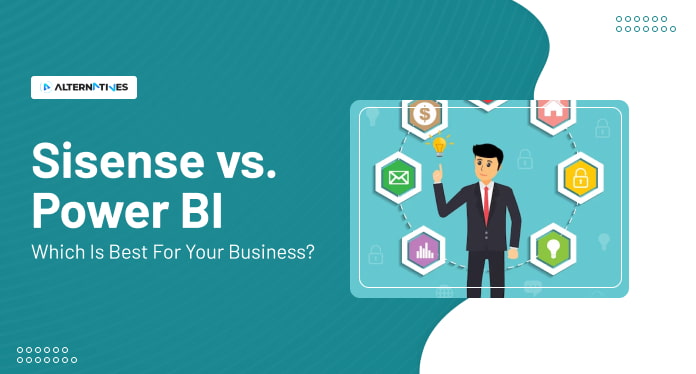
In the present-day data-driven business world, the decision to adopt the right Business Intelligence (BI) tool can significantly shape your organization’s growth and competitiveness. Two such powerful tools that have emerged as frontrunners in this domain are Sisense and Power BI. Both offer a robust set of features, seamless data integration capabilities, excellent user experience, customizable options, advanced analytical and reporting tools, mobile accessibility, top-notch security measures along with reliable customer support services.
However, choosing between Sisense and Power BI can be a daunting task given their unique strengths and capabilities. This article seeks to delve deep into the detailed comparison of these two leading platforms – highlighting their key features, strengths, limitations, and pricing structures to help you make an informed decision based on your business requirements. Whether you’re a small business looking for cost-effective solutions or a large enterprise seeking sophisticated analytical tools; this comprehensive guide is designed to assist you in mastering the art of making optimal technology choices for your business.
Comparing Key Features
Let’s dive into the primary characteristics of these two platforms to see how they stack up against each other. The Feature Comparison between Sisense and Power BI reveals significant differences that could impact your choice based on business needs. Both tools offer strong data visualization features, but there are areas where one outshines the other. For instance, Sisense stands out with its Elasticube feature which provides robust back-end data handling capabilities. On the other hand, Power BI excels in terms of seamless integration possibilities with Microsoft products.
Moving onto our next key area: Performance Evaluation. It's crucial to consider performance when dealing with large datasets or complex visualizations, as this can significantly affect user experience. Sisense leverages an In-Chip technology that enhances query speed by utilizing CPU cache memory rather than relying solely on disk storage for processing information. This results in faster response times for users even when working with massive amounts of data. Conversely, while Power BI also delivers good overall performance, it may sometimes lag behind Sisense when it comes to handling extensive databases due to limitations within its architecture design.
Lastly, let us consider three essential factors simultaneously: Solution Scalability, Deployment Flexibility, and User Adoption. When assessing scalability, both platforms score high; however, Sisense is slightly more scalable since it better handles larger sets of data without compromising performance. Regarding deployment flexibility, Power BI is primarily cloud-based (although a desktop version exists), whereas Sisense offers both cloud-based and on-premises solutions giving businesses more options depending on their requirements and preferences.
Finally, concerning user adoption – though both have intuitive interfaces suitable for non-technical users Power BI has a steeper learning curve compared to Sisense due to its extensive set of functionalities that might require proper training before efficient usage.
When evaluating between Sisense and Power BI, consider the type of data sources your business regularly uses. Power BI has a slight edge if you’re heavily reliant on Microsoft-based sources, while Sisense performs well with a broader range of data sources.
Data Integration Capabilities
As we delve into the data integration capabilities of both Sisense and Power BI, two key points emerge – intuitive interface and sophisticated analysis. The ease with which users can navigate through these tools plays a significant role in their overall efficiency and productivity. Moreover, the level of complex analysis that each tool can perform is crucial for businesses to gain deeper insights from their data.
Intuitive Interface
Navigating through the complex world of data analysis, an intuitive interface becomes a critical factor in choosing between Sisense and Power BI for your business. In this context, it is important to dive into an Interface Comparison and a User-Friendly Assessment of both tools.
Many reviews say that Power BI has a strong interface for showing data, but Sisense is even easier to use because it lets you quickly create dashboards by dragging and dropping. This shows that Customization Features are important because they let you make dashboards that fit your needs.
The aesthetics of the Dashboard Design can significantly impact user experience. While Power BI’s designs are visually appealing, Sisense takes a slight edge with its clean and organized layout that simplifies data interpretation. Finally, understanding the Learning Curve Analysis is essential. Although Power BI has extensive features, beginners may find it challenging due to its steep learning curve. On the other hand, Sisense as per our review offers more streamlined functionality which can be advantageous for new users.
In conclusion, while both tools have their strengths, considering factors like interface, customization, design, and learning curve could guide you toward making the most suitable choice for your business.
Sophisticated Analysis
Delving into the realm of sophisticated analysis, it becomes imperative to scrutinize the advanced capabilities of Sisense and Power BI, two powerful business intelligence tools excelling in this domain. Both platforms are considered top-tier Analysis Tools with robust Reporting Features, enabling users to create a Custom Dashboard for personalized data presentations.
| Sisense | Power BI |
| Custom Dashboard | Yes |
| Yes | Data Visualization |
| Advanced | High Quality |
| Real-Time Analytics | Seamless |
| Efficient | Reporting Features |
| Extensive | Comprehensive |
| Analysis Tools | Wide Range |
The key to mastery lies in understanding these complex features. The ability of both tools to provide high-quality Data Visualization aids in making sense of intricate datasets. Moreover, their potential for implementing Real-Time Analytics makes them invaluable to businesses aiming for up-to-the-minute decision-making.
It’s noteworthy that while both tools offer impressive reporting and analytical capabilities, they each have unique strengths. With Sisense's flexible dashboard design capability or Power BI's interactive visualizations, users can customize according to specific needs, proving there is no one-size-fits-all solution in this field.
User Interface and Experience
As we delve deeper into the comparison between Sisense and Power BI, it’s crucial to consider their user interface and experience. A key feature that significantly impacts user-friendliness is a drag-and-drop interface, allowing users to easily manipulate data without extensive technical skills.
Another important aspect is the availability of robust data visualization tools which can transform complex datasets into understandable charts or graphs, hence enhancing decision-making processes in any business setup.
Drag-and-Drop Interface
Navigating through the vast sea of data becomes a breeze with both Sisense and Power BI’s intuitive drag-and-drop interface, ensuring simplified data manipulation for your business.
These tools offer remarkable Interface Efficiency by streamlining complex data into easily digestible visualizations. This functionality, paired with their extensive Customization Options, empowers users to tailor dashboards according to specific business needs.
However, mastery does not come without effort. The Learning Curve associated with these tools can pose challenges for beginners. But worry not! Both Sisense and Power BI provide comprehensive training resources to support your journey toward becoming a data wizard.
Interface Accessibility is another key aspect that sets these platforms apart. With their cloud-based solutions, you can access critical business insights anytime, anywhere.
Moreover, they also facilitate Data Manipulation Ease. Whether it's importing new data, integrating various sources, or reshaping datasets, every process is designed for simplicity and efficiency.
Customizability Options
The ability to customize dashboards is a key feature for any business intelligence platform. In terms of Dashboard Design, Sisense provides an easy-to-use drag-and-drop interface that allows you to create engaging dashboards with real-time widgets. On the other hand, Power BI offers a variety of pre-built templates that can be customized using its powerful design tools – making it more suitable for those who prefer ready-made solutions.
When considering User Roles, both platforms offer different levels of access based on user roles, which can be fully customized according to your business needs. Sisense stands out because it gives advanced permissions control at every level from entire dashboards down to individual widgets, thus ensuring sensitive data remains secure. Power BI also supports role-based access control but isn’t as granular in comparison to what’s offered by Sisense.
Moving onto Visualization Preferences and Widget Customization, both tools provide multiple ways to represent data visually. However, where Sisense takes the lead is in its vast array of widget types like charts, maps, gauges, etc., along with advanced analytical capabilities such as trend forecasting and statistical functions embedded within the widgets themselves. Power BI does have similar features but they require some degree of coding knowledge especially when creating complex visualizations or custom visuals. Lastly looking at Theme Selection, Power BI has a slight edge over Sisense thanks to its extensive library of themes which helps maintain brand consistency across reports and presentations while allowing personalization per user preferences.
In summary, if your business requires high flexibility in dashboard design, strict controls on user roles & access levels coupled with superior widget customization then Sisense may be the better choice for you. If however, ease of use with pre-built templates and theme variety is a priority then Power BI could be more fitting. It’s important to thoroughly evaluate your business requirements before making your choice between these two powerful platforms.
Analytical and Reporting Tools
In this section, we will delve into the analytical and reporting tools of both platforms, comparing their capabilities and highlighting the unique features they offer for data analysis and interpretation. With Sisense, businesses are provided with a robust set of Business Intelligence (BI) tools that deliver advanced analytics, including predictive analytics. These allow users to forecast trends based on historical data for more accurate business planning.
On the other hand, Power BI offers an intuitive interface where functionalities like drag-and-drop make it easier for non-technical users to generate visual reports.
- Data Visualization: Sisense provides interactive dashboards that enable users to manipulate data visually using various chart types such as pie charts, line graphs, and heat maps. This makes complex datasets understandable at a glance. In contrast, Power BI also has strong data visualization capabilities but is particularly known for its integration with other Microsoft products which allows seamless report generation.
- Predictive Analytics: While both platforms provide these services, Sisense takes it up a notch by offering machine learning models within their platform that can be used even without extensive programming knowledge. Conversely, Power BI requires some level of coding skills to fully utilize its predictive analytic feature.
- Real-time Reporting: Both Sisense and Power BI excel in delivering real-time insights through cloud-based tools ensuring updated information is always available for decision-making processes.
However, between these two powerful platforms, choosing one over the other boils down to your specific business needs. If you’re looking for an easily navigable tool with minimal technical requirements while still delivering high-quality results then Power BI might be your best bet; But if what you need involves complex queries or large-scale data processing combined with user-friendly interfaces then Sisense could serve you better.
Ultimately though, whether you choose Sisense or Power BI should depend greatly on how well each platform integrates with your existing systems, the level of customizability you require, and the type of data analysis that is essential to your business. But remember, in this age where data is king, ensuring a comprehensive understanding of these tools will take your business from being merely competitive to becoming an industry leader.
Mobile Accessibility
Exploring the realm of mobile accessibility, we delve into how each platform caters to the needs of professionals on the go, examining their capabilities in delivering essential data analysis and reports through handheld devices.
In terms of app optimization, Sisense provides a responsive design that adapts well to various screen sizes and resolutions. Its user interface is clean and intuitive, making it easier for users to navigate through intricate data sets. On the other hand, Power BI also offers an optimized app but focuses more on providing a robust set of visuals that can be customized according to business requirements.
With regard to offline accessibility, both platforms have made strides in ensuring that critical business information remains accessible even without internet connectivity. Sisense allows you to view your dashboards and interact with them offline while Power BI restricts offline access only for viewing reports.
Data synchronization is another vital feature where there’s no clear winner between these two software solutions. Both tools provide real-time updates which ensure consistency across different devices.
When considering user-friendly design, Power BI shines due to its drag-and-drop functionality and easy-to-use visualization features whereas Sisense's strength lies in its simple yet powerful dashboard designs. Lastly when we discuss mobile performance, both Sisense and Power BI demonstrate high efficiency by delivering quick responses regardless of the complexity or volume of data being processed.
Security Measures
As we dive deeper into our comparison of Sisense and Power BI, it’s crucial to tackle their respective security measures. Both platforms prioritize data protection, but they implement different strategies and features to achieve this goal.
In the following discussion, we’ll closely examine these approaches, providing a clearer picture of which tool offers robust security that aligns with your business needs.
Security Measures
When it comes to security, both tools provide a spectrum of robust features to safeguard your data such as Data Encryption, User Authentication, Role-based Access, Intrusion Detection, and adherence to various Compliance Standards. These are not just mere checkboxes in their feature list but proven strategies designed to protect sensitive information from unauthorized access.
While both excel at providing secure environments, there are subtle differences that may sway your decision. For instance, Sisense provides more granular control over user roles whereas Power BI takes pride in its extensive compliance certifications. To master your understanding of these aspects, we recommend you delve deeper into each tool's security documentation. By doing so, you will gain a solid understanding of how they can fit into your overall data strategy while ensuring peace of mind in terms of data security.
Customer Support Services
Now, let’s shift gears and shine a spotlight on another crucial aspect: the customer support services offered by these two platforms. Both Sisense and Power BI provide robust assistance for their customers, but there are subtle differences that may tip the balance in favor of one over the other.
A thorough examination of each platform's Support Quality, Response Time, availability of Technical Assistance, wealth of Training Resources, and their approach to After-sales Service will help us determine which is best tailored for your business needs.
Sisense excels in providing exceptional technical assistance with its 24/7 dedicated support team available via phone, email, or live chat. They have a reputation for quick response times and problem-solving capabilities, ensuring minimal disruption to your business operations.
Additionally, Sisense offers extensive online resources including training videos, webinars, an active community forum, and a comprehensive knowledge base to aid users in navigating through any challenges encountered. Their after-sales service extends beyond mere troubleshooting; they provide regular updates and improvements to ensure continuous optimization of their software.
On the contrary, Power BI also provides strong customer support services but has some limitations compared to Sisense. While Microsoft does offer round-the-clock support for critical issues, general inquiries might not receive immediate attention outside normal working hours.
In terms of training resources, Power BI boasts numerous tutorials and documentation materials available on Microsoft's website along with an active user community for peer-to-peer advice sharing. However, it falls slightly short when compared with Sisense's rich repository of learning tools.
Although Power BI follows up sales with good customer engagement practices such as sending regular product update newsletters and hosting webinars about new features it lacks a specialized post-sale service like what’s provided by Sisense.
When evaluating customer support services, consider not only the immediate responses but also how the platforms handle long-term issues and their commitment to resolving complex technical challenges.
Pricing Structures
When comparing Sisense and Power BI, one must consider both upfront costs and potential scalability costs down the road. From a budgeting perspective, Sisense operates on quote-based plans wherein you’d need to contact their sales team directly to get custom pricing based on your specific needs. This kind of model allows more flexibility but may also lead to higher initial outlay depending upon the negotiated terms.
On the other hand, Power BI comes with a clearer tiered-pricing structure, starting from $10 per user/month for Power BI Pro up to $20/per user/month for Premium Per User access.
In conducting a cost-effective analysis, there’s much more at stake than just looking at face-value prices. Digging deeper into hidden charges like additional features or upgrades is crucial in determining which solution gives a better return on investment (ROI).
With Sisense, you’re likely going to pay more initially due to its enterprise-grade setup but that also means less likelihood of encountering surprise add-ons later on as most functionalities are already included in their package offering.
Conversely, while Power BI might seem cheaper at first glance, some advanced capabilities like AI-driven data modeling and premium support come with extra fees thus potentially increasing total ownership cost over time if these services become necessary for your business operations.
Lastly, free-trial availability should not be overlooked when evaluating tools such as Sisense and Power BI because this feature enables prospective users to gauge firsthand how well each tool would fit within their operational environment before making any financial commitments. Both platforms offer trial periods that can help you perform a thorough assessment and choose the one that best aligns with your business objectives without breaking the bank. Thus, while pricing structures might seem complex at first glance, understanding them is key to making an informed decision for your business.
Final Verdict: Which One to Choose?
Let’s arrive at the crucial decision point: determining which tool, Sisense or Power BI, is ultimately the most beneficial for your unique business needs.
If we consider the Ease of implementation and learning curve, Sisense has an edge over Power BI. Thanks to its drag-and-drop interface and intuitive dashboard design capabilities, even beginners can quickly get up to speed with creating meaningful visualizations. On the other hand, while Power BI also offers a user-friendly interface, it might require some time investment in training due to its extensive range of features.
When it comes to scalability potential, both tools present robust options. However, if you’re anticipating rapid growth or have larger datasets that need analysis right off the bat, you may want to lean towards Power BI because of its tighter integration with Azure cloud services and superior handling of large data volumes.
In terms of software compatibility, both platforms offer wide-ranging integrations; however, Power BI's native integration with Microsoft products could tilt the scale in its favor if your organization heavily uses these tools. Cloud functionality plays a pivotal role when choosing between Sisense and Power BI. While both provide excellent cloud-based solutions, Sisense stands out by allowing hybrid models (a blend of on-premise and cloud deployment), providing greater flexibility depending upon specific organizational requirements.
Ultimately, the decision depends largely on individual company infrastructure preferences and requirements. So before making any choice take into consideration all factors including pricing structure, ease of learning, scalability potential, software compatibility as well as cloud functionality. Considering all aspects will help you make a more informed decision about whether Sisense or PowerBI would be best suited for their specific business scenario.
Pro Tip
Always factor in the level of customer support provided by the software vendor. Efficient and prompt customer service can be a lifesaver during critical business operations.
Frequently Asked Questions
1. How does the learning curve of Sisense compare to that of Power BI?
Sisense generally has a steeper learning curve than Power BI due to its advanced features, but it offers powerful data visualization capabilities. On the other hand, Power BI’s user-friendly interface is easier for beginners. Both offer quality customer support and scalable solutions. Pricing structures vary, so businesses should analyze their specific needs when choosing between these two.
2. Which software, Sisense or Power BI, is more suitable for businesses with a lesser focus on data analysis?
Power BI is generally more suitable for businesses with less focus on data analysis. It offers affordable software pricing, robust technical support, and a user-friendly interface that doesn’t require much expertise to navigate. While both tools ensure good data security, Power BI has simpler customization capabilities which can be beneficial for beginners or small-scale users.
3. How frequently are updates and new features introduced in Sisense and Power BI?
Both Sisense and Power BI frequently update their platforms with new features. For Sisense, updates are usually released quarterly, bringing improvements to the overall functionality of the platform. On the other hand, Power BI tends to release updates monthly that often include enhancements that improve user experience or introduce new capabilities. The impact of these updates can range from minor interface changes to major functional upgrades which provide benefits like increased productivity and efficiency for users.
4. What are the main industries or business types that typically use Sisense and Power BI?
Sisense and Power BI are used across many industries like healthcare, finance, retail, and technology. Sisense offers industry-specific benefits with its advanced customization capabilities, making it popular in complex data environments. Power BI is known for its scalability and affordable pricing, which makes it suitable for small to mid-sized businesses. Both provide robust security features ensuring business data stays protected.
5. Can Sisense and Power BI be integrated with other business tools not related to data analysis?
Yes, both Sisense and Power BI can be integrated with other business tools not related to data analysis. This is due to their tool compatibility and cross-platform functionality. They offer software synergy through third-party integrations which simplifies the integration process for businesses.
Conclusion
In the battle of Sisense Vs Power BI for business, it’s clear that both platforms offer robust features and capabilities. However, your choice should be dictated by your specific needs in terms of data integration, customizability, analytics, mobile accessibility, security measures, customer support services, and pricing structures. Analyzing each aspect thoroughly allows you to make a data-driven decision tailored specifically to your business requirements.
Remember, the best tool is one that aligns perfectly with your business objectives while offering seamless functionality and user experience.



