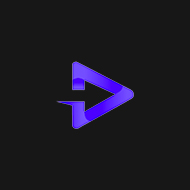About Designs AI
Designs AI Features
- Transitions for videos : Users can add a variety of stunning transitions to their videos, such as fade-ins, fade-outs, etc.
- Adding Text between frames : Comes with the ability to add text between frames with ease.
- Full-Fledged Video Editing : Offers a full range of video editing tools allowing users to customize their videos.
- Multiple download options : Enables users to download videos in multiple aspect ratios according to their needs.
- Easy upload option : Users can directly upload from a computer using the drag-and-drop option.
- All-in-one dashboard : Boasts an intuitive, user-friendly dashboard that brings all the features and tools needed for video editing.