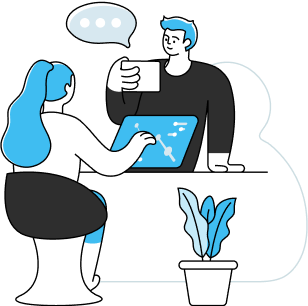Transform Your Business
- Pay monthlyCommit monthly
- Pay yearlyCommit yearlysave up to
33%
Detailed Breakdown Of Kive AI Pricing
The Free plan is designed for newcomers or users exploring AI-powered visual content tools without financial commitment. It offers browsing inspiration and allows creation of up to 5 boards, supporting up to 300 library items. This introductory tier is ideal for individuals wanting to organize visual assets or experiment with Kive’s workspace on a small scale. Users can share their boards with up to five guests, enabling basic collaboration. There are no AI credits or advanced generation features in this plan, and migrating up is necessary for more robust functions.
The Basic plan, at $20 per month or $15 per month billed yearly (three users included), unlocks the full capability of Kive’s AI image and video generation tools with a monthly quota of 1,000 credits. Users gain access to 10,000 library items and up to 10 boards, providing substantial resources for small teams or freelance creatives seeking to scale their projects. With multi-user support, AI editing tools, and credit management, the Basic plan is best suited for those who regularly produce and edit creative content and need collaboration. Once credit or item limits are reached, users may need to upgrade or pay an additional fee for extra credits/features, though specific overage fee details are typically outlined at the time of purchase or on the account dashboard.
The Pro tier, priced at $100 per month or $75 per month with annual billing (supporting up to 10 users), is built for professional teams and organizations managing substantial creative workflows. Subscribers enjoy significantly increased quotas: up to 5,000 credits monthly for AI generation and storage for 50,000 library items. The plan grants unlimited board creation, enabling expansive project management and asset sharing across teams. Notably, Pro plan users benefit from higher credit usage limits, access to unlimited AI-generated products, and personal onboarding assistance, making it suitable for agencies, production studios, or large collaborative groups. Additional features, such as priority support, frame extractions, and advanced administrative controls, further enhance workflow efficiency. If quota limits are exceeded, users may incur extra charges or be prompted to consult with Kive’s support team for custom solutions.
Enterprise solutions address custom organizational needs, with pricing structured upon discussion with Kive’s sales team. This tier includes all Pro features, along with additional offerings such as custom brand training, ad maker tools, dedicated onboarding, personalized support, adjustable limits, and advanced security controls. The plan is developed for large-scale teams, businesses with proprietary security requirements, or those needing highly specific usage parameters. All usage caps, quotas, and add-ons are customized, and pricing is quoted on a per-client basis. Enterprise clients can expect tailored onboarding and support as well as opportunities for negotiated integration or feature expansion. To access these services, users must contact Kive directly through the “Talk to Sales” option on their website.
All plans—except Enterprise—come with optional free trials or introductory periods, allowing prospective clients to test the features. Add-ons such as additional AI credits, expanded storage, or extra users may be available for purchase depending on the plan. Annual billing provides 25% savings for users committing to a yearly subscription.
Frequently Asked Questions About Kive AI Pricing
Is there a free trial available and what are its limits?
Yes, Kive offers a Free plan which acts as an ongoing free trial. Users can try the platform with up to 300 library items and 5 boards before upgrading.
What happens if I exceed my plan's usage limits?
If you go over item or credit limits, Kive may offer the option to purchase additional credits or expand storage based on your current plan and workspace needs. Specific overage fees are listed at the time of exceeding limits or during checkout.
Can I change my plan or upgrade/downgrade at any time?
Yes, users can upgrade or downgrade their Kive subscription at any time via the account dashboard. Plan changes are effective immediately, and any price difference is charged or credited accordingly.
What payment methods are accepted?
Kive accepts major credit and debit cards for subscription purchases. If you have credits or workspace allowances, these can be applied toward payment. Billing information is required even if sufficient credit is available.
How does the refund policy work?
Kive’s Terms of Service specify that, unless otherwise stated, refunds are generally not provided for partial usage or subscription periods. Exceptions may apply if there are factual errors or platform issues, and all refunds are processed through the original payment method.
Are there discounts or promotions for yearly billing?
Yes, yearly billing provides a 25% discount compared to monthly pricing for all non-enterprise plans.
What admin controls are available for teams?
Paid plans (Basic, Pro, and Enterprise) provide workspace admin tools for member management, billing oversight, and advanced security settings.
How does credit usage work across plans?
Each paid plan allocates monthly AI generation credits. If credits are exhausted, users can buy additional credits or upgrade plans. Credit caps differ per tier and are described in the plan details.
Can I belong to multiple workspaces?
Yes, users can be members of multiple workspaces across the platform, facilitating collaboration on different projects.
Is pricing region-specific?
Pricing is provided in USD and may vary based on local taxes or region, so users outside the United States should confirm costs at checkout.
How are payments processed?
Payments are securely processed through Kive’s integrated billing platform, and users can manage payment details within the account admin area.