Transform Your Business
- Pay monthlyCommit monthly
- Pay yearlyCommit yearly
 Monthly Plan
Monthly Plan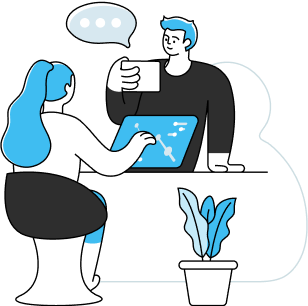 3 Months Plan
3 Months Plan Yearly Plan
Yearly PlanAnswering Some Frequently Asked Questions About Loora AI's Pricing
1) How does the free trial work?
Your free trial lasts for 7 days. Once the trial ends, you’ll automatically be charged for the full annual subscription unless you cancel beforehand. To avoid being billed, make sure you cancel your trial at least 24 hours before it expires.
2) How can I cancel my trial?
If you decide not to continue with the yearly plan after your trial, you can cancel anytime (just be sure it’s at least 24 hours before the trial ends). Here’s how:
- Open the Settings app on your iPhone.
- Tap on your Apple ID (your name at the top).
- Select Subscriptions.
- Find and tap Loora.
- Tap Cancel Subscription.
Note: You can also reach your subscription settings directly through the Loora app. Just go to Settings > Plan > Manage Subscription, and you’ll be redirected to your phone’s subscription page.
3) How do I cancel my Monthly or Annual plan?
If you don’t want your monthly or yearly subscription to renew, you’ll need to cancel it at least 24 hours before the current billing cycle ends. Don’t worry, canceling early won’t interrupt your access. You’ll still be able to use the app until your paid period officially runs out.
To cancel your subscription renewal:
- Open the Settings app on your iPhone.
- Tap your Apple ID (your name at the top).
- Select Subscriptions.
- Choose Loora from the list.
- Tap Cancel Subscription.
Note: If you prefer, you can also access these subscription settings through the Loora app. In the app’s settings, tap “Plan” and then “Manage subscription” to be redirected to your phone's Subscription settings.
4) Why go for the Loora for Business plan?
With a business plan, employers get powerful tools to manage it all. Track progress, access detailed analytics, manage seats, and get dedicated support - all from their admin dashboard. Businesses can pay by credit card or bank transfer. Loora AI provides detailed invoices for every subscription.
