 Used by 71% Professionals
Used by 71% ProfessionalsMathway Alternatives
Free | Paid4.1
/5
- Linux
- Windows
- Large Enterprises
- Small Businesses
Mathway is an innovative math problem-solving tool that simplifies complex calculations across various disciplines. Its intuitive chat interface provides quick and accurate answers, catering to users with diverse proficiency levels. Encompassing subjects from Basic Math to advanced Trigonometry, Calculus, and more, Mathway offers a comprehensive range of mathematical techniques. While Mathway is a top choice for many users, there are several other alternative tools available that offer similar features and functionalities. Some notable alternatives include Cymath, Microsoft Math Solver, Insect sh, eMathHelp, Soulver, Maple math, SpeedCrunch, Photomath, Socratic, and GeoGebra. These alternatives cater to different preferences and learning styles, providing users with a variety of options to choose from for seamless math problem-solving experience.
 Used by 72% Professionals
Used by 72% ProfessionalsCymath
Free | Paid4.1
/5
- Linux
- Windows
- Large Enterprises
- Small Businesses
Cymath is an efficient math problem-solver tool designed to simplify complex mathematical questions. Using advanced algorithms, it provides step-by-step solutions, guiding users through each stage of problem-solving. Its user-friendly interface makes it accessible for students and math enthusiasts alike. With a wide range of equations and multilingual support, this tool caters to a diverse global audience. Whether tackling basic arithmetic or advanced calculus, it empowers users to confidently navigate the world of mathematics with ease and precision.
 Used by 70% Professionals
Used by 70% ProfessionalsPhotomath
Free | Paid4
/5
- Linux
- Windows
- Large Enterprises
- Small Businesses
Photomath is a cloud-based mathematical tool that offers a simplified approach to solving complex math problems. Available for both iOS and Android users, it provides step-by-step explanations for each math equation, empowering learners to understand the problem-solving process. Utilizing an augmented optical character recognition (OCR) system, the app seamlessly scans and recognizes mathematical equations captured by a smartphone's camera. The app then displays expert-verified solutions onscreen, transforming the mobile device into a mobile computer algebra system. With its intuitive interface and real-time explanations, Photomath provides users with a convenient and effective way to tackle intricate math challenges.
 Used by 70% Professionals
Used by 70% ProfessionalsGeoGebra
Free | Paid4.5
/5
- Linux
- Windows
- Large Enterprises
- Small Businesses
GeoGebra is a dynamic mathematics software catering to learners across all education levels, seamlessly integrating geometry, algebra, spreadsheets, graphing, statistics, and calculus into a user-friendly package. As a frontrunner in dynamic mathematics software, GeoGebra plays a pivotal role in supporting STEM education and fostering innovation in teaching and learning worldwide. Its online calculator suite empowers learners to save, share, export, and download calculations as needed. Moreover, GeoGebra offers a versatile app compatible with iOS, Android, Windows, Mac, Chromebook, and Linux, ensuring accessibility and convenience for users across different devices.
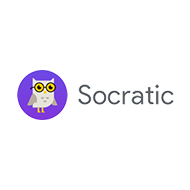 Used by 75% Professionals
Used by 75% ProfessionalsSocratic
Free | Paid4.2
/5
- Linux
- Windows
- Large Enterprises
- Small Businesses
Socratic is a math solver application that aims to simplify the process of solving complex mathematical equations. It is available for both iOS and Android users, providing a user-friendly experience across platforms. The tool's extensive subject range covers Poetry, Drama, Fiction, Algebra, Geometry, Trigonometry, Biology, Chemistry, and Physics, making it a valuable resource for various academic disciplines. With visual explanations for essential concepts and detailed step-by-step explanations for each problem, Socratic offers comprehensive support for students seeking to enhance their understanding and problem-solving skills.
 Used by 85% Professionals
Used by 85% ProfessionalsSpeedCrunch
Free | Paid4
/5
- Linux
- Windows
- Large Enterprises
- Small Businesses
SpeedCrunch is a high-precision scientific calculator known for its swift and user-friendly keyboard-driven interface. As free and open-source software licensed under the GPL, it offers accessible usage to all. The tool provides real-time result display as you input equations and the option to evaluate specific partial expressions. Past inputs and results are stored in a scrollable history, ensuring effortless retrieval and review. Plus, the customizable syntax highlighting feature aids in quickly identifying errors, streamlining the calculation process. Auto-completion further boosts productivity, assisting users in completing functions and variables efficiently. With its array of features, SpeedCrunch proves to be a valuable and efficient tool for mathematical tasks.
 Used by 80% Professionals
Used by 80% ProfessionalsMaple math
Free | Paid4.3
/5
- Linux
- Windows
- Large Enterprises
- Small Businesses
Maple Math is an advanced math software and problem-solving tool, boasting the world's most powerful math engine alongside a user-friendly interface. This powerful combination enables effortless analysis, exploration, visualization, and resolution of a wide range of mathematical problems. With its extensive capabilities, this tool covers various arithmetic calculations, including calculus, algebra, differential equations, statistics, linear algebra, physics, optimization, group theory, differential geometry, signal processing, special functions, number theory, and financial modeling, among others. Plus, it offers customizable 2D and 3D plots and animations, enhancing the visual representation of mathematical concepts. Overall, Maple Math stands as a comprehensive and versatile solution for mathematicians, researchers, educators, and students alike.
 Used by 74% Professionals
Used by 74% ProfessionalsSoulver
Free | Paid4.2
/5
- Linux
- Windows
- Large Enterprises
- Small Businesses
Soulver is an advanced notepad calculator app designed for iPad and Mac users. This tool is similar to yet different from traditional calculators with its set of various advanced features like live currency conversions, multi-word variables, time zone conversions, and more. It is highly integrated with macOS to provide an optimal experience to its users.
 Used by 75% Professionals
Used by 75% ProfessionalseMathHelp
Free | Paid4.3
/5
- Linux
- Windows
- Large Enterprises
- Small Businesses
eMathHelp is an online math-solving tool that uses advanced technology to understand the queries of its users and can provide them with the right answer. It covers important topics in mathematics, like calculus, algebra, geometry, and many more. This tool comes with a simple interface along with support for multiple international languages, like Portuguese and Spanish to cater to a larger user base.
 Used by 73% Professionals
Used by 73% ProfessionalsMicrosoft Math Solver
Free | Paid3.6
/5
- Linux
- Windows
- Large Enterprises
- Small Businesses
Microsoft Math Solver is an efficient math solver and calculator designed to simplify complex mathematical equations. Its user-friendly interface makes it accessible and easy to navigate for all users. Plus, it provides pre-calculated equation examples, aiding users in better understanding mathematical concepts. With a wide array of mathematical operations available, including Pre-Algebra, Algebra, Trigonometry, and Calculus, this tool caters to various educational needs. Notably, for every mathematical solution generated, Microsoft Math Solver offers a detailed step-by-step explanation, empowering users to grasp the solving process comprehensively.
 Used by 78% Professionals
Used by 78% Professionalsinsect sh
Free | Paid4.4
/5
- Linux
- Windows
- Large Enterprises
- Small Businesses
insect sh is a powerful open-source scientific calculator offering seamless cross-platform usage, saving users valuable time. Its instant accessibility without the need for installation makes it convenient for on-the-go calculations. With extensive support for physical units, this tool proves invaluable for scientific and engineering applications. Plus, it excels in handling advanced mathematical equations, empowering users to conquer complex challenges with ease.
Features Comparison | Mathway | Microsoft Math Solver | insect sh | eMathHelp |
|---|---|---|---|---|
| Step-by-Step Precision | ||||
| Accessibility | ||||
| Step-by-Step Pre-built Examples | ||||
| Create a Worksheet | ||||
| Search Glossary | ||||
| Keypad | ||||
| Step by Step Explanation | ||||
| Sketch Calculator | ||||