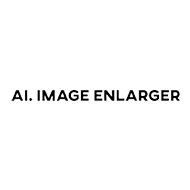- Astria Alternatives
- Topaz Photo AI Alternatives
- BeFunky Alternatives
- Claid AI Alternatives
- Slazzer Alternatives
- Fotor Alternatives
- Pixelhunter Alternatives
- restorePhotos Alternatives
- rocketAI Alternatives
- Shutterstock AI Alternatives
- IMGCREATOR Alternatives
- Pixelmator Pro Alternatives
- Visuali Alternatives
- Image Editor AI Alternatives
- Bria Alternatives
- Palette.fm Alternatives
- AI. Image Enlarger Alternatives
- AI Picasso Alternatives
- Autoenhance AI Alternatives
- Bg.Eraser Alternatives
Meet the 5 Best Alternatives for Your Image Editing Needs
Pic Wish is a versatile and intuitive image editing tool that empowers users to transform their photos with ease. This software offers a smooth editing experience for users at all skill levels, be they beginners or advanced users, due to its intuitive interface and wide array of editing capabilities. From enhancing colors and adjusting brightness to applying filters and removing blemishes, it provides the tools needed to bring out the best in every image.
Pic Wish empowers individuals, be they seasoned photographers, avid social media users, or anyone with a penchant for capturing precious moments, to unlock their artistic potential and take their photos to unprecedented levels of excellence. Experience the power of photo editing with this tool and turn ordinary images into extraordinary works of art.
Top 5 Alternatives to Pic Wish
Below listed are the top 5 alternatives to Pic Wish that have been curated by the team of experts at Alternatives.co:
1. Hotpot:
Hotpot offers a comprehensive set of features for creating eye-catching visuals. From designing YouTube thumbnails that stand out in search results to removing unwanted backgrounds and objects from images, Hotpot provides a seamless editing experience. It also allows users to design high-quality gaming assets such as logos and banners.
Some key features of Hotpot include:
- Features: YouTube Thumbnails, Facebook Posts, Background Remover, AI Object Remover, Gaming Assets
- YouTube Thumbnails: Create eye-catching YouTube thumbnails
- Facebook Posts: Design engaging Facebook posts with filters, text, stickers, and animations
- Background Remover: Remove unwanted backgrounds from images
Comparison with Pic Wish:
Hotpot excels in YouTube thumbnails, gaming assets, and social media posts, offering specialized tools for captivating visuals, making it a standout choice. If you're seeking tailored editing options, Hotpot is a compelling alternative to Pic Wish's comprehensive features.
2. Fotor:
Fotor provides users with an all-in-one dashboard for photo editing, design creation, and multimedia visualization. It offers features such as cloud storage for easy access to photos, a Chrome extension for quick editing, and an NFT creator for generating unique digital assets. Fotor's automatic analysis feature uses AI algorithms to suggest the best editing options for users' photos.
Some key features of Fotor include:
- Features: All-In-One Dashboard, Cloud Album, Chrome Extension, NFT Creator, Automatic Analysis, Batch Photo Editor
- All-In-One Dashboard: Unified workspace for editing photos, creating designs, and visualizing multimedia
- Cloud Album: Save and access photos through cloud storage
- NFT Creator: Generate NFTs with original designs, artwork, and photos
Comparison with Pic Wish:
Compared to Pic Wish, Fotor offers an all-in-one dashboard for photo editing, design creation, and multimedia visualization. With features like cloud storage, a Chrome extension for quick editing, and an NFT creator, Fotor provides a comprehensive editing experience that extends beyond basic image enhancements.
3. Topaz Photo AI:
Topaz Photo AI is an advanced image editing software that utilizes artificial intelligence to enhance and refine photos. With features like AI brush selection, multiple sharpening options, image upscaling, advanced AI algorithms for noise reduction, settable output size, and AI processing platform selection, Topaz Photo AI provides users with powerful tools for achieving professional-quality results.
Some key features of Topaz Photo AI include:
- Features: AI Brush, Multiple Sharpen Options, Image Upscaling, Advanced AI Algorithms, Set Output Size, AI Processing
- AI Brush: Select brush size for subject selection using AI
- Multiple Sharpen Options: Choose from standard, lens blur, and motion blur sharpening
- Image Upscaling: Make images more detailed with customizable width, height, and resolution
Comparison with Pic Wish:
With its AI-powered features, Topaz Photo AI excels in providing accurate subject selection, delivering crisp and detailed images through its sharpening options, and reducing unwanted noise for a professional editing experience. For those looking for a comprehensive editing solution, it proves to be a formidable choice, rivaling the popular Pic Wish platform.
4. Skylum Luminar:
Skylum Luminar offers advanced photo editing capabilities, including photo layers for creating compositions, image sharpening for enhancing details, and portrait background removal for versatile photo placements. It also provides features like color harmony adjustment, super contrast for striking photos, and image relight for lighting and shadow adjustments.
Some key features of Skylum Luminar include:
- Features: Photo Layers, Image Sharpening, Portrait Background Removal, Color Harmony, Supercontrast, Image Relight
- Photo Layers: Create and edit multiple layers for stunning compositions
- Image Sharpening: Enhance fine details without artifacts
- Portrait Background Removal: Remove backgrounds from portrait photos
Comparison with Pic Wish:
Pic Wish offers a variety of editing features, while Skylum Luminar stands out with advanced capabilities like photo layers, sharpening, and color harmony adjustment, making it ideal for professional photographers seeking precise enhancements and stunning compositions.
5. Lensa:
Lensa is an image editing tool that provides a wide range of features to enhance photos. It offers color intensity adjustment, various art tools, filters, and effects for editing pictures. Lensa's selfie editor allows users to tune up their photos before posting on social media, and features like temperature adjustment, fade effect editing, and sharpness correction helps users achieve their desired look.
Some key features of Lensa include:
- Features: Color Intensity, Art Tools and Filters, Selfie Editor, Temperature Tool, Fade Effect Editing, Sharpness Tool, Different Tints, Auto-Adjust Editing, Acne Remover
- Color Intensity: Enhance photos with better color representation
- Temperature Adjustment: Modify the look and feel of each photo
- Fade Effect Editing: Block out unwanted details
Comparison with Pic Wish:
Lensa goes beyond basic image enhancements, offering color intensity adjustment, art filters, selfie editing, and more for a detailed retouching experience. Meanwhile, Pic Wish caters to diverse user needs with a versatile editing experience and a wide range of features.
Pic Wish offers a versatile and intuitive image editing experience, providing users with the tools to transform their photos effortlessly. With its comprehensive set of features, this tool caters to the needs of both beginners and advanced users alike. However, it's important to explore alternative options to find the editing tool that best suits individual preferences and specific requirements. Whether it's specialized features for YouTube thumbnails, advanced editing capabilities, or comprehensive photo retouching tools, the alternatives offer a range of options to enhance and elevate your images.
Features Comparison | Pic Wish | Fotor | Pixelhunter | restorePhotos |
|---|---|---|---|---|
| Simple JPG Conversion | ||||
| Rapid Recognition | ||||
| Robust Data Security | ||||
| Watermark Remover | ||||
| Realistic Color Addition | ||||
| Image Compression | ||||
| All-In-One Dashboard | ||||
| Cloud Album | ||||