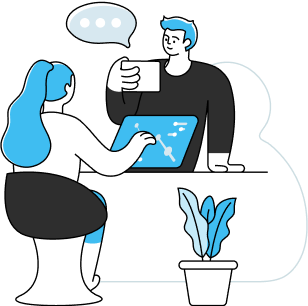Transform Your Business
- Pay monthlyCommit monthly
- Pay yearlyCommit yearly
Remote Utilities Pricing Plans & Packages
Remote Utilities is a cloud-based remote desktop software solution designed to streamline the management of geographically dispersed computers within organizations. It offers seamless connectivity between the central control unit and remote end-user systems worldwide, making it easy to access and manage computers from anywhere. With compatibility across various operating systems like Windows, macOS, Linux, iOS, and Android, Remote Utilities caters to a wide range of users.
One of the standout features of Remote Utilities is its customizable MSI configuration, allowing users to tailor the software to their specific needs. Whether you prefer routing servers or self-hosted servers for secure connections, Remote Utilities provides flexibility and adaptability. The software also offers a multitude of functionalities such as keystroke commands, remote mouse pointer control, chat support, and file transfer, enhancing the user experience and enabling efficient remote management.
Overall, Remote Utilities is a comprehensive remote desktop management tool that provides organizations with the tools they need for effective computer management in today's globalized world. With its cross-platform compatibility and mobile app support, users can easily access and manage their computers from different devices. Additionally, with straightforward pricing plans and dedicated customer support, Remote Utilities ensures a seamless experience for users seeking efficient remote desktop solutions.
Remote Utilities Pricing Plans
Remote Utilities offers a range of pricing plans to cater to different user needs. These plans include Free, Endpoint, Starter, MiniPro, Pro, and Site. The Free plan allows users to explore the features before committing to a paid subscription. The Endpoint plan is priced at $29 per month and offers additional features compared to the Free plan.
The Starter plan is priced at $99 per month and provides even more advanced functionalities for remote desktop management. The MiniPro plan, priced at $249 per month, offers further enhancements and capabilities. The Pro plan is the most comprehensive option, priced at $499 per month. Lastly, the Site plan is available for $12 per month and is suitable for larger organizations with multiple sites.
Overall, Remote Utilities' pricing plans offer flexibility and scalability for organizations of all sizes. Users can choose a plan based on their specific requirements and budget. With its range of features and competitive pricing structure, Remote Utilities remains a popular choice in the market for remote desktop management solutions.
Free
The Free pricing plan offered by Remote Utilities is a great option for users who want to explore the software's capabilities before committing to a paid subscription. It provides an opportunity to get a taste of Remote Utilities without any financial investment.
Endpoint
The Endpoint pricing plan offered by Remote Utilities is designed to meet the needs of organizations looking for a comprehensive remote desktop management solution. It provides a range of features and benefits that help streamline remote operations and enhance productivity.
Starter
The Starter plan offered by Remote Utilities is a pricing option that provides users with access to a range of remote desktop management tools. With its affordable price, this plan offers organizations the opportunity to efficiently manage their geographically dispersed computers without breaking the bank.
MiniPro
The MiniPro pricing plan offered by Remote Utilities is a comprehensive option for organizations looking to manage geographically dispersed computers. With its versatile features and capabilities, this plan provides an effective solution for remote desktop management.
Pro
The Pro pricing plan offered by Remote Utilities is designed to meet the needs of organizations looking for advanced remote desktop management capabilities. With its comprehensive features and robust functionality, this plan provides a solution for efficient remote control and support.
Site
The Site pricing plan offered by Remote Utilities is designed for organizations looking to manage multiple computers within their network. This plan provides a cost-effective solution for businesses with larger-scale remote desktop management needs.
Conclusion
In conclusion, Remote Utilities offers a comprehensive remote desktop management solution that caters to the unique needs of organizations. With its seamless network infrastructure and compatibility with various operating systems, it ensures effortless connectivity between the central control unit and remote end-user systems worldwide. The customizable MSI configuration and the option to choose routing servers or self-hosted servers provide flexibility and adaptability. The wide range of functionalities, such as keystroke commands, remote mouse pointer control, chat support, and file transfer, enhance the user experience. With its straightforward pricing plans and dedicated customer support team, Remote Utilities ensures a seamless experience for users seeking efficient remote desktop solutions.