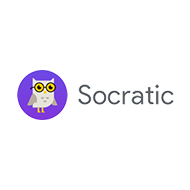Soulver Overview
Free | Paid Soulver is an advanced notepad calculator designed for iPad and Mac users to get precise answers to their mathematical queries instantly. This tool comes with all the features available on a traditional calculator along with other features, like multi-word variables, multiple format export, import spreadsheets from Soulver 2 to the latest version, and more. It is highly integrated into the macOS to improve the overall user experience of the users with support for system dark/light mode, Shortcuts actions, etc.