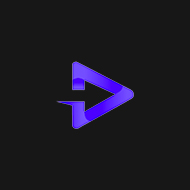About TechSmith
TechSmith Features
- Screen Recording : Allows users to record full-screen videos, selected portions of the screen, and even individual windows.
- Voice Overs : Users can easily add professional voiceovers to your projects.
- Audio Recording : Captures high-quality audio from your computer or external microphone.
- Cursor Replacement : Changes the appearance of your cursor to a variety of pre-made options or create your own unique design.
- Assets : Offers a rich library of assets that includes thousands of royalty-free videos, music tracks, images, and icons.
- Microphone Recording : Helps users record audio from their microphones directly into the application.