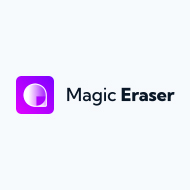- Astria Alternatives
- Topaz Photo AI Alternatives
- BeFunky Alternatives
- Claid AI Alternatives
- Slazzer Alternatives
- Pic Wish Alternatives
- Fotor Alternatives
- Pixelhunter Alternatives
- restorePhotos Alternatives
- rocketAI Alternatives
- Shutterstock AI Alternatives
- IMGCREATOR Alternatives
- Pixelmator Pro Alternatives
- Visuali Alternatives
- Image Editor AI Alternatives
- Bria Alternatives
- Palette.fm Alternatives
- AI. Image Enlarger Alternatives
- AI Picasso Alternatives
- Autoenhance AI Alternatives
Meet the 5 Best Alternatives for Your Image Editing Needs
Vance AI is an innovative and advanced image editing tool that harnesses the power of artificial intelligence to revolutionize the way images are enhanced and transformed. With its cutting-edge technology and intuitive interface, this tool empowers individuals and businesses to effortlessly improve the quality and visual appeal of their images. Whether the user needs to remove backgrounds, enhance colors, or upscale low-resolution images, it offers a wide range of features and functionalities to cater to their specific editing needs.
By leveraging AI algorithms, the tool ensures accuracy, speed, and precision in its editing processes, saving users valuable time and effort. With its user-friendly platform and impressive results, Vance AI is a game-changer in the field of image editing, making professional-level enhancements accessible to everyone.
Top 5 Vance AI Alternatives
Now, let's explore the top 5 alternatives to Vance AI, carefully curated by the team of experts at Alternatives.co:
1. Pixlr:
Pixlr is a versatile online photo editor that provides a comprehensive set of tools for image editing and design. It offers a wide range of pre-defined templates, allowing users to create stunning designs for various purposes. Pixlr also provides features like animation, background removal, collage making, and a variety of filters and effects, making it an excellent alternative to Vance AI.
Some key features of Pixlr include:
- Features: Design Templates, Animations, Remove Background, Collage Maker, Filters and Effects
- Design Templates: Create professional designs with free pre-defined templates
- Animations: Animate designs using pro-quality presets
- Remove Background: Easily remove backgrounds from portraits, selfies, and more
Comparison with Vance AI:
While Vance AI focuses on AI-driven image enhancement, Pixlr offers a wide range of design templates, animations, and collage-making features, making it a versatile alternative for creating stunning visuals. Its robust filters and effects add an extra dimension to image editing.
2. PicWish:
PicWish is an all-in-one image editing tool that offers various features to transform and enhance images. It provides simple JPG conversion, rapid image recognition, robust data security, watermark removal, realistic color addition, and image compression. With PicWish, users can easily convert images to and from JPG format, remove watermarks, compress images without compromising quality, and add realistic colors for stunning visual effects.
Some key features of PicWish include:
- Features: Simple JPG Conversion, Rapid Recognition, Robust Data Security, Watermark Remover, Realistic Color Addition
- Simple JPG Conversion: Effortlessly convert images to and from JPG format
- Rapid Recognition: Quick image recognition system for speedy edits
- Robust Data Security: Ensures user data remains secure and confidential
Comparison with Vance AI:
Unlike Vance AI, PicWish specializes in simple JPG conversion and offers a powerful watermark remover. With its rapid image recognition system and realistic color addition feature, PicWish provides a comprehensive image editing solution with an emphasis on data security.
3. PicMonkey:
PicMonkey is a comprehensive online design and editing tool that offers an array of features for creating and editing visuals. It includes a background remover, smart resize for multiple design sizes, a brand kit for consistent branding, template sets for easy starting points, an autosave hub for automatic saving, and collaboration tools for project organization and real-time co-editing.
Some key features of PicMonkey include:
- Features: Background Remover, Smart Resize, Brand Kit, Template Sets, Autosave Hub
- Background Remover: Easily remove backgrounds and readjust with tools
- Smart Resize: Create multiple sizes instantly for different channels
- Brand Kit: Improve brand identity across designs for consistent branding
Comparison with Vance AI:
While Vance AI excels in AI-based image editing, PicMonkey offers a unique set of features such as background removal, smart resizing, and collaboration tools. Its brand kit feature helps users maintain consistent branding across designs.
4. HitPaw:
HitPaw offers a range of products for different purposes, including video conversion, enhancement, watermark removal, audio conversion, and video editing. It provides a free online video converter, screen recorder, live stream software with a virtual webcam, AI video, and photo enhancers for upscaling and improvement, and AI object removers for photos and videos. Plus, it features a user-friendly video editor with various editing capabilities.
Some key features of HitPaw include:
- Features: Video Converter, Screen Recorder and Live Stream Software, AI Enhancer, AI Object Remover, Video Editor
- AI Enhancers: Enhance and upscale videos and images using AI technology
- AI Object Removers: Easily remove unwanted objects or backgrounds from photos and videos
- Video Editor Software: User-friendly editor with features like trimming, cropping, adding music, and more
Comparison with Vance AI:
Compared to Vance AI, HitPaw goes beyond image editing, providing various tools for video conversion, enhancement, object removal, and editing. With its AI-enhancer and video editor, it offers a comprehensive solution for multimedia projects, making it a suitable alternative for users seeking a versatile editing toolkit.
5. LunaPic:
LunaPic is a versatile online image editor that supports various input sources and offers a wide range of editing tools and effects. Users can upload images from various platforms, access editing tools like crop, resize, rotate, eraser, drawing, and text, apply over 200 effects and filters, transform images into different styles with art effects, utilize smart AI tools for tasks like background and object removal, and create animated GIFs.
Some key features of LunaPic include:
- Features: Image Upload, Editing Tools, Effects and Filters, Art Effects, Smart AI Tools
- Image Source Variety: Upload images from multiple sources
- Effects and Filters: Over 200 options to enhance images
- Smart AI Tools: Perform tasks like background removal and object removal
Comparison with Vance AI:
LunaPic stands out from Vance AI with its extensive editing tools, effects, art styles, and animation creation capabilities. It supports image uploads from multiple sources and offers smart AI tools for background and object removal, making it an attractive alternative for creative image manipulation and animation needs.
Vance AI is an advanced AI-powered image editing tool, that enables users to effortlessly enhance and transform their images with precision. Its intuitive interface and AI algorithms democratize professional-level editing. Yet, numerous alternatives exist, offering diverse features and capabilities to meet specific editing needs. Exploring these options empowers users to find the ideal match for remarkable image editing results.
Features Comparison | Vance AI | Pic Wish | Fotor | Pixelhunter |
|---|---|---|---|---|
| AI JPEG Artifact Remover | ||||
| AI Background Remover | ||||
| AI Photo Restoration | ||||
| AI Photo Dehaze | ||||
| Image Compressor | ||||
| Stunning Art Generator | ||||
| Simple JPG Conversion | ||||
| Rapid Recognition | ||||