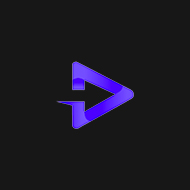About Wisecut
Wisecut Features
- Auto cut silences : Automatically detects and removes silent portions in your video.
- Auto subtitles : Automatically generates and adds subtitles by analyzing the speech patterns in the video.
- AI-powered audio ducking : Adjusts the audio levels to prioritize speech, automatically lowering background music elements during dialogue.
- Ratio conversion : Enable users to easily transform their videos into landscape, vertical, or square formats to fit various platforms.
- Sound Waves for audio files : Enables precise editing and synchronization with the video.
- Transcripted storyboard : Makes it easier for users to navigate and edit their videos based on the speech patterns and content flow.
Wisecut Ratings and Reviews
Top Reviews
- Rolando V.Digital Marketing Specialist
Love the fact that i could upload my video, and in a matter of minutes, it cut hmmm, silence, and at the same time create jumpcut zooming into me. Review collected by and hosted on G2.com.
- Verified User in Broadcast MediaSmall-Business(50 or fewer emp.)
The manual edit adjustments are currently restrictive, so I could not even fix things myself. The point of an AI-driven tool like this is to speed up production and reduce my workload. At times I feel like I would have done things faster myself. So the AI needs a lot of refinement still. Review collected by and hosted on G2.com.