Airtable Vs. Monday: Get The Most Out Of Your Choice
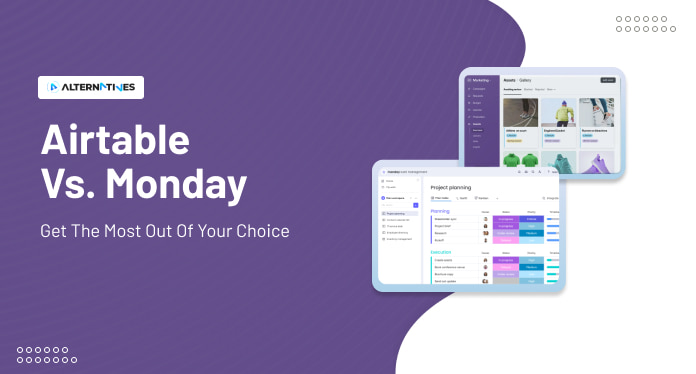
Airtable and Monday are two of the most popular project management platforms available today. They both offer powerful features to help manage projects, collaborate with teams, and track tasks. But which one is right for you? In this article, we’ll look at Airtable vs. Monday to see which one best suits your needs.
We’ll compare their features side-by-side and review their customization options, project management features, team collaboration abilities, task tracking capabilities, automation tools, third-party integrations, data visualization options, notifications systems, pricing plans, security protocols, and support services. By the end of this article, you should have a better understanding of each platform so that you can make an informed decision on which one is best for your business. So let’s dive in and get the most out of your choice!
Airtable vs. Monday: A Comparison
Airtable and Monday are two of the most popular project management tools available for businesses today. Both offer features that can help you streamline your projects, but there are some key differences between them. In this article, we’ll compare Airtable and Monday to help you decide which one is right for you. Airtable is the more user-friendly option, making it a great choice for those who are new to project management. It has an easy-to-use interface and a plethora of features that make organizing and tracking projects a breeze. Monday, on the other hand, is a more powerful tool that offers advanced features like Gantt charts and custom dashboards. It’s perfect for teams that need more control over their projects.
Airtable also has a huge library of templates that make it easy to get started quickly. They have templates for everything from personal task lists to complex project plans. Monday also has templates, but they are more limited and lack the customization options of Airtable. Airtable provides more flexibility for users who want to customize their workflows. It also offers integration with popular apps like Slack, Google Drive, and Trello, making it easy to keep everyone in the loop.
Ultimately, the decision between Airtable and Monday will come down to what your team needs. If you’re looking for something easy to use and don’t need advanced features, Airtable is the better choice. But if you’re looking for more control and customization, Monday is the way to go. With its powerful features and customizable dashboards, it can help your team take their projects to the next level.
Airtable vs. Monday: A Quick Overview
Comparing the two, Airtable and Monday, is quick and easy, giving you an immediate idea of which one best suits your needs. It’s important to consider both data storage options when making a decision between them as this often determines cost comparison points. Feature comparisons can also be made based on user ease for each platform as well as automation efficiency.
The main difference between Airtable and Monday lies in their data structure: while Airtable uses traditional rows-and-columns like spreadsheets, Monday relies heavily on visual elements such as diagrams, charts, and boards to create relationships among tasks. This makes it easier for users to understand the task at hand quickly but may not always be ideal if you need to store large amounts of data or track complex processes over time. Additionally, depending on how much customization you require from either platform, there could be a significant cost difference since some features are only available with paid plans for either service.
Both platforms offer great capabilities that make life simpler and more efficient for businesses looking for a way to manage projects effectively; however, it's essential to weigh up all aspects before deciding what works best for your organization. User ease, affordability, and automation efficiency should all be taken into account when comparing Airtable vs. Monday so that you get the most out of your choice!
Interface
Choosing the right interface can make a world of difference, so weigh up your options carefully. When comparing Airtable and Monday, both offer real-time updates, allowing you to stay on top of changes as soon as they occur. In addition, each platform offers different design flexibility and scalability options depending on what kind of project you are working on.
Airtable is well known for its custom fields that allow users to add extra columns with unique information relevant to their projects. Additionally, it provides great user permission levels which let you control who sees certain parts of your database or spreadsheet. On the other hand, Monday also offers some advanced features such as user permissions and access rights to certain records in order to further customize how data is managed within the system.
At the end of the day, when making a decision between Airtable or Monday for an interface solution, consider all the features available from both platforms including real-time updates, design flexibility, scalability options, custom fields, and user permissions before making a final choice. With careful consideration of these key elements, you will be able to get the most out of your chosen interface option.
Customization
No matter the project, customizing an interface can provide an added layer of control and security, allowing users to tailor the system to their specific needs. When it comes to Airtable vs. Monday, both platforms offer a great deal of customization benefits, including various configuration tips for data management, as well as customization options in terms of user experience and design.
The way you configure your platform will have a direct impact on how easy or difficult it is for teams or individuals to access the information they need. With Airtable, there are plenty of features that allow for flexible customization, such as drag-and-drop columns, filtering controls, sorting capabilities, and more. Additionally, with its "Blocks feature, users can quickly create rich applications using pre-built layouts without having to write any code. Meanwhile, Monday offers powerful ways to customize views and dashboards depending on what type of data each user wants to be displayed. This allows everyone involved in the project to view only relevant information so they don’t get overwhelmed by unnecessary details.
When it comes down to managing large amounts of data efficiently and effectively across team members or departments within an organization whether it be through Airtable or Monday understanding the concept of configuration tips is key. Knowing which settings work best for different types of users based on their individual requirements ensures that everyone has access to accurate and up-to-date information while streamlining the workflow process overall. Additionally, making sure that all team members are aware of customizable design options helps make things easier when changes need to be made along the way.
| Feature | Airtable | Monday |
| Customization | Drag & drop columns | Configure Views & Dashboard |
| Data Management | Filtering Controls | Sort Capabilities |
| User Experience | Blocks – Pre built layout | Display Relevant Information |
| Design Options | No Code required | Make Changes Easily |
Project Management Features
Project management is an essential part of any successful endeavor, and both Airtable and Monday offer a variety of features to help streamline the process. Through their project management tools, users are able to keep track of resources, assign tasks to team members, schedule projects, plan resource allocation, and track time efficiently. Their user-friendly interfaces provide valuable insights into progress for all involved in a given project.
The benefits that Airtable and Monday bring to the table with regard to project management cannot be overstated. They enable teams to stay on top of their projects through task assignment capabilities and easily monitor status updates from other team members. Additionally, they have easy-to-use reporting tools that allow managers and stakeholders alike to quickly assess how well each stage or milestone is progressing.
Resource Allocation, Project Scheduling, Resource Planning, Task Assignment, and Time Tracking can make or break a project’s success. Both Airtable and Monday ensure that you get the most out of your choice by providing intuitive yet powerful solutions tailored to meet the needs of any size organization. Whether it's keeping everyone informed about changes in deadlines or tracking employee hours workedthese services will empower organizations large and small with invaluable insight into every aspect of their project.
Team Collaboration Features
Team collaboration is essential for successful project management, and both Airtable and Monday offer a variety of features to facilitate such collaboration. According to recent research, over 90% of teams that use collaborative tools have reported improved productivity. Airtable and Monday provide users with powerful team collaboration features to help them take their projects to the next level:
- Team Dynamics: Both Airtable and Monday make it easy for teams to collaborate on tasks by providing customizable user roles and permissions settings. This helps teams assign tasks efficiently while also maintaining clear communication between members about who’s responsible for what.
- Accessibility Options: With both platforms, users can access their data from anywhere they have an internet connection using mobile apps or web browsers so that everyone on the team can stay up-to-date in real-time.
- Task Prioritization: Teams can prioritize tasks quickly with drag-and-drop task boards available within Airtable and Monday which makes it easy to see which tasks need attention first. Additionally, both platforms allow users to group tasks into categories such as "urgent or "on hold so that no task gets overlooked.
- Collaborative Editing & Time Tracking: Team members are able to work together more effectively when working collaboratively on documents in real-time thanks to integrated editing tools provided by both platforms. Additionally, tracking time spent on each individual task is made simple with built-in timers allowing teams to easily monitor progress and ensure deadlines are met without any extra effort required from the team leader.
Task Tracking
For teams looking to stay on top of their projects and tasks, task tracking is an essential part of the collaborative process, allowing for greater oversight and accountability. Airtable and Monday both have excellent tools for tracking that are easy to use and effective. Airtable focuses more on time tracking while Monday’s focus lies in resource allocation and task prioritization. Both platforms offer features such as team synchronization, automated reminders, customized workflows, and reporting functions so teams can keep up with their progress.
When it comes to choosing between the two options for task tracking, there are a few key factors to consider. First off, it's important to think about the size of your team – if you need a more robust system then Airtable may be the better choice since it offers additional flexibility when scaling up or down. Additionally, each platform has its own unique set of features like automated reminders or customizability which might make one more suitable than the other depending on what you’re trying to accomplish.
In terms of cost-effectiveness, both Airtable and Monday provide similar value for money when compared against other products on the market. However, they also offer different tiers based on usage which could mean that one ends up being cheaper overall depending on how much functionality you require from them. Ultimately though it all boils down to personal preference: do some research into both systems and decide which one best meets your needs!
| Feature | Airtable | Monday |
| Time Tracking | Yes | X |
| Resource Allocation | X | Yes |
| Task Prioritization | X | Yes |
| Team Synchronization | Yes | Yes |
Automation and Workflows
When it comes to optimizing workflows and automating processes, both Airtable and Monday offer a range of solutions that can be tailored to the specific needs of an organization. Real-time editing is available on both platforms, allowing users to quickly edit their data without having to wait for changes to take effect. Automation Rules are also supported by both apps, enabling tasks such as reminders or notifications to be automatically triggered based on different criteria set up within the system.
Airtable like its other alternatives also offers features like Task Scheduling, which allows users to create automated sequences with multiple steps that run at predetermined times or intervals. The app also provides Data Backups, ensuring that all information stored in the platform is secure and easily accessible if needed. Meanwhile, Monday has its own automation design tools that let users build custom flows from scratch using drag-and-drop controls and widgets.
Both Airtable and Monday provide powerful automation capabilities designed for businesses of any size. By taking advantage of these features, companies can streamline their workflows and save time while increasing productivity. With careful planning and thoughtful implementation, organizations can make use of either platform’s automation options to get the most out of their choice.
Third-Party Integrations
Continuously connecting to complementary capabilities, both Airtable and Monday provide seamless third-party integrations for businesses of all sizes. When it comes to data sharing, Airtable offers a wide range of options ranging from an easy user interface to straightforward reporting capabilities.
Additionally, the platform provides flexible integration with multi-platforms like Salesforce, NetSuite, Hubspot, Slack, and QuickBooks just to name a few. Similarly, Monday with respect to its alternatives, is also capable of seamlessly integrating with a variety of tools such as Zendesk, Dropbox, Outlook Exchange Calendar, and Zapier among many others.
In terms of pricing comparison between these two platforms when considering third-party integrations Airtable tends to be more cost-effective than Monday in the long run due to its various subscription plans that are available depending on your budget and needs. This makes it easier for small businesses or startups that may not have access to large budgets but require certain functionality from their third-party integrations. Meanwhile, if you're looking for something more robust then Monday could be the better option since it allows for deeper customization through its expansive list of integrations.
Regardless of which software solution you choose, there are numerous benefits associated with implementing third-party integrations into your workflow process including improved communication between departments/teams within your organization and increased efficiency across operations. It is important though that you take time to consider what type of features would best suit your business before making any decisions so that you can ensure maximum productivity while still staying within budget constraints. The ultimate goal should always remain to find solutions that enable your team members to collaborate effectively.
Data Visualization
From turning raw data into actionable insights to creating compelling visualizations, the power of data visualization can revolutionize the way businesses understand and utilize their data. Both Airtable and Monday offer a range of tools that enable users to visualize their data in meaningful ways. With data analysis, reporting tools, database connectivity, data security, and visualization tools as part of their arsenal, these applications provide unparalleled support for businesses looking to make sense of large amounts of information.
Airtable stands out with its integration with Google Sheets which allows users to create powerful visuals from spreadsheets. It also offers a wide variety of charting options such as line graphs, bar charts, scatter plots, pie charts, etc., giving users more control over how they display their data. Besides being user-friendly and visually appealing, its drag-and-drop feature makes it easy for even novice users to get up and running quickly.
Monday has an equally impressive suite of features when it comes to data visualization. Its platform includes integrations with popular analytics platforms like Tableau and PowerBI which allow users to easily create sophisticated reports using real-time updates from multiple sources. Additionally, this application provides robust filtering capabilities so that users can slice and dice complex sets of data into manageable chunks while still maintaining visualization tools. All in all, both Airtable and Monday are excellent choices for businesses looking to leverage the power of data visualization.
Notifications
Both Airtable and Monday offer a wide range of notification capabilities, allowing businesses to stay abreast of changes in their data and take timely action. Both platforms provide users with an array of options when it comes to notification scheduling, delivery, types, filtering, and personalization. This allows users to customize the way they receive updates related to their project or task and make sure that no important information is missed.
Airtable offers customizable email notification settings for records, tables, views, queries, and comments as well as role-based notifications which can be used by team members depending on their roles within the organization. It also provides support for SMS messages through Twilio integration. On the other hand, Monday supports two methods for sending out automated push notifications: public webhooks and Zapier triggers. Additionally, both platforms have mobile apps that allow customers to set up in-app notifications for specific events such as task completion or shared files being uploaded.
The availability of these features makes it easier for teams to keep track of tasks without having to manually search through databases or log books. Furthermore, business owners can use the same platform to understand user activity across various processes while making sure that everyone stays informed about what's going on at all times. As a result, this helps improve collaboration among team members and ensures better decision-making due to increased visibility into operations.
Bullet Point List:
- Customizable Email Notifications
- Support for SMS Messages through Integration
- Automated Push Notifications
Pricing
When it comes to pricing, there are several options available for businesses to choose from that fit their budget and requirements. Airtable and Monday both offer subscription plans that suit a variety of needs, so it is important to make sure you have carried out a cost analysis before committing to a plan. It’s also useful to compare the two platforms in order to get an idea of which one offers the best value for your money.
When it comes to the pricing model of Airtable, it has three different pricing plans, ranging from free up to $20 per user/month. The free version includes 1GB storage space and 1,000 records per base as well as unlimited collaborators. Those who require more features can opt for the Team or Business packages at higher costs. Monday's pricing on the other hand offers five plans; Free (free), Basic ($8/user/month), Standard ($10/user/month), Pro ($16/user/month), and Enterprise (contact sales). Although each plan comes with its own set of features, some overlap between them can be found such as unlimited boards and users included in all packages except starter.
It's essential to take into account how much you will need when deciding between Airtable and Monday based on cost alone. Additionally, if you do decide on either platform it's worth considering what sort of subscription options might work better in terms of budgeting strategies over time. To help narrow down your choice further, try carrying out a comparison by examining factors such as feature sets, customer support, and scalability this could provide valuable insight into which platform would serve your business best in the long run.
Security
For businesses seeking the highest level of security, it is important to evaluate the safety features offered by both Airtable and Monday. Both offer Data Encryption, but Airtable also provides better access control with its user authentication system. Additionally, Monday offers superior System Updates that help keep data secure while Airtable focuses on providing a more reliable backup strategy.
When evaluating the two platforms for their security capabilities, there are some key elements to consider:
| Security Element | Monday | Airtable |
| Data Encryption | Yes | Yes |
| Access Control | ✗ | Yes |
| User Authentication | Yes | Yes |
| System Updates | Yes | ✗ |
| Backup Strategies | ✗ | Yes |
Monday excels in offering automated System Updates, making sure data stored within its platform remains safe from potential breaches or intrusions. On the other hand, Airtable puts emphasis on creating an effective Backup Strategy. This includes replicating data across multiple servers around the world as well as daily backups to ensure no information is lost due to hardware failure or malicious activity.
In conclusion, when choosing between Airtable and Monday based solely on security considerations, one should be aware of what each platform has to offer and make an informed decision. For businesses needing an extra layer of protection, Airtable’s robust backup strategies may be preferable over Monday’s advanced system updates. However, those who prioritize real-time security might want to opt for Monday’s access control mechanisms and automated system updates instead.
Support
Making the right choice between Airtable and Monday often comes down to the level of customer support available for each platform. Both platforms offer a variety of resources to help customers get up-to-speed on their respective products, but there are some key differences worth noting.
Airtable offers an extensive knowledge base, which includes user tutorials, how-to guides, webinars, FAQs, and other helpful documents. The company also provides a customer service team with live chat and email support during business hours. Additionally, they have a dedicated training resource page that allows users to access additional learning materials such as case studies and best practices.
Monday has its own set of comprehensive help desk services including online support, phone calls, videos, and more. They also provide a blog with educational articles about their product offering as well as community forums where users can ask questions and receive answers from experienced professionals. In addition to these resources, Monday offers personalized onboarding sessions with experts who can assist in getting started quickly.
| Airtable | Monday | |
| Knowledge Base | Yes | Yes |
| Help Desk Services | Live Chat & Email Support During Business Hours | Online Support & Phone Calls & Videos & More |
| Training Resources | User Tutorials & How-To Guides & Webinars & FAQs & Case Studies & Best Practices | Personalized Onboarding Sessions With Experts Who Can Assist In Getting Started Quickly& Blog With Educational Articles About Their Product Offering& Community Forums Where Users Can Ask Questions And Receive Answers From Experienced Professionals |
Mobile Apps
When it comes to accessing your data on the go, both Airtable and Monday provide mobile app options for users. The Airtable mobile app offers users a range of features including offline access, cloud storage, automation tools, collaboration tools, reporting tools, and more. Additionally, with their custom view option, you can tailor the look of your records from within the app itself.
The Monday mobile app is also an excellent choice for those who need to access their data while away from their desktops or laptops. It provides users with a suite of powerful collaboration tools, offline capabilities, real-time updates, and analytics, as well as easy integration with other popular business applications like Slack and Google Drive. Furthermore, its intuitive user interface makes it simple to navigate even if you're not very tech-savvy.
In conclusion, when choosing between Airtable and Monday for managing data on the go there are many factors that come into play such as usability, cost-effectiveness, security and functionality needs, etc.
Ultimately though both offer great advantages in terms of:
- Offline Access
- Cloud Storage
- Automation Tools
- Collaboration Tools
- Reporting Tools
Review of Airtable and Monday
Comparing the features and functionality of Airtable and Monday can help users decide which platform is best suited for their data management needs. Choosing between two platforms with similar features may seem difficult, but a careful analysis of each product’s Advantages/Disadvantages, Pros/Cons, Ease of Use, User Experience, and Cost Comparison will make it much easier.
In this Airtable review, we delve into the capabilities of this versatile tool that empowers users to create databases, collaborate on projects, and revolutionize task management. Airtable boasts a user-friendly interface that simplifies the process of crafting visually appealing tables. Moreover, it seamlessly integrates with popular platforms like Dropbox and Slack, streamlining access to shared resources. However, when compared to Monday, Airtable falls short in terms of automation features and reporting options. Its pricing structure, while offering flexibility, can sometimes be intricate and less transparent.
Moving on to the review of Monday, this platform takes a distinctive approach by enabling users to visualize their data through customizable templates and dashboards. With an intuitive drag-and-drop functionality, Monday empowers users to rearrange items effortlessly, eliminating the need for coding skills. However, this simplicity comes with trade-offs, as Monday offers fewer customization options than its counterpart, Airtable. The free version of Monday lacks essential collaboration tools such as task assignments and project progress tracking. Furthermore, subscription costs for Monday tend to be higher compared to Airtable plans.
In conclusion, both Airtable and Monday offer powerful solutions for managing data efficiently; however, they have distinct advantages and disadvantages depending on your specific requirements. Before making a decision about which one to use for your organization's workflow processes, review all aspects carefully so you can get the most out of your choice.
Frequently Asked Questions
1. What’s the difference between Airtable and Monday in terms of user experience?
Airtable and Monday are both user-friendly tools that offer customizing layouts, data synchronization, integration options, team collaboration, and mobile access. The main difference is in the way they approach those features Airtable focuses on a spreadsheet-style interface with powerful customization capabilities while Monday's goal is to provide an intuitive user experience with easy drag & drop functionality for teams of all sizes.
2. How does Airtable or Monday handle data privacy?
Both Airtable and Monday use data security measures to ensure user data is protected. They offer access controls, GDPR compliance, and third-party integrations for extra security. Data storage is also secure with both platforms using encrypted cloud services such as Amazon Web Services (AWS) or Microsoft Azure to store your information.
3. How can I migrate data from Airtable to Monday?
Migrating data from Airtable to Monday is a relatively straightforward process. Data Security and Integration Capabilities are important features that should be considered when making the transition. Automation Benefits can help streamline the migration, while Collaboration Features will make it easier for teams to work together and Customization Options allow users to tailor their experience.
4. Does either Airtable or Monday offer a free trial?
Airtable and Monday both offer free plans. Monday has a 14-day free trial. Both platforms have comparison features such as pricing models, customer support, scalability options, and implementation challenges that can be explored during the trials. This allows users to get familiar with each platform before making their final decision.
5. How can I export data from Airtable or Monday?
Airtable and Monday both allow users to export data in CSV, PDF, and XLSX formats. With Airtable you can also export your entire base as JSON files. Both platforms offer secure encryption for your data with different pricing plans that cater to individual needs. Additionally, they come with powerful collaboration tools and customization options such as integration support to help maximize productivity.
Conclusion
Investigating the truth of the theory that Airtable and Monday are great project management tools, it is clear that each has its own unique strengths. For example, Airtable provides users with an intuitive user interface, customizable views, as well as automation and workflow features. Meanwhile, Monday offers a wide range of team collaboration capabilities and data visualization options for tracking tasks. Furthermore, when making your decision between these two solutions, consider their pricing structure, security protocols, mobile apps, and customer support services to ensure you get the most out of your choice. Ultimately, depending on your specific needs and preferences either Airtable or Monday could be the perfect tool for managing projects effectively – so take some time to investigate both platforms thoroughly before deciding which one best suits your requirements!



