Wrike vs. Monday.com: Comparing Team Management Tools
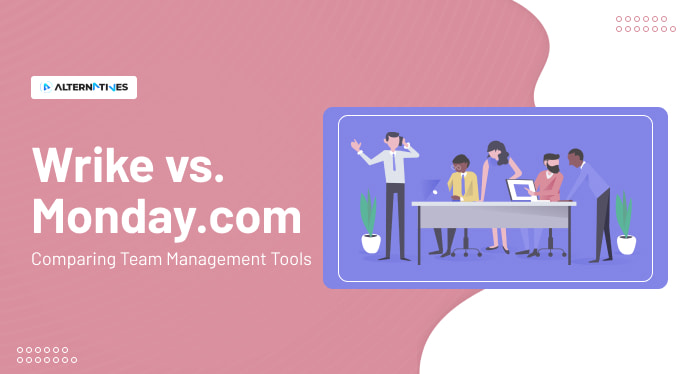
Team management tools have become an essential part of modern business operations. Wrike and Monday.com are two of the leading solutions on the market, offering comprehensive features for planning, tracking, collaboration, and reporting. In this article, we will compare both solutions to help you decide which is best suited for your business needs.
We'll look at key features such as task management, project planning, resource allocation, task tracking, time tracking, reporting, collaboration, and integrations. We'll also discuss user experience factors like pricing models and security measures as well as mobile app availability and data storage options. By the end of this article, you should have a clear understanding of which solution best fits your team’s requirements.
Wrike Vs Monday.com: A Comparison
Wrike and Monday.com are two popular team management tools that have been gaining traction in recent years. Both offer a suite of features for managing tasks, projects, and teams, but which one is better for your organization? To make an informed decision, it’s important to compare the two solutions side-by-side.
Wrike is a comprehensive task management tool that helps teams stay organized and productive. It offers a range of features such as project timelines, task boards, and real-time collaboration. Wrike also offers an intuitive interface that makes it easy to set up and manage projects. Additionally, users can customize the experience to fit their needs with custom workflows and reporting.
Monday.com is another popular team management tool that offers a wide range of features. It offers a highly customizable experience with a range of views, templates, and workflows. It also offers an intuitive interface for managing projects, tasks, and teams. Additionally, users can access powerful reporting tools to track progress and measure success.
When it comes to picking the right tool, it depends on your organization's needs. Both Wrike and Monday.com offer powerful features to help teams stay organized and productive, but only you can decide which tool is best for your organization. Take the time to evaluate your needs and compare the two solutions side-by-side to find the best fit.
Wrike vs. Monday.com: A Quick Overview
A glance at these two platforms reveals that they both have their pros and cons, so it’s a case of ‘horses for courses’ when deciding which one to go with. Wrike and Monday.com are popular team management tools used by many companies, but each platform has its own set of advantages and disadvantages. It is important to compare the two before deciding to determine which tool fits best with your workflow needs.
Comparative Advantages: Wrike offers an overall more comprehensive feature set than Monday.com, giving users access to detailed project tracking, task scheduling, and resource allocation tools as well as advanced automation capabilities. On the other hand, Monday.com is easier to use out of the box compared to Wrike due to its intuitive user interface and straightforward navigation system. This makes it ideal for teams who don’t need all of the bells and whistles offered by Wrike yet still desire powerful features such as automated notifications, file-sharing options, and custom reporting capabilities.
Customization Options & Automation Capabilities: Both platforms offer extensive customization options allowing users to tailor tasks, projects, or dashboards according to individual preferences or workflows; however Wrike stands out with its ability to automate recurring processes using rules-based triggers and conditions within the platform itself. Additionally, data can be easily imported into Wrike from outside systems via CSV files while Monday requires manual inputting of information if importing from another source isn't available – something not possible on the latter platform without additional third-party software integration support. All in all, both programs provide unique benefits depending on what kind of project you’re working on so take some time researching them side by side to decide which one suits you best!
Task Management
Managing tasks can be a daunting chore, but with the right tool, it doesn’t have to be a Herculean task. Wrike and Monday.com provide powerful tools that help teams efficiently manage their projects and tasks. Both offer features such as task prioritization, improved team efficiency, automation benefits, project forecasting, and task assignment capabilities. However, they differ in some key areas which may inform your decision when choosing one over the other for managing tasks within your organization.
Wrike’s top feature is its ability to assign tasks across multiple users easily. It also allows you to quickly prioritize different tasks based on deadlines or importance levels. Similar to Wrike's other alternatives, the platform enables efficient collaboration between team members by allowing them to comment on each other’s workflows and updates in real-time. Additionally, Wrike provides an intuitive drag-and-drop interface so users can easily organize their tasks into lists and categories and track progress at any given time. Project forecasting is another area where Wrike shines, as it helps organizations accurately predict resource needs for upcoming initiatives through detailed reporting capabilities.
Monday.com offers many of the same features that are found in Wrike but has a few distinct advantages as well. For instance, automation benefits stand out here; automating processes like assigning new tasks or notifying team members about changes saves significant time otherwise spent manually completing these steps. Monday also boasts an impressive array of customization options that allow companies to tailor their experience according to their specific needs.
Furthermore, this platform includes various integrations with third-party applications like Slack and Google Drive which makes sharing data between services much easier than before. Task assignment. Finally, Monday facilitates effective communication among teams by providing threaded conversations so everyone stays up-to-date on recent developments without having to waste time searching for emails or messages from days prior.
Project Planning
Carefully plotting out projects requires the right tool, one that offers features like task prioritization, automation benefits, and project forecasting. Wrike and Monday.com are two of the most popular team management tools used for project planning. Both provide project scheduling, allowing teams to plan tasks on a timeline down to the hour or minute. They also enable risk management by providing clear visibility into who is working on what so potential issues can be identified and addressed early on before they become real problems.
Both platforms offer automated status updates. With these alerts, users can keep track of progress without having to manually check in with each team member. Users can also estimate how long it will take them to complete certain tasks using the built-in time estimates. This enables managers to better anticipate when something will be finished as well as adjust their workflows accordingly.
Finally, both Wrike and Monday have customizable workflows. This allows managers to automate processes based on predetermined triggers such as deadlines being missed or goals achieved. Teams can quickly shift from one step in a process to another all while staying informed about changes along the way enabling smoother transitions between stages and faster completion times overall.
Overall, both Wrike and Monday make great choices when it comes to project planning thanks to their robust feature sets which include things like task prioritization, automation benefits, project forecasting, risk management, status updates, time estimates, and workflows. When making your decision consider factors such as cost/benefit analysis as well as user experience preferences among other criteria important for your organization’s success.
Resource Allocation
Resource allocation can be a daunting task, but the right tools help make the process easier and more efficient. Wrike and Monday.com, two popular team management solutions, provide features that assist in resource allocation and prioritization. Both offer automated assignments to save time, as well as scheduling flexibility to ensure tasks are completed on deadline with an appropriate amount of resources allocated.
When it comes to data visualization for resource allocation, both platforms have their strengths. Wrike's Gantt charts give users an easy-to-read visual representation of how resources are being used throughout a project timeline. Meanwhile, Monday.com like its competitors provides real-time updates on team capacity so managers know when additional resources may need to be assigned or reallocated due to potential bottlenecks in progress.
Overall, these two platforms offer powerful capabilities for assisting with resource allocation while providing user-friendly tools for managing projects and teams at scale. With advanced scheduling flexibility and automated assignment options combined with reliable data visualization support, Wrike and Monday.com both equip users with the necessary tools to effectively allocate resources in pursuit of success on any project undertaken by their organization.
| Feature | Wrike | Monday |
| Resource Prioritization | Yes | Yes |
| Scheduling Flexibility | Yes | Yes |
| Team Capacity | No | Yes |
| Automated Assignments | Yes | Yes |
| Data Visualization | Gantt Charts | Real-Time Updates |
Task Tracking
Navigating the complexities of task tracking can be like navigating a maze, but with the right tools it doesn’t have to be. Both Wrike and Monday.com offer comprehensive solutions for managing tasks and project timelines, including task scheduling, activity logging, automation features, task assigning, and prioritizing tasks.
Here’s how each tool stacks up when it comes to task tracking:
Wrike offers an intuitive task management platform that simplifies team collaborations and helps users stay on top of their workflows. It has robust automation capabilities and enables users to manage multiple projects in one place. The software also provides powerful reporting features so you can get insights into your team's performance over time. Additionally, Wrike allows you to set due dates, assign tasks, prioritize tasks based on importance or urgency, track progress in real-time, sync files from other applications such as Dropbox and Google Drive, comment on tasks within conversation threads, and more.
Monday.com is another great option for team task tracking. This solution comes with flexible boards that enable teams to collaborate better by visualizing complex information quickly and easily without any coding knowledge necessary. The software also includes an activity log feature that captures all changes made in a timeline view so everyone stays informed about what's going on at all times.
Other notable features include automated reminders & notifications, customizable templates for recurring processes, assignment rules to ensure no important details are overlooked, the ability to attach relevant documents/files/images, etc., task dependencies & priority settings for efficient task completion process workflow optimization, and much more!
Overall both Wrike and Monday provide excellent options for managing team tasks efficiently but choosing which one would best suit your needs depends upon various factors such as budget constraints, and user experience preferences among others.
To sum up:
1) Wrike offers an intuitive interface along with powerful automation capabilities
2) Offers reporting features allowing you to gain insight into team performance
3) Allows you to assign tasks while setting due dates & priorities
4) Features integration with third-party apps like Dropbox & Google Drive
5) Monday comes with flexibility offering visualizing complex info & capturing all changes in the timeline view
Time Tracking
Time tracking can be a challenge, but the right tools make it easier to stay on top of tasks and projects. Wrike and Monday.com are two popular project management platforms that offer comprehensive time-tracking capabilities for teams of all sizes. Both have their strengths and weaknesses when it comes to time logging, scheduling tasks, scheduling resources, analyzing data for insights about team performance, creating project timelines, and more.
When it comes to time logging specifically, both Wrike and Monday.com provide users with ways to track how much time is being spent on each task or project across the entire organization. In Wrike, this is done through its built-in timer feature which allows team members to easily log in their start times as well as pause/resume timers while working on different tasks throughout the day. On Monday.com, there’s an option within each item to manually enter the amount of time spent on a task if users prefer not to use a timer.
For those who need more detailed information about how their team spends its time, both Wrike and Monday.com also provide analytics features that allow managers to visualize data related to total hours logged by individual members or teams over certain periods (e.g., monthly). This helps them identify any potential bottlenecks in terms of resource allocation or where improvements could be made for teams to achieve better results going forward.
Additionally, both platforms enable teams to set up automated reminders so they don’t forget important deadlines or milestones associated with specific projects or tasks which ensures that everyone stays on track even when things get busy at work.
Reporting
Keeping track of progress and success can be daunting, but reporting capabilities within project management platforms like Wrike and Monday.com allow teams to stay up-to-date on their performance. Both Wrike and Monday offer comprehensive reporting tools, enabling users to easily generate reports that analyze data from multiple sources. Users can customize the report parameters for a more detailed analysis of their team's activities, such as task completion rate or performance metrics. Furthermore, both platforms provide automated processes that help streamline the process of collecting relevant data for the desired reporting purpose.
The ability to accurately measure team performance is essential in making informed decisions about workflow optimization. Both Wrike and Monday offer features that give managers insights into how well their team performs by providing clear visibility into individual contributions. This helps managers identify areas where improvement is needed or recognize exemplary work being done throughout the organization. Additionally, these platforms also feature powerful communication tools that make it easy for stakeholders to engage with each other without worrying about coordinating tasks manually.
Both Wrike and Monday are excellent solutions when it comes to managing teams efficiently since they provide robust data analysis, automation processes, and effective communication tools. They enable users to gain insight into their team's performance through customizable reports while simultaneously offering an intuitive platform where everyone can collaborate effectively. The ultimate goal here is simple – maximize productivity while minimizing manual effort; something both Wrike and Monday accomplish very well indeed!
Collaboration
Collaboration is a critical component of any successful project, and both Wrike and Monday offer powerful tools that enable users to easily collaborate. With Wrike, users have access to features such as brainstorming strategies, team alignment activities, communication templates, and collaborative workflows. Additionally, it provides conflict resolution capabilities for teams who need help resolving disagreements or misunderstandings to keep projects on track and moving forward.
Monday also offers many collaborative features including the ability to create custom team boards, assign tasks and deadlines, comment on updates from other members of the team, and chat directly with colleagues via direct messaging. The platform makes it easy for teams to stay up-to-date by providing notifications anytime there is an update on a task or project they are involved in.
Overall, these two platforms provide great resources for teams looking to increase collaboration within their organization. Whether you're looking for ways to align your team around common goals or develop effective communication strategies, Wrike and Monday can provide the necessary tools to get started on the right foot.
Integrations
Integrating Wrike and Monday with other popular tools can be a great way to streamline processes and make collaboration even simpler. Both platforms offer extensive customization options, allowing teams to tailor their workflow to suit their needs. Furthermore, both provide the ability for users to manage multiple clients within one workspace, as well as integrations with third-party add-ons that range from time-tracking software to CRM systems.
Both Wrike and Monday also come equipped with powerful reporting flexibility and automation capabilities. With these features combined, teams can quickly create customized reports on project metrics, task performance, resource utilization, and cost analysis the possibilities are endless! Additionally, automation makes it possible for repetitive tasks such as status updates and notifications to be automated so they don’t have to take up valuable human resources.
In summary, while both Wrike and Monday have very similar features when it comes to team management tools, each offers unique advantages when it comes to integrating them with other popular tools to facilitate better collaboration among teams. The key is finding the right combination of customization options, client management solutions, third-party add-ons, reporting flexibility, and automation capabilities that best meet your team’s specific needs.
Pricing
When it comes to pricing, Wrike and Monday offer a range of options that can suit any budget like a glove. Both tools provide users with multiple pricing models, giving you the ability to choose which one best fits your needs. For example, if we look into Wrike's pricing model, it offers both monthly and annual subscription plans with varying levels of features included in each plan. Similarly, the pricing of Monday.com consists of different levels of subscription plans with discounted prices on long-term commitments.
At first glance, comparing the cost effectiveness between Wrike and Monday may seem daunting but their websites make it easy for potential customers to judge value. Each tool presents its unique value proposition. You can easily compare cost comparison across various packages so you know exactly what feature sets are available at certain price points. This allows users to make an informed decision about which team management tool is right for them without breaking the bank.
Ultimately, when choosing between Wrike and Monday it is important to consider their respective pricing models as well as the overall cost comparisons among the different subscription plans they offer. With these insights in mind, potential users will be able to find the most cost-effective solution that meets their team’s needs.
User Experience
Comparing the user experience of Wrike and Monday.com is essential to determine which team management tool is best for your needs. When considering the way each platform designs its user interface, both offer a variety of customization options. Wrike allows users to easily customize their view with different modules, such as task lists or Gantt charts. Additionally, it provides an extensive selection of automation capabilities, allowing teams to set up rules that will trigger events based on certain conditions. Meanwhile, Monday.com offers great visual presentations for tasks in the form of boards and timelines that can be customized according to the project’s requirements.
Both platforms also provide powerful tools when it comes to managing communication within teams. Wrike has built-in messaging features like email notifications and comments so teams can keep track of conversations without having to leave the platform. On the other hand, Monday.com provides a comprehensive chat feature where teams can discuss projects directly from their boards or timeline views. Both platforms make it easy for users to quickly get feedback from colleagues about current tasks or upcoming initiatives.
Finally, both platforms have excellent task-scheduling features that allow users to plan out their workloads accurately and efficiently. With Wrike's task calendar view, users can visualize all upcoming assignments at once while Monday's timeline feature makes it easy to create complex schedules over multiple sprints with drag-and-drop functionality. Regardless of which one you choose, both Wrike and Monday.com make team communication, task scheduling, and automation capabilities available with ease so you’ll always stay organized no matter what kind of project you’re working on!
Security
When it comes to security, both Wrike and Monday.com provide robust protection for teams and their data, allowing users to rest assured that their information is kept safe and secure. Both programs offer a range of essential safety features such as Role-Based Access, End-to-End Encryption, Password Protection, Data Privacy, and Two-Factor Authentication. Here are four ways the two systems differ in terms of security:
1) Wrike provides granular control over access permissions with an extensive set of role-based access options while Monday.com has basic permissioning capabilities.
2) Wrike uses end-to-end encryption to protect user data during transmission over the internet, whereas Monday.com does not use this type of encryption technology.
3) Password protection on Wrike is more stringent than on Monday.com, requiring longer passwords and stronger algorithms for authentication purposes.
4) Data privacy protocols with Wrike allow administrators to limit which countries have access to certain customer data, while there are no such controls provided by Monday.com.
Overall, when considering team management tools for better security practices, it’s important to weigh the pros and cons between Wrike and Monday.com before making a decision on which tool best suits your needs.
Data Storage
Data storage is a critical part of any team’s operations, and with Wrike and Monday.com, you can be sure that your data will be stored securely in a virtually impenetrable vault. Both tools offer data backup, ensuring that all information entered into the system is safeguarded from unexpected hardware failures or other potential disasters. Furthermore, both platforms provide robust data protection, allowing administrators to set specific access rights for individual users while also setting up preventative measures such as multi-factor authentication.
Both Wrike and Monday.com take great care to ensure that their systems are highly accessible. Users can easily share project files or collaborate on tasks without worrying about compatibility issues or slow internet speeds due to large file sizes. In addition, both platforms allow for the secure sharing of sensitive data via encrypted connections, providing an extra layer of security when dealing with confidential documents or data sets.
Finally, Wrike and Monday.com have been designed with advanced security protocols in place to protect user accounts from malicious activity. All data is stored behind multiple layers of encryption and guarded by rigorous authentication procedures, making it nearly impossible for unauthorized individuals to gain access. In addition, both solutions feature regular backups so teams never have to worry about losing important information due to unforeseen circumstances.
| Wrike | Monday |
| Data Backup | Yes |
| Yes | Data Protection |
| Yes | Yes |
| Data Accessibility | Yes |
| Yes | Data Sharing |
| Yes | Yes |
| Data Security | Yes |
Mobile App
The mobile app versions of Wrike and Monday.com make it easy to stay in touch with your team, no matter where you are. Both tools offer a range of features for mobile usability, such as the ability to access projects, assign tasks, send messages, and more. However, there are some differences between them when it comes to features that enhance user engagement.
For example, while both apps have customizable push notifications settings that inform users about activities related to their project or task updates, only Monday.com offers an additional layer of customization options allowing users to tailor their notification preferences according to specific criteria like teams they manage or topics they follow. In addition, Monday.com also provides interactive 'stories' for each activity that provide context around what happened and why it was important – something not available on Wrike’s platform yet.
Finally, both platforms allow users to design custom workflows using its drag-and-drop interface but interaction design on Monday.com is slightly more intuitive than on Wrike making it easier for those who prefer creating customized processes quickly without needing extensive guidance from tutorials or help documents.
Additionally, Monday.com allows users to share their custom automation templates with others whereas this feature isn’t currently available with Wrike's mobile app version. Ultimately, these engagement strategies, along with the availability of different levels of customization options, give Monday.com a slight edge over Wrike in terms of enhancing mobile user experience and engagement overall.
Review of Wrike and Monday.com
In this comprehensive review of Wrike, a prominent team management tool, and our subsequent Monday.com review, we delve into the distinctive features and mobile engagement strategies employed by these two platforms. When it comes to task automation, both Wrike and Monday.com offer dependable solutions designed to streamline task management.
Wrike stands out by offering a robust automation system that enables users to create custom rules and apply various actions to specific tasks or triggers. This level of automation customization provides users with unparalleled flexibility, making it an ideal choice for those managing projects across multiple teams within a single workspace.
Moving on to our Monday.com review, we find that it, too, boasts advanced task assignment features and provides valuable real-time updates through notifications. However, Monday.com takes a step further in the realm of team motivation. It empowers managers to assign rewards like badges or points based on performance metrics, such as time spent on tasks or meeting deadlines. This innovative approach can significantly boost team morale and productivity.
For efficient resource utilization and better decision-making, both platforms include powerful tools designed around smart Task Prioritization. Wrike’s reporting system includes comprehensive dashboards with detailed analytics about individual members’ progress while also providing deeper visibility into how each member is performing against goals set out at the start of the project cycle; this helps team leaders identify areas where improvements are needed quickly so resources can be reallocated accordingly if necessary.
Frequently Asked Questions
1. What is the difference between Wrike and Monday.com?
Wrike and Monday.com are both team management tools that allow users to automate tasks, allocate resources, collaborate with colleagues, track activities, and ensure data security protocols. However, Wrike is more focused on task automation while Monday.com emphasizes collaboration features such as project timelines and resource allocation. Both offer activity tracking and secure data processing technologies but have different approaches to the same goal of managing teams efficiently.
2. Does Wrike or Monday.com offer better customer support?
Wrike offers better customer support with its 24/7 live chat and mobile access. Monday.com provides more security features and automation options. Both platforms offer integration support, but Wrike has a wider range of integrations than Monday.com.
3. How do the pricing plans for Wrike and Monday.com compare?
Wrike and Monday.com are both team management tools that offer different features, integrations, security protocols, mobile access, and free trials for users to compare. Wrike offers a basic plan with limited features at no cost while Monday.com has four pricing plans ranging from Basic to Enterprise options depending on the size of your team. Both tools have great integration capabilities as well as top-notch security protocols such as two-factor authentication (2FA) and single sign-on (SSO). Additionally, they both provide mobile access apps so you can stay connected wherever you go.
4. Are both tools suitable for large-scale enterprise projects?
Both Wrike and Monday.com are suitable for large-scale enterprise projects. They offer comprehensive project scope management, resource planning, collaboration features, reporting insights, and automation options to make the process easier. They both provide a full suite of tools that allow teams to plan and manage their projects more efficiently. They also provide all the necessary information for successful project completion.
5. Does Wrike or Monday.com have a better user interface design?
When it comes to user interface design, Wrike offers greater customization options for tasks and collaboration features, along with more advanced analytics tools. In terms of user experience, Monday.com has the edge due to its intuitive navigation and simple layout. Both platforms offer mobile access so users can manage their projects from anywhere.
Conclusion
When it comes to choosing a team management tool, Wrike and Monday.com both offer great features. However, the best option will depend on the specific needs of your team. It is like choosing between two roads that lead to different destinations – one may be direct while another has more twists and turns but ultimately leads you to where you need to go. In this case, if you are looking for an efficient way to manage projects with minimal hassle then Wrike is the obvious choice; however, if you want greater flexibility in terms of customization or value-added services such as time tracking or data storage then Monday.com could be the better option.



