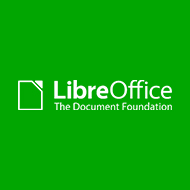Top 5 Google Workspace Alternatives for Better Streamlining and Collaboration For your Business
Google Workspace, formerly known as G Suite, is a cloud-based productivity and collaboration suite that offers a range of tools, including Gmail, Google Drive, Google Docs, Sheets, and Slides. Google Workspace is widely used by individuals and businesses of all sizes due to its ease of use, collaboration features, and integration with other Google services. However, there are several alternatives available in the market that offer comparable or even superior features. Here is the list of Google Workspace alternatives that has been curated by our team of experts at Alternatives.
Here are the 5 best alternatives to Google Workspace
Microsoft Office 365:
Microsoft Office 365 is a cloud-based suite of productivity tools that includes email, document creation, and storage, as well as communication and collaboration tools. Microsoft Office 365 offers business-class email with features such as calendar integration, shared mailboxes, and automatic message routing.
Some key features of Microsoft Office 365 include:
- Data control: manage access and permissions for files stored in the cloud
- Full-text search: easily find files, emails, and other content with a single search
- Advanced security: multi-factor authentication, encryption, and identity and access management
Comparison with Google Workspace:
Microsoft Office 365 is a robust alternative to Google Workspace, with a similar suite of productivity tools, including email, document creation, and storage. However, Microsoft Office 365 offers more advanced security features, making it a better choice for businesses with sensitive data.
Zoho Workplace:
Zoho Workplace is a cloud-based productivity and collaboration suite that includes email, document creation, and storage, as well as communication and collaboration tools. Zoho Workplace offers a centralized dashboard that gives easy access to all communication and collaboration tools.
Some key features of Zoho Workplace include:
- Email recall: undo an email sent in error within a few seconds
- Screen sharing: share desktop or specific applications with others
- Document management: organize, share, and collaborate on documents securely
Comparison with Google Workspace:
Zoho Workplace is a good alternative to Google Workspace for small and medium-sized businesses. Zoho Workplace offers similar productivity and collaboration tools, but with additional features such as email recall and screen sharing, making it a better choice for businesses that need these features.
Samepage:
Samepage is a cloud-based collaboration platform that allows users to share files, collaborate on documents, and manage tasks. Samepage offers file sharing and collaboration via an encrypted connection, making it a secure option for businesses.
Some key features of Samepage include:
- Notifications: get notified when new comments are added, members join or leave your team
- Highly flexible: highly customizable to fit your needs
- Event widget: quickly create or join events without ever leaving the software
Comparison with Google Workspace:
Samepage is a good alternative to Google Workspace for businesses that prioritize collaboration and task management. Samepage offers similar collaboration tools, but with additional features such as notifications and event widget, making it a better choice for businesses that need these features.
OnlyOffice:
OnlyOffice is a cloud-based suite of productivity tools that includes document creation and storage, as well as communication and collaboration tools. OnlyOffice's document editor allows users to create, edit, and format text documents with ease.
Some key features of OnlyOffice include:
- Form creator: support for various question types and customization of design and branding
- PDF converter: easily convert documents, spreadsheets, and presentations into PDF format
- Project time tracking: track the amount of time spent on different tasks and projects
Comparison with Google Workspace:
OnlyOffice is a good alternative to Google Workspace for businesses that require advanced document creation and editing tools. OnlyOffice offers similar productivity and collaboration tools, but with additional features such as form creator and project time tracking, making it a better choice for businesses that need these features.
Amazon WorkDocs
Amazon WorkDocs is a secure file storage and sharing service that allows businesses to store, share, and collaborate on files securely in the cloud. With Amazon WorkDocs, businesses can improve productivity and collaboration across teams.
Some key features of Amazon WorkDocs include:
- Built-in Search: Allows users to easily and quickly locate the files they need with a built-in search engine.
- One-click Sharing: Enables users to share files or folders with their colleagues with just one click.
- Task Management: Allows users to assign tasks to themselves or others directly within a file or folder.
Comparison with Google Workspace:
Amazon WorkDocs offers a similar file storage and sharing service to Google Workspace's Google Drive, but with more robust task management features. Amazon WorkDocs may be a good choice for businesses that prioritize task management and collaboration.
In conclusion, while Google Workspace is a popular and widely-used office productivity suite, there are several alternatives available in the market that offer comparable or even superior features. When choosing an alternative to Google Workspace, it's important to consider your business's specific needs and priorities, such as collaboration, security, and task management.
Features Comparison | Google Workspace | Zellim | ShareFile | WPS Office |
|---|---|---|---|---|
| Task Management | ||||
| Customizable Branding | ||||
| Document Storage | ||||
| Two-Factor Authentication | ||||
| Video Conferencing | ||||
| Real-time Updates | ||||
| Workflow Management | ||||
| SSL Security | ||||