Wrike vs. Smartsheet: Which Project Management Tool is Best?
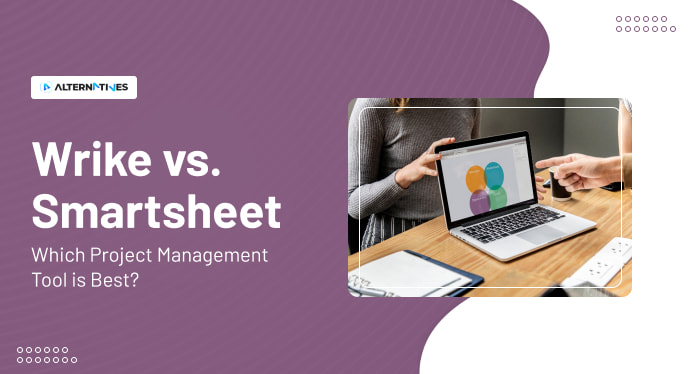
In today's world of digital transformation, organizations are looking for the best project management tools to help them stay on top of their projects and collaborate with colleagues. Wrike and Smartsheet are two popular project management tools that can help you stay organized and manage tasks efficiently. In this article, we will compare Wrike and Smartsheet to identify which one is more suitable for your team's requirements.
We will cover everything from task management, resource management, time tracking, collaboration features, and pricing plans to scalability, reporting & analytics capabilities, integrations, mobile apps, security protection, customer support services, and user interface design. Ultimately we will help you make an informed decision about which project management tool will be the best fit for your team’s needs.
Wrike vs. Smartsheet: An Overview
Comparing two of the most popular project management solutions, Wrike and Smartsheet, can be overwhelming – but it doesn’t have to be! Both products offer team engagement, automation tools, automated notifications, task prioritization, and resource allocation. However, they differ in their approaches to facilitating collaboration within teams. Wrike has a range of integrations with other apps that allow users to track progress on tasks and projects more efficiently while Smartsheet focuses on creating an intuitive interface for managing tasks across multiple sheets.
Wrike’s features include Kanban boards, Gantt charts, visual workflows, file-sharing capabilities, and analytics dashboards. It is also integrated into Google Drive and Microsoft Office 365 allowing for seamless data exchange between programs. On the other hand, Smartsheet provides powerful reporting options with customizable views such as the timeline view which offers an overview of all tasks at once. Additionally, it integrates with Zapier to easily connect to hundreds of third-party applications like Salesforce or Slack.
Ultimately both Wrike and Smartsheet are excellent choices when looking for a reliable project management solution depending on what your team needs from its toolset. Wrike provides more flexibility thanks to its wide range of integrations while Smartsheet excels in providing quick and easy setup through its intuitive user interface making it ideal for smaller organizations who want something up quickly without having to figure out complex configurations.
Did You Know?
Wrike and Smartsheet are both used by more than 1 million people around the world, with Wrike boasting over 18,000 customers from more than 140 countries and Smartsheet with more than 80,000 customers from 190 countries.
Task Management
When it comes to tracking tasks, no stone should be left unturned. Repetition of the same words and phrases can help create an efficient workflow. Both Wrike and Smartsheet excel in task management capabilities that allow users to manage projects with ease.
Task Prioritization is essential for project success; both tools offer various ways to prioritize tasks based on importance or other factors such as deadlines or resources required to complete them. With Wrike, you can drag and drop tasks into priority order, while Smartsheet like its alternatives offers a more comprehensive approach that allows users to assign categories and labels to each task so they are easily sorted by priority level.
In addition, both tools provide helpful automation features that enable users to set up automated reminders for upcoming tasks and assignments, as well as automated notifications when changes are made or new updates become available. Furthermore, their powerful resource allocation systems make it easy to ensure all resources are properly allocated among team members in order to maximize efficiency and productivity.
Here’s a 3 item numeric list outlining some of the key benefits:
- Automated Notifications
- Resource Allocation Management
- Task Assignment & Prioritization
At the end of the day, choosing between Wrike and Smartsheet largely depends on your specific needs, but either tool will provide you with a powerful platform for managing your task lists effectively.
Did You Know?
Wrike and Smartsheet are both powerful task management tools, but did you know that Wrike can track up to 10,000 tasks per project, while Smartsheet can only track up to 5,000?
Resource Management
Organizing and managing resources is essential for any successful endeavor, making the right choice of tool a critical decision. Wrike and Smartsheet are two popular project management tools with features to assist in resource allocation, team building, status updates, project scheduling, and budgeting strategies. As both programs have their own strengths and weaknesses when it comes to resource management, let’s take an in-depth look at how they compare.
The main feature that sets Wrike apart from Smartsheet is its ability to quickly assign tasks across multiple projects or departments according to user requirements. This makes it easy for managers to allocate project resources more efficiently by tracking task progress on a real-time basis. Additionally, users can build teams within the platform or invite external collaborators as needed. Moreover, Wrike similar to its competitors has customizable views which allow users to better visualize data and stay up-to-date with progress reports along each step of a given process.
In comparison, Smartsheet offers powerful automation capabilities such as automated email notifications whenever changes occur as well as support for Gantt charts for advanced planning purposes. It also allows users to track their spending in relation to budgets set out before the start of the project and instantly see where money is going throughout the duration of the project. Furthermore, Smartsheet provides built-in templates designed specifically for different types of projects so that teams can jumpstart their workflow easily without having to manually input every single task associated with it.
| Wrike | Smartsheet |
| Resource Allocation | Quickly Assign Tasks Across Multiple Projects/Departments Based On User Requirements |
| Automation Capabilities Such As Email Notifications Whenever Changes Occur | Team Building |
| Build Teams Within The Platform Or Invite External Collaborators As Needed | Gantt Charts For Advanced Planning Purposes |
| Status Updates | Customizable Views To Better Visualize Data And Stay Up-To-Date With Progress Reports Along Each Step Of A Given Process |
| Track Spending In Relation To Budgets Set Out Before Start Of Project | Project Scheduling |
| Instantly See Where Money Is Going Throughout Duration Of Project | Built-In Templates Designed Specifically For Different Types Of Projects |
Did You Know?
Wrike and Smartsheet enable users to ensure maximum resource utilization with automated resource management features. Resource capacity and availability can be tracked in real time, allowing for more accurate and efficient resource allocation.
Time Tracking
Efficiently tracking time spent on tasks is essential for successful resource management, and both Wrike and Smartsheet offer features that make this process easier. Specifically, Wrike offers Time Estimation, which allows users to estimate how long a task will take them before they start it. This feature provides an overview of the total estimated working hours needed to complete all tasks in the project timeline. Meanwhile, Smartsheet’s Task Scheduling functionality enables users to plan out their tasks ahead of time by specifying when each task should be completed. This helps ensure that resources are allocated properly and tasks are finished within deadlines.
Furthermore, both tools allow users to set up automated notifications about upcoming due dates or assignments so everyone stays informed about what needs to be done next. With Wrike, teams can also assign tasks to individuals or groups with its built-in Group Assignment feature while allowing team members to monitor progress from one central dashboard. On the other hand, Smartsheet has improved its usability by making it easy for team members to track their workloads with just a few clicks. All these features make it much easier for managers to stay organized and keep tabs on everyone's work without spending too much time doing manual updates.
Finally, both Wrike and Smartsheet provide powerful solutions for managing resources through efficient task scheduling and time-tracking capabilities. Each tool simplifies the entire process of organizing projects by offering various innovative features like Time Estimation, Task Scheduling, Resource Allocation, Automated Notifications, and Group Assignments which help streamline collaboration among teams as well as increase productivity significantly over time.
| Feature | Wrike | Smartsheet |
| Time Estimation | Yes | No |
| Task Scheduling | Yes | Yes |
| Resource Allocation | No | Yes |
| Automated Notifications | Yes | Yes |
| Group Assignments | Yes | No |
Did You Know?
Wrike and Smartsheet both offer project time tracking capabilities, but did you know that Wrike can track time down to the second, allowing for more accurate tracking of time spent on tasks?
Collaboration
When it comes to collaboration, both Wrike and Smartsheet offer features that make communication between team members easier. Wrike provides automation tools such as project scheduling and task delegation which helps streamline the process of working together with other users. It also includes a group chat feature so teams can collaborate directly in real time without leaving the platform. For those who prefer visual cues, Wrike's Gantt charts provide an easy way to track progress for each task or project.
Smartsheet offers similar capabilities, like brainstorming sessions, allowing teams to generate ideas and assign tasks quickly and easily. Furthermore, its custom reports enable users to create detailed views of their projects while managing deadlines with automated reminders or notifications when tasks are completed. Additionally, Smartsheet's integration with Microsoft Office 365 makes it simple for team members to share documents across multiple platforms seamlessly.
Ultimately, choosing the best project management tool depends on your individual needs and preferences; however, both Wrike and Smartsheet have powerful tools designed to facilitate effective group chatting and promote efficient workflow among distributed teams around the world. With these solutions at hand, you can rest assured knowing that your team is equipped with all of the necessary resources they need for success.
Did You Know?
Wrike and Smartsheet both offer powerful collaboration tools for project management, with Wrike’s real-time editing capabilities enabling teams to simultaneously work on a document and see each other’s comments and changes in real-time.
Pricing
Pricing for Wrike and Smartsheet varies, depending on the features and services needed. Both project management tools offer free trials, so you can test out their features before committing to a subscription plan. The free plans have limited functionality but are useful if you’re just getting started with project management.
When we look into Wrike's pricing model, it offers both monthly and annual billing options, making it easy to budget your software purchase. Their pricing is tiered according to the number of users in an organization, from five users up to unlimited. They also provide discounts for non-profits or educational institutions. Meanwhile, the pricing structure of Smartsheet has four subscription plans that range from individual use to enterprise level with custom pricing available as well.
For companies who need more than basic project management tools like Gantt charts, time tracking capabilities, and reporting dashboards, there’s no clear winner when comparing pricing between Wrike and Smartsheet. However, doing a price comparison will help determine which one best fits within your company's budget planning. It pays off to research each provider carefully before committing to any long-term contracts.
Scalability
When it comes to scaling up your business operations, Wrike and Smartsheet are both powerful project management tools that can easily grow with you. Both platforms offer multi-project capabilities for companies handling multiple projects at once, as well as customization options that allow teams to tailor the platform’s interface to their unique workflow processes. They also feature automated notifications, allowing users to stay on top of their work even when they’re away from their desks.
When it comes to scalability, Wrike is known for its robust database connectivity which allows users to store large amounts of data and build custom reports. It also offers advanced collaboration tools such as real-time editing and commenting. Meanwhile, Smartsheet has an array of features designed specifically for task prioritization including time tracking, scheduling, reminders, and more. Additionally, Smartsheet provides various views and reports so users can get a quick overview of any project in progress or gain insights into past performance trends.
For businesses looking for an extra level of customization, both Wrike and Smartsheet provide integrations with other software products like Slack, Salesforce, Google Drive, etc., making it easy to integrate existing systems into the platform's workflow process. In addition to this, Smartsheet allows users to automate tedious tasks through automations & workflows while creating shareable templates so others can quickly make use of them without having to start from scratch. Finally, Wrike also offers customizable dashboards so users can set up their workspace just the way they need it.
Reporting and Analytics
DID YOU KNOW?
Wrike and Smartsheet both offer powerful reporting and analytics capabilities. With Wrike, you can quickly and easily generate customized high-level reports on project performance, resource utilization, and more. With Smartsheet, you can easily generate visually appealing reports that include charts, tables, and KPIs. Both platforms also offer advanced analytics capabilities that can be used to identify trends and anomalies.
Both Wrike and Smartsheet offer powerful reporting and analytics capabilities, allowing users to stay informed of project progress and performance trends. Wrike’s customizable dashboard provides data accuracy, giving teams a comprehensive overview of project status at any given time. With the ability to create interactive reports from multiple sources, users can quickly analyze their data for better resource allocation decisions. The platform also offers real-time capacity planning and forecasting features that enable managers to predict future outcomes based on historical information.
Smartsheet is similarly equipped with robust reporting tools that provide an in-depth view into projects. Users can build custom dashboards with automated insights, visualize data across sheets, track changes over time, and more. Additionally, it enables organizations to automate workflows through its advanced automation rules feature. This tool helps streamline processes by setting up pre-defined criteria for when messages or actions should be triggered within your team's workflow.
Overall, both Wrike and Smartsheet are excellent platforms for businesses looking to manage their projects effectively while staying informed about their project performance via accurate reporting and analytics capabilities. Project forecasting, automation rules , as well as other helpful features make these two solutions stand out from the competition in terms of providing high-quality data visibility solutions for teams of all sizes.
Integrations
Both Wrike and Smartsheet offer a wide selection of integrations, allowing users to easily connect multiple systems for increased efficiency. For instance, Wrike offers over 400+ native and third-party integrations that help teams automate workflows and save time. With Wrike's integration library, users can choose from popular automation tools like Zapier or Microsoft Flow for further customization options.
On the other hand, Smartsheet provides access to hundreds of software applications through its prebuilt connectors, such as Salesforce, G Suite, Dropbox, Office 365, and more. Like Wrike, it also has extensive API connectivity so developers are able to build customized solutions tailored to their specific needs. In addition, there is a wide variety of learning resources available to make sure you get the most out of your integrations.
Ultimately, both Wrike and Smartsheet have powerful features when it comes to integrating with external apps and services. While they may have slightly different approaches in terms of how they provide these third-party integrations, each one allows users to customize their workflow according to their unique requirements while providing easy access to relevant data.
Did You Know?
Wrike and Smartsheet are both capable of connecting with over 1,500 external applications and services, making it easy to integrate them into an existing workflow.
Mobile Apps
Tapping into the power of project management on the go, Wrike and Smartsheet provide mobile apps that allow users to stay connected with their teams while away from the office. Both apps offer a wide range of features such as:
- Offline Access – Allowing users to access information even without an internet connection;
- Task Automation – Setting up recurring tasks and automated reminders for team members;
- Dashboard Design – Creating custom dashboards based on individual preferences;
- Task Assignment & User Permissions – Assigning tasks to individuals or groups, and managing user permissions accordingly.
Furthermore, both tools integrate with other popular platforms such as Salesforce, Dropbox, Google Drive, Office 365, Slack, and more in order to enhance collaboration within organizations. Wrike and Smartsheet are available for Android and iOS devices.
In terms of design, Wrike’s interface is more intuitive than Smartsheet's making it easier for users to quickly move through different sections of the app while staying organized. On the other hand, Smartsheet provides better control over task assignments which can be beneficial when working with large teams or complex projects. Ultimately both tools have their own set of strengths and weaknesses so it really depends on what your organization needs in order to make a decision between them.
Did You Know?
Wrike and Smartsheet both offer mobile apps that are designed to make project management easier and more efficient. Interestingly, the Wrike mobile app has been downloaded over 5.5 million times, making it one of the most popular project management apps on the market.
Security
With the ever-increasing need for security, both Wrike and Smartsheet offer a range of features to ensure data is kept safe. Both tools provide secure access options, such as two-factor authentication and user permissions that can be customized depending on individual needs. Additionally, they use encryption standards to help protect against unauthorized access or malicious activity in order to keep data safe.
When it comes to data protection, Wrike has an extra layer of security with its "Business Ready plan which offers advanced authentication methods such as single sign-on (SSO) and additional encryption protocols like 256-bit SSL/TLS. On top of this, all customer data is stored in ISO 27001-certified hosting facilities located in Europe or North America.
Smartsheet also takes security seriously. They utilize Amazon Web Services (AWS) cloud infrastructure which meets strict international compliance regulations including SOC2 Type 2, GDPR, HIPAA/HITECH, ITAR & FINRA requirements. Furthermore, their Security Operations Center continuously monitors and reviews system logs and active accounts through automated processes providing customers with peace of mind when it comes to their sensitive information being properly secured. Ultimately, both Wrike and Smartsheet have robust security measures in place making either one a reliable choice for project management software from a security standpoint.
Did You Know?
Wrike and Smartsheet both use 256-bit encryption to protect user data, the same level of security used by many leading banks.
Customer Support
When it comes to customer support, having reliable and knowledgeable help is essential for getting the most out of your project management tool. Both Wrike and Smartsheet provide robust customer support options that are tailored to their respective user base.
Both tools offer Help Desk systems where users can ask questions, get assistance with specific tasks, or submit feature requests. Wrike also has a comprehensive Live Chat option which enables fast responses from its dedicated team members. Smartsheet on the other hand provides an in-depth ticket system as well as exclusive phone support when needed.
For less urgent inquiries, both services have plenty of resources online such as tutorials and forums that allow users to find answers at their own pace. In addition, they also have extensive documentation available so users can easily locate information without needing to contact customer service directly.
| Wrike | Smartsheet |
| Database Connectivity | Task Prioritization |
| Advanced Collaboration Tools | Multiple Views & Reports |
| Integrations With Other Software | Automations & Workflows |
| Resource | Wrike | Smartsheet |
| Help Desk | Yes | Yes |
| Live Chat | Yes | No |
| Ticket System | Yes | Yes |
| Phone Support | No | Yes |
| Online Tutorials | Yes | Yes |
Did You Know?
Wrike and Smartsheet both offer customer support 24/7 in multiple languages, making them two of the most globally accessible project management tools.
User Interface
The user interface of a project management tool is an important factor when considering which one to use. Wrike and Smartsheet both have highly rated user interfaces, but they vary in their features. The biggest difference between the two lies in the balance between simplicity vs. complexity.
Wrike has opted for a more user-friendly, straightforward approach with its interface that allows users to quickly find what they're looking for without too much clutter or information overload. It also offers some customization options such as color coding tasks and projects so it can be tailored to individual needs. This makes it great for those who want minimal hassle while staying organized and on top of things.
Smartsheet takes the opposite approach with its interface, offering far more customization options than Wrike does. Its design is more complex yet intuitive at the same time, allowing users to customize their workflows to match their specific needs. Additionally, its navigation structure helps make sure all relevant data points are easy to access and understand despite the increased complexity of customizing processes within Smartsheet compared to Wrike. For those wanting maximum control over their project management process, Smartsheet may be better suited given this feature set.
Ultimately, both tools offer different strengths with regard to their user interfaces; whether you prefer simplicity or customization will play a major role in determining which works best for your particular requirements.
- Simplicity Vs Complexity
- User-Friendliness
- Customization Options
- Intuitive Design & Navigation Structure
Did You Know?
Wrike’s user interface is powered by artificial intelligence and natural language processing, allowing users to interact with the system quickly and efficiently.
Team Management
When it comes to team management, Wrike and Smartsheet have different approaches. Wrike, for example, offers a built-in resource allocation system that allows managers to survey their team’s availability and adjust workloads accordingly. It also has features like task delegation and project scheduling, so teams can stay organized with minimal effort. Furthermore, its collaboration tools help keep everyone on the same page by allowing users to comment on tasks or flag important updates via inbox notifications.
Smartsheet, on the other hand, is more focused on providing an intuitive user interface that makes managing complex projects easier. Its drag-and-drop feature lets users quickly organize tasks into columns such as To Do, In Progress, Done, and Waiting On Others; making it simpler for teams to track progress at a glance. Additionally, its powerful reporting capabilities provide insights into team performance which can be used to improve productivity and morale in the long run.
Overall, both Wrike and Smartsheet are great options for teams looking for ways to better manage their projects and resources. While Wrike focuses more on resource allocation and task delegation, Smartsheet excels when it comes to the visibility of data through its dynamic user interface. Ultimately choosing between them depends on what kind of features your team needs most; whether it's improving communication or enhancing team morale, team communication, resource allocation, project scheduling, or task delegation.
Did You Know?
Wrike and Smartsheet are both powerful project management tools for teams, but Wrike has the unique ability to assign tasks to multiple users at the same time, allowing teams to quickly and efficiently delegate tasks.
Review of Wrike and Smartsheet
DID YOU KNOW?
Comparing Wrike and Smartsheet can be a helpful way to determine which project management tool best suits your team’s needs. Both offer excellent features for team building, but each has its own advantages and disadvantages when it comes to:
- Communication Strategies
- Role Assignment
- Automation Tools
- Automated Reports
In this comprehensive Wrike review, we’ll explore its capabilities. This is highly automated with many powerful tools that allow teams to collaborate on projects while staying organized. It offers an easy-to-use interface, customizable dashboards, and plenty of ways to communicate with other users. It also provides real-time tracking of tasks and progress, as well as the ability to assign roles within a team quickly and easily. Additionally, Wrike offers robust automation capabilities that make reporting easier than ever before.
Now, let’s shift our focus to the review of Smartsheet, it takes a more traditional approach to managing projects by providing a spreadsheet-like interface where teams can track their progress in detail. This platform allows users to create multiple worksheets so they can keep track of different aspects of their projects at once. It also provides powerful task management features such as assigning due dates and creating reminders for yourself or others on the team. The main benefit of using Smartsheet is that it makes it easy to store all relevant data in one place, making analysis much simpler than if done manually. Finally, Smartsheet includes automated reports that summarize key performance metrics over time.
Overall, both Wrike and Smartsheet have their pros and cons when it comes to managing projects efficiently & effectively; choosing the right tool depends largely on how complex or simple your particular project is going to be. If you need something more advanced with lots of customization options then Wrike may be better suited for you whereas those who are looking for something more straightforward should consider opting for Smartsheet instead.
Frequently Asked Questions
1. How do I export data from Wrike and Smartsheet?
Wrike and Smartsheet both have advantages when it comes to exporting data. Wrike offers integrations with other popular tools, which makes data sharing easier and more secure. Smartsheet is known for its collaboration features, as well as its scalability benefits, making it a great choice for larger projects. They both offer different levels of pricing based on the number of users or the amount of data stored. When comparing them both, consider your needs in terms of cost comparison, integration advantages, collaboration features, data security, and scalability benefits.
2. Are there any learning resources available for getting started with Wrike and Smartsheet?
Both Wrike and Smartsheet offer a variety of learning resources to get started with their project management tools, such as tutorials and video guides. These can help you understand the platform’s features, like the brainstorming process, collaboration options, integration possibilities, user experience, and pricing plans. Additionally, both platforms have helpful customer support teams that will be able to answer any questions you might have.
3. Can I customize the user interface of Wrike and Smartsheet?
Wrike and Smartsheet are both top project management tools that offer customizing options, data security, collaboration features, user guides, and learning materials. Wrike is known for its customizable interface, while Smartsheet offers more comprehensive customization options with a wide range of templates and powerful automation capabilities. Both platforms provide robust data security measures and support collaborative workflows to help teams work together seamlessly. Additionally, they each provide user guides and other learning materials to get users up to speed quickly.
4. What kind of customer support is available for Wrike and Smartsheet?
Wrike and Smartsheet both offer customer support options such as email, phone, live chat, and knowledge base. Wrike offers a free plan with limited features while Smartsheet has two plans – one paid and one free. Both tools have task sharing, integration benefits, collaboration features, and security measures. They also provide cost comparisons to help customers choose the right product for their needs.
5. How do I import project plans from other project management tools into Wrike and Smartsheet?
Both Wrike and Smartsheet allow you to import project plans from other tools. To do this, you need to adjust the project scope, automation rules, collaboration tools, security settings, and custom templates in either platform. Once all of these are set up correctly, projects can be imported easily with just a few clicks.
Conclusion
The decision between Wrike and Smartsheet can be a difficult one. Both tools offer powerful features that make project management easier, but which tool is best for your needs? To help you make the right choice, we’ve reviewed each application’s capabilities in task management, resource management, time tracking, collaboration, pricing scalability, reporting and analytics, integrations, mobile apps, security customer support user interface, and team management. From our evaluation it's clear that both Wrike and Smartsheet are solid solutions for Project Management Tool Comparison with their own strengths and weaknesses; however, Wrike excels when it comes to ease of use while Smartsheet offers more robust features for large teams. Ultimately the only way to know which solution works best for you is by testing them out so don't hesitate to take advantage of free trials!



