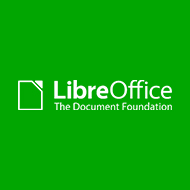Top 5 Microsoft Office 365 Alternatives for an all-in-one productivity Solution
Microsoft Office 365, often referred to as simply "Office 365," is a comprehensive and widely recognized suite of productivity tools and cloud-based services developed by Microsoft. It represents a groundbreaking evolution of the traditional Microsoft Office software suite, offering a range of powerful applications and features designed to enhance productivity, collaboration, and efficiency in both personal and professional settings.
Office 365 includes core applications like Word, Excel, PowerPoint, and Outlook, which have become synonymous with document creation, data analysis, presentation design, and email communication. What sets Office 365 apart is its cloud-based nature, allowing users to access these tools and their documents from virtually anywhere, on various devices, and collaborate with others in real-time.
Top 5 Alternative Recommendation for Microsoft Office 365
This curated list of Microsoft Office 365 alternatives is a testament to the innovation and diversity in the software industry. Our team of experts and professionals at Alternatives.co has diligently researched and selected these alternatives to cater to various preferences and requirements.
Micorsoft Office 365 alternatives offer a spectrum of options, each tailored to meet distinct user needs. From OnlyOffice's collaborative prowess to Amazon WorkDocs' emphasis on data security and accessibility, Zoho Workplace's focus on seamless collaboration, WPS Office's customization and security features, to LibreOffice's open-source versatility – each alternative brings its unique strengths to the table.
1.OnlyOffice
OnlyOffice is a versatile office suite known for its flexibility and collaborative features. It offers users the ability to customize their editing experience, switch between light and dark modes, and even digitally sign documents using DocuSign. Additionally, OnlyOffice streamlines content management with automated WordPress publishing and promotes transparency with open-source code.
Key Features of OnlyOffice:
- Flexible Editor Scaling: Adjust editor scale from 100% to 200%.
- Versatile Color Themes: Choose between light/dark modes.
- Digital Signing with DocuSign: Secure and efficient document verification.
- Automated WordPress Publishing: Simplify content management.
Microsoft Office 365 vs OnlyOffice
OnlyOffice offers robust collaborative features and customizable editing, making it ideal for versatile document processing. However, Microsoft Office 365 boasts a broader range of applications and integrations, providing a more comprehensive productivity ecosystem for businesses and professionals.
2. Amazon WorkDocs
Amazon WorkDocs is a cloud-based document management and collaboration platform with a strong focus on security and accessibility. It allows users to monitor API usage, search for documents efficiently, ensure data redundancy, and implement multi-factor authentication for enhanced security.
Key Features of Amazon WorkDocs:
- API Monitoring: Track and analyze API usage.
- Built-in Search: Quick file and content search.
- Data Replication: Redundancy and protection against data loss.
- Multi-factor Authentication: Extra login security.
Microsoft Office 365 vs Amazon WorkDocs
Amazon WorkDocs excels in data security and redundancy, making it a strong choice for organizations prioritizing document protection. However, it lacks the extensive suite of applications and services offered by Microsoft Office 365, limiting its overall productivity capabilities.
3. Zoho Workplace
Zoho Workplace is a comprehensive suite of productivity tools designed for seamless collaboration. It offers features like screen sharing, video conferencing, custom email addresses, support for multiple file formats, document merging, and white labeling for branding customization.
Key Features of Zoho Workplace
- Screen Sharing and Video Conferencing: Collaborate effectively and host meetings.
- Custom Email Addresses: Professional email communication.
- Multi-format Support: Compatibility with various file types.
- Document Merge: Combine and organize information effortlessly.
Microsoft Office 365 vs Zoho Workplace
Zoho Workplace shines in remote collaboration and branding customization. Still, Microsoft Office 365 provides a more extensive ecosystem of applications and integration possibilities, offering greater versatility and compatibility for diverse business needs.
4. WPS Office
WPS Office is a feature-rich office suite known for customization and security. It offers flexible editor scaling, color theme options, secure digital signing, automated WordPress publishing, open-source code, and multilingual support. WPS Office excels in document customization and security but may lack the extensive application variety and integrations of Microsoft Office 365.
Key Features of WPS Office:
- Flexible Editor Scaling: Customize editor scale.
- Versatile Color Themes: Personalized interface.
- Digital Signing with DocuSign: Secure document verification.
- Automated WordPress Publishing: Streamlined content management.
Microsoft Office 365 vs WPS Office
WPS Office offers robust customization options and document security features, catering to users seeking personalized document processing. However, Microsoft Office 365 delivers a wider array of productivity tools and seamless integrations, making it a more comprehensive solution for professionals.
5. LibreOffice
LibreOffice is an open-source office suite lauded for flexibility and support for various file formats. It boasts stunning templates, extension support, seamless presentation imports, remote file access, and a sleek dark mode. While it's a great free alternative, LibreOffice may not match Microsoft Office 365's cloud-based collaboration and real-time editing capabilities, making it better suited for individual or offline use.
Key Features of LibreOffice:
- Stunning Templates: Pre-designed templates for visually appealing documents.
- Extension Support: Enhance functionality with extensions.
- Seamless Presentation Imports: Easy import of presentation templates.
- Stylish Dark Mode: Reduced eye strain with a modern interface.
Microsoft Office 365 vs LibreOffice
LibreOffice is an excellent free alternative, especially for users needing document flexibility and support for various file formats. Nevertheless, it lacks the cloud-based collaboration and real-time editing capabilities of Microsoft Office 365, making it more suitable for individual or offline use.
In conclusion, Microsoft Office 365 remains an industry standard, offering a robust suite of productivity tools and cloud-based services. Its widespread adoption speaks to its reliability and versatility, making it an essential choice for many. However, the landscape of software alternatives to Microsoft Office 365 continues to evolve, catering to diverse needs and preferences. Whether it's OnlyOffice's collaboration prowess, Amazon WorkDocs' security focus, Zoho Workplace's seamless collaboration, WPS Office's customization, or LibreOffice's open-source flexibility, these alternatives provide valuable options. The choice ultimately hinges on specific requirements, emphasizing the importance of a dynamic software ecosystem that empowers users to optimize their digital workflows.
Features Comparison | Microsoft Office 365 | LibreOffice | Dropbox Paper | OnlyOffice |
|---|---|---|---|---|
| Dark and Light Mode | ||||
| Advanced Threat Protection | ||||
| Easy File Access | ||||
| Easy to Setup and Run | ||||
| Microsoft Create | ||||
| Easy Integration Between Apps | ||||
| Stunning Templates | ||||
| Extension Support | ||||