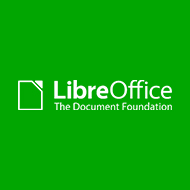About Microsoft Office 365
Microsoft Office 365 Features
- Dark and Light Mode : Allows users to toggle between the light and dark modes according to their needs.
- Advanced Threat Protection : Provides enterprise-grade threat protection against ransomware and other online breaches.
- Easy File Access : Comes with support for easy access to all stored files due to its cloud-based structure.
- Easy to Setup and Run : Can be installed in mere minutes and comes with a simple setup process.
- Microsoft Create : Allows users to create stunning social media posts using its pre-designed templates.
- Easy Integration Between Apps : Provides easy integration between all Microsoft Apps helping users to improve their productivity.
Microsoft Office 365 Ratings and Reviews
Top Reviews
- David M.Lecturer
Microsoft 365 is a total package consisting of easy to use,tools carefully integrated with other software tools providing the needs of customers in an efficient way. The software allows for easy Implementation of organizational tasks. It is frequently used to supports customers and general users on their day to day business and work activities. Review collected by and hosted on G2.com.
- Verified UserEmployee
Our university implemented Microsoft 365 about 4 years ago. We use the suite of products for all business tasks within the organization, incl. the entire office suite, email, calendar, Teams, Planner, etc.
unintuitive interfaces awful user experience online editing issues