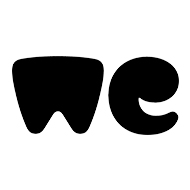About WeTransfer
WeTransfer Features
- Data Storage Management : Keep files securely stored on WeTransfer's servers to access them from any device/location.
- File Sharing : Share files with friends, or colleagues without having to send individual files back and forth.
- SSL Security : Ensures that your data is always protected when transferring between devices.
- Password Protection : Helps keep your files safe from accidental or unauthorized access.
- Workflow Management : Easily manages multiple tasks at once by creating separate folders for each project.
- Shared Branding : Offers customizable wallpapers, emails, etc as per your company branding needs.
WeTransfer Ratings and Reviews
Top Reviews
- Ali S.Project and Health Manager
The idea that you do not have to be a premium member inorder to send large files up to 50GB. After sending the files stays in a sending mode for 7days which means if you sending to someone who has no access to email can still Receive the files once he opens with the 7days Review collected by and hosted on G2.com.
- Verified User in Marketing and AdvertisingSmall-Business(50 or fewer emp.)
Download link expires after 1 week! The amount of times I have experienced this is on the agency side and having to deal with a slow client response and redo the work is insane - Primary the reason why I am not the biggest fan of the tool Review collected by and hosted on G2.com.