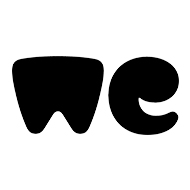 Used by 82% Professionals
Used by 82% ProfessionalsWeTransfer Reviews
Free | Paid4.6
/5
- Linux
- Windows
- Large Enterprises
- Small Businesses
WeTransfer is a fantastic file-sharing platform, providing seamless and efficient transfers of large files. Its user-friendly interface makes sharing documents, photos, and videos a breeze. With a generous free plan and reliable service, it stands out as a top choice for hassle-free file exchange, fostering smooth collaboration among teams and individuals worldwide.
Alternatives.Co has rated
WeTransfer4.6(503 Ratings)
WeTransfer4.6(503 Ratings)
Select Application
- 4.6
- 4.8
- 5
- 3
4.6
4.5I love the ability and flexibility that WeTransfer provides, allowing me to send and receive large and sometimes enormous files and documents. This system will enable me to send and receive large presentations, documents, and audio files. Because of their large size and limitations of e-mail inboxes, We Transfer provides me with a conduit to send and receive these files. Files can easily be accessed via links sent. Data sent in files can be asily intergated into software that I use. When i have files that are too large to send in a regular e-mail I frequently / often use WeTransfer to fo the job. The system is easy to sue and can be simply accessed and implemented. Its so simple and works so well that I have never needed to call the Customer Support line. Review collected by and hosted on G2.com.
4.5Wetransfer also has an App to use from your mobile phone that is just as easy and useful to use from anywhere. Review collected by and hosted on G2.com.
5.0For file transfers 2GB or less it is free and easy to use. No need for sign up just verify email. Review collected by and hosted on G2.com.
0.0After sharing dozens of files with family, friends and colleagues, there is only one problem with WeTransfer: most uploaded files, sent through free accounts, will expire after 7 days. Most of the time, this is more than enough, but it can cause some problems having to reload exactly the same large files because the recipient has not taken the time to download them. A great feature that could potentially save some bandwidth for everyone would be the ability to extend the expiration date a day or two before it is supposed to expire. As an alternative solution for now, in fact it is convenient to have a Premium account to avoid this pitfall. Review collected by and hosted on G2.com.
2.0Why to use it , When I have more powerful services provider like Dropbox, Google Drive , etc. Review collected by and hosted on G2.com.
2.5Download link expires after 1 week! The amount of times I have experienced this is on the agency side and having to deal with a slow client response and redo the work is insane - Primary the reason why I am not the biggest fan of the tool Review collected by and hosted on G2.com.
4.8
5.0WeTransfer is one of the greatest online cloud for file sharing, with WeTransfer you can transfer files/folders in several minutes to all over the world without any issue. WeTransfer web application is user friendly and you can use it without authorisation, also you use different method of sharing, shared file url or email.
5.0I like that the basic service is free allowing me to send files up to 2GB without any cost.
5.0It's ease of use and simplicity, which makes it a popular choice for users who need to share large files on a one-time basis. The fact that it does not require the recipient to have a WeTransfer account or to download any special software is also a plus. Additionally, WeTransfer's basic document management and security features can provide some peace of mind for users who need to share files securely.
2.0Not a fan of the flashing pages and images when you have the website open after uploading files. Color scheme is not my favorite either. Can not see upload or download history.
2.0Niente di particolare, ha sempre funzionato bene con trasferimenti piccoli, ma andando verso i 2 gb non pi
2.0The size offered for free is terrible The duration to keep the files is way too short, I had many problems with my clients because of that. Combining the files in a Zip folder is annoying No option to download only what I need
5.0
5.0With my business VGSoundtrackGuy Music, I hire musicians to do help me with various projects. And most of the time, the files I send them are over 1GB. Enter WeTransfer! WeTransfer's free service allows you to send up to 2GB of files to up to 20 email addresses. They also allow you to set a password to the download for protection as well as a download expiration/delete date. This is great as using regular GMail or Yahoo mail isn't as secure.
Allowance for files up to 2GB. This is unique as I don't know of many free temporary file hosters that allow more than 1GB. No registration. I can upload, add my recipient emails and send! No lengthy registration or wait for moderation account approval. Just upload and send! It's $0.00! Free! There is a Paid version but the Free 2GB version is just fine for our needs!
5.0I've recently begun using WeTransfer more regular to send files to clients, because it's easier to use than Dropbox and Box, in my opinion. While I've used WeTransfer off and on for many years, it's slowly becoming my de facto method for file transfers. It's quick, easy, uncluttered and uncomplicated.
File transfers. Ease of downloads. Great interface.
5.0I use it to transfer photos to clients as part of my photo editing service. I need to be able to receive and send photos easily.
You don't have to sign up for an account, you can just use it when visiting the website. It is really simple and straightforward to use. It has never failed me. It tells you when your files have been successfully sent and when the other person downloaded it.
2.5We have to send very large files, which are usually high-resolution images of artworks that we sell. This is the lifeblood of our business. We prefer Dropbox, but many others we work with prefer WeTransfer. It seems to be most helpful when dealing with a large company that has a firewall and will not allow users inside the firewall to download and install software like Dropbox.
I deeply dislike that I don't know where WeTransfer puts my files after they are downloaded, especially from computer to computer, since those settings are usually different.
4.0I used WeTransfer frequently at my former place of employment, and I use it somewhat consistently with my business. WeTransfer is a good option for file transfer.
With the free version, you are limited to 2GB of file transferring. Likely if you are sending lots of files, you'll be upgrading to Plus instead. Download links expire after a certain amount of time. It's important to download each link immediately and not forget where you left the downloaded files.
4.5WeTransfer is used across the whole organization for various purposes - in AR we use it to send large invoice files, in sales they use it to send pitches and contracts, and our IT department uses it to send various technical reports with large amounts of data. WeTransfer is extremely useful due to the attachment size limit in Outlook. Even if IT lifts the restriction for outgoing messages, there is no guarantee that the recipient will be able to receive a large file via email. WeTransfer eliminates this problem entirely.
The file size limit is 2GB unless you get the premium account. Files are deleted after 7 days unless you have a premium account. Large file uploads may fail unless you have a very strong internet connection.
3.0
1.0Their data cap is only 2 GB and the file is only up for 7 days for free. Their privacy is doubtful. They're incredibly racist and sexist - a woke company, engaging in tokenism and pandering. On the 22nd of December 2021 they expressed their disdain for white men on their website. Since then, they scrubbed all of it from the web. Sure, by all means feed all your private data and email addresses to this company. I'm sure they will respect your privacy, just like they respect your race. Corpora...
1.0Wetransfer is not useful anymore. Because it allows only 2 GB file transfer for free. Also, it asks verification code for each file transfer. So this is not an easy way for file transfer. I use SendGB for file transferring. It's still easy and allows 20 GB file transferring without registration.
5.0I've had a great experience with Wetransfer, little to no stress...
5.0There is no alternative. This is the best.
Related Softwares Reviews and Ratings
Element Pack Pro Reviews , Gravatar Reviews , Lordicon Reviews , MailPoet Reviews , Memberstack Reviews , Beyond Compare Reviews , Examdiff Pro Reviews , UltraCompare Reviews , Araxis Merge Reviews , pdflayer API Reviews , Pastel Reviews , WPBakery Page Builder Reviews , bxSlider Reviews , 10Web Reviews , Wordable Reviews , WP Fluent Forms Reviews , Odrive Reviews , empower Reviews , Ninja Tables Reviews & Feedspot Reviews