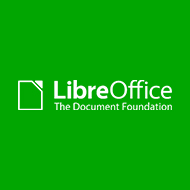About WPS Office
WPS Office Features
- Resume Builder : Enables users to create professional resumes quickly and also offers various resume templates.
- Screen Recorder : This tool comes with a built-in screen recording tool for capturing content on your PC screen.
- PPT to PDF : Allows users to seamlessly convert PPT presentation slides into PDF files.
- Files Repair : This can fix issues in various office document file formats, including Word, Excel, and PowerPoint files.
- JPG to PDF Conversion : Users can convert JPG images to PDF, and also support multiple image formats, including jpg, jpeg, png, and bmp.
- Merge PDF : Enables users to merge multiple PDF files, select specific pages to combine, and reorganize PDF content.
WPS Office Ratings and Reviews
Top Reviews
- Leigh M.Verified LinkedIn UserStrategic Advisor and Bus Dev Consultant
Overall: My overall experience has actually been quite good, there have been a few updates that were a little buggy, but WPS has generally cleaned that up fairly quickly.
- Verified User in Oil & EnergyMid-Market(51-1000 emp.)
The time constraint when downloading and adding on. Review collected by and hosted on G2.com.