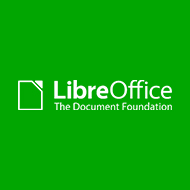About Amazon WorkDocs
Amazon WorkDocs Features
- API Monitoring : Allows users to track and analyze the API usage and performance for effective management.
- Built-in Search : Offers a robust search functionality to quickly locate files, folders, and content within the document repository.
- Data Replication : Files stored are replicated across multiple locations for data redundancy and protection against loss or failure.
- Role-Based Authorization : Ensures secure collaboration and file sharing based on designated roles within the organization.
- Multi-factor Authentication : Supports an extra layer of security by requiring users to provide multiple forms of verification during login.
- Auto Activation : Allows users to quickly activate and access their accounts for seamless file sharing and collaboration.
Amazon WorkDocs Ratings and Reviews
Top Reviews
- Paula S.Enterprise(> 1000 emp.)
Amazon WorkDocs allows us to work with coworkers fast and ensures productivity with the cloud storage service that lets you store information, documents and files for creating applications and AWS content. Review collected by and hosted on G2.com.
- Verified User in E-LearningMid-Market(51-1000 emp.)
Theres really not much that I dislike about Amazon WorkDocs. Its easy to use and convenient for our workplace. Review collected by and hosted on G2.com.