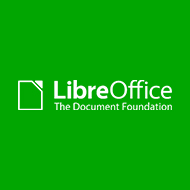About Microsoft Office 365
Microsoft Office 365 Features
- Dark and Light Mode : Allows users to toggle between the light and dark modes according to their needs.
- Advanced Threat Protection : Provides enterprise-grade threat protection against ransomware and other online breaches.
- Easy File Access : Comes with support for easy access to all stored files due to its cloud-based structure.
- Easy to Setup and Run : Can be installed in mere minutes and comes with a simple setup process.
- Microsoft Create : Allows users to create stunning social media posts using its pre-designed templates.
- Easy Integration Between Apps : Provides easy integration between all Microsoft Apps helping users to improve their productivity.
Microsoft Office 365 Ratings and Reviews
Top Reviews
- Erik HallOffice Manager
We currently only use the main pieces that everyone knows, and being a small company we don't have a need or the expertise to go much beyond that. However, in addition to Outlook, Excel, and Word, we will soon be using Flow and Sharepoint.
It's easy to use. It integrates among the various other programs. It's very efficient and powerful. It is familiar, meaning you have used Office for years and this is still Office, just updated and improved. - Chittu A.Financial Advisor
Old school - stodgy - not very intuitive Review collected by and hosted on G2.com.