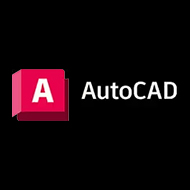 Used by 79% Professionals
Used by 79% ProfessionalsAutoCAD Reviews
4.5
/5
AutoCAD is a computer-aided software powered and developed by Autodesk. It allows architects, engineers, and construction professionals to create and edit 2D and 3D designs quickly and effectively. The files created through AutoCAD can be stored in the cloud which enables you to access the file anytime from anywhere.
Alternatives.Co has rated
AutoCAD4.5(4454 Ratings)
AutoCAD4.5(4454 Ratings)
Select Application
- 4.4
- 4.3
- 4.6
4.4
5.0I have been using AutoCAD for almost 30 years starting with R12. It is the best all around CAD software. I have done many different types of work within it. I have worked on many MEP projects, bridges and landfills through Civil 3D, and electrical substations. It's very easy to use and to learn. For the last 8 years I have been primarily working in the MEP field doing electrical design using both AutoCAD and Revit. We mostly work on apartment complexes, grocery stores and small shopping centers. Review collected by and hosted on G2.com.
4.0One thing that comes straight up to my mind when I think of Autocad is its extensive customizations and Real-time collaboration tools. Not to mention it's super powerful and also happens to be the industry standard! It also has a plethora of exclusive features which I don't really find in other software alternatives like the super smooth layering and traces option! Review collected by and hosted on G2.com.
4.5Autodesk Product Design & Manufacturing Collection stands out for its user-friendly interface, easy implementation, and robust features. The seamless integration of 3D modeling, simulation, and CAM tools ensures a smooth workflow. Frequent updates demonstrate a commitment to staying current, while Fusion Team's cloud collaboration enhances real-time teamwork. With strong customer support and extensive learning resources, this collection proves to be an efficient and indispensable asset for design and manufacturing professionals Review collected by and hosted on G2.com.
0.0There is nothing to dislike but if you understand how to use this software it will give us excellent result.and it is so big software difficult to use in low quality hardware. Review collected by and hosted on G2.com.
0.0This combination makes for an ultra-slow, ultra-glitchy interface that cannot handle what it's advertised to do. Review collected by and hosted on G2.com.
0.0Dislike Are - When We are Make Xref File and Combine all Files Then Files is Too much Heavy . use of This file have much ,more RAM and very good Configration System required. Review collected by and hosted on G2.com.
4.6
4.0Overall: In General, it's a fantastic program that does drafting and design work really well. It has a host of tools and calculators that can help you with design and development work. When you know how to use the program, it's a really powerful tool that will allow you to develop professional designs and work products for clients.
5.0Overall: Its extensive libraries and customization options allow users to tailor their workspace, enhancing productivity. The collaboration features also facilitate teamwork, making it easier to share and revise designs. Overall, its a robust tool that empowers creativity and efficiency in design processes.
5.0Overall: AutoCAD is a powerful tool used in our organization for design and drafting. Despite it's complexity and cost, it offers immense value in creating detailed and precise designs. Overall, highly satisfactory products offering from Autodesk.
5.0Overall: My overall experience with AutoCad is just superb. Making 2D and 3D drawing, corrections are easy to make, importing and exporting file, sharing it through e-mail, are all just easy and hassle-free.
5.0Overall: AutoCAD provides powerful and precise design capabilities, making it invaluable for my detailed interior design projects.
3.0Overall: With autocad I learned to design with a computer, I learned to model, I learned CAD, it was my initial school.
Related Softwares Reviews and Ratings
CATIA Reviews , TinkerCAD Reviews , BlocksCAD Reviews , FreeCAD Reviews , PTC Creo Reviews , 4D_Additive Reviews , OpenSCAD Reviews , Rhino Ceros Reviews , Siemens NX Reviews , Inventor by Autodesk Reviews , IronCAD Reviews , CorelCAD Reviews , Siemens Solid Edge Reviews & Fusion 360 Reviews