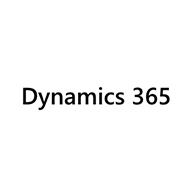About Capsule CRM
Capsule CRM Features
- Report Filtering : Enables users to generate filtered reports based on timeframes, users, or teams, for better clarity in data analysis.
- Export Reports : Easily exports data or save chart images for seamless integration with other tools like Excel.
- Import Contacts : Users can import contacts into Capsule CRM from spreadsheets or CSV files.
- Auto-Enriched Profiles : Automatically supplements contact profiles with associated social network information, enriching your understanding of contacts.
- Shared Inbox : Centralizes emails, ensuring consistent communication by sending messages from a unified account.
- Record Restoration : Enables users to restore deleted records within 30 days, safeguarding against accidental data loss in Capsule CRM.
Capsule CRM Ratings and Reviews
Top Reviews
- Fiona P.Small-Business(50 or fewer emp.)
As a company we use capsule everyday and I particularly like the e-mail notifications for tasks for me and the rest of the team, so easy to use and a great update/reminder of what is happening with a variety of tenants. Review collected by and hosted on G2.com.
- Verified User in InternetSmall-Business(50 or fewer emp.)
Wish it had a better reporting interface. The only way to get reports of any substance is to export data to a spreadsheet and create your own. Not very efficient. Review collected by and hosted on G2.com.